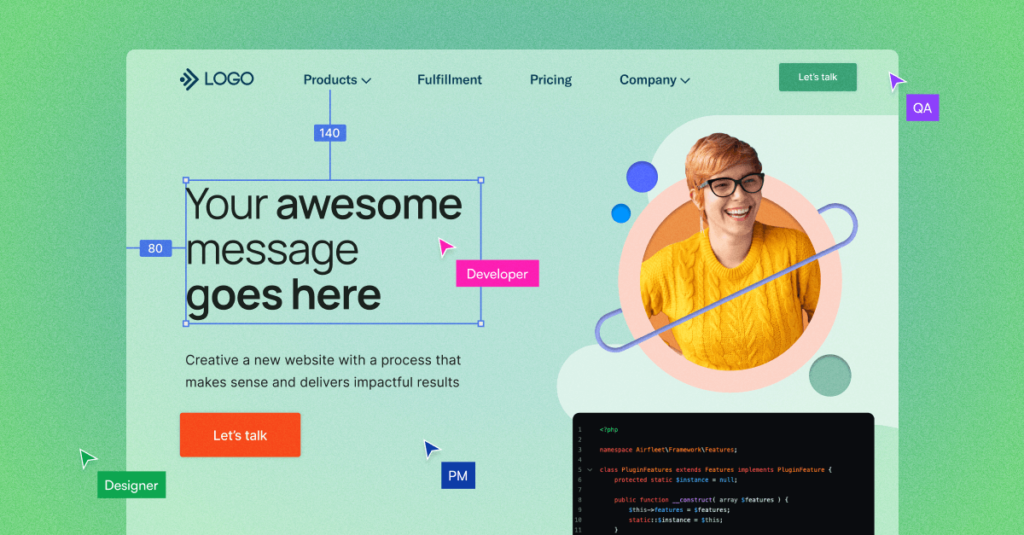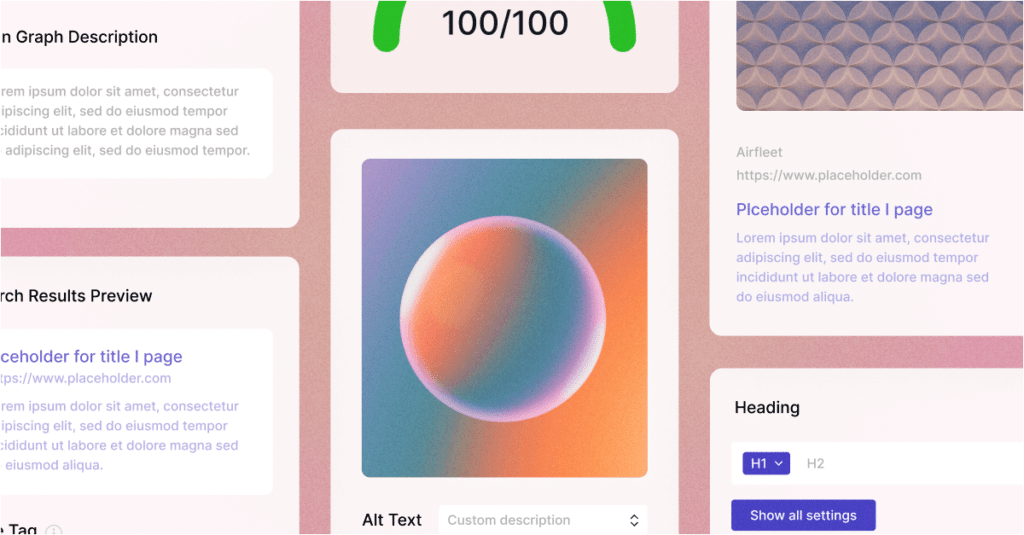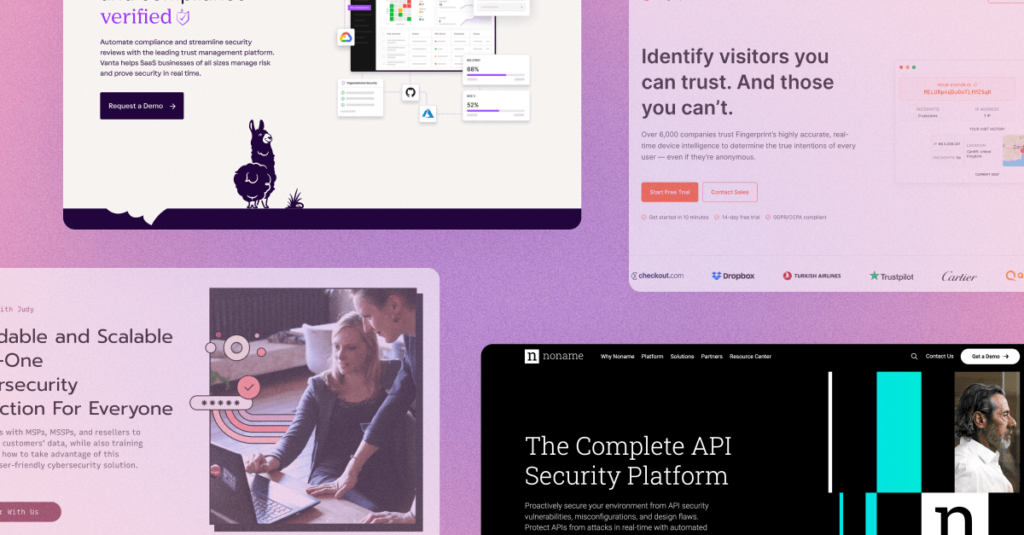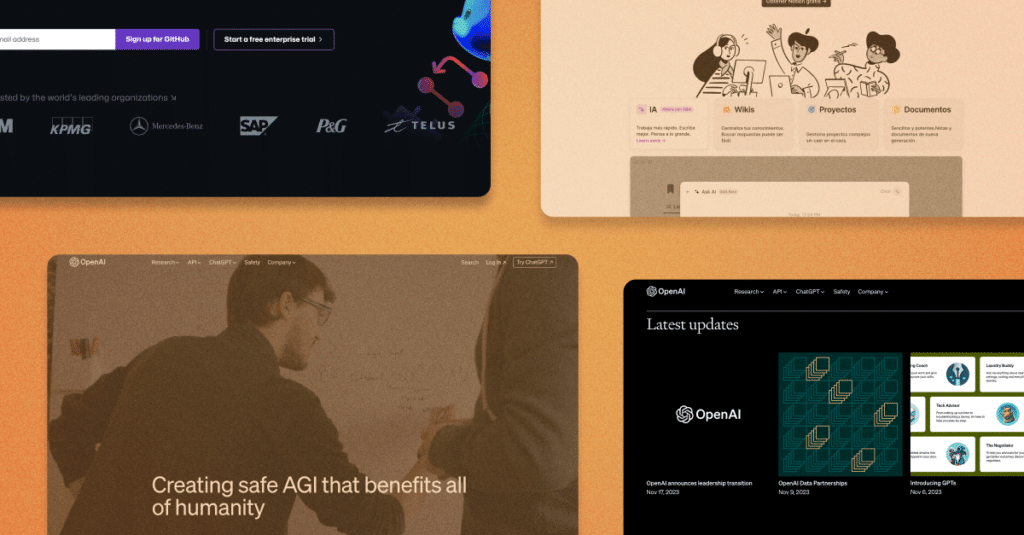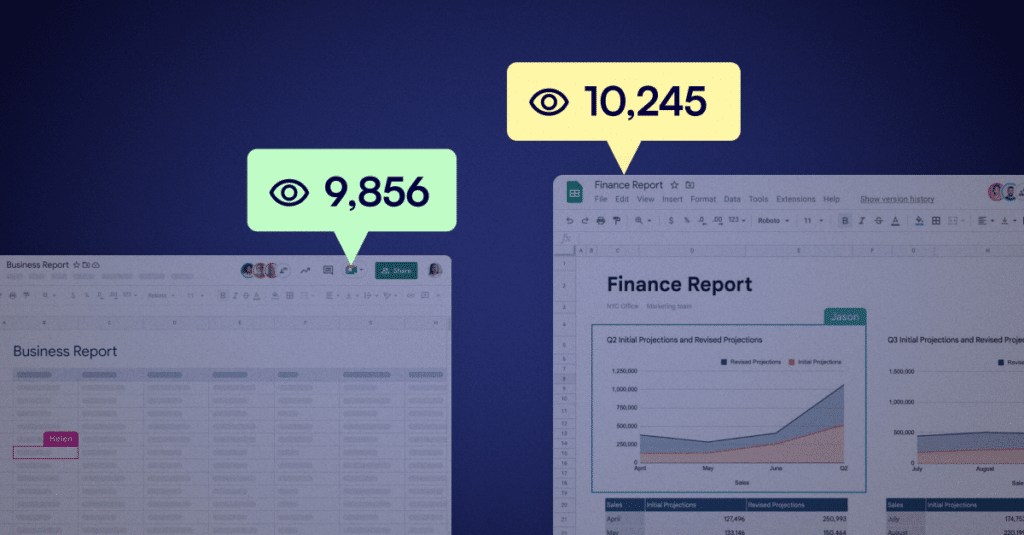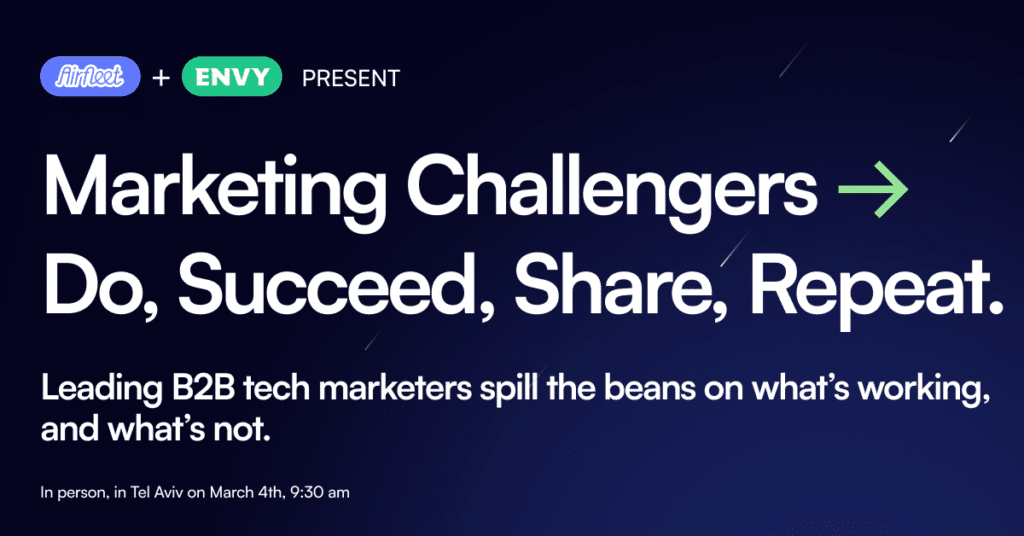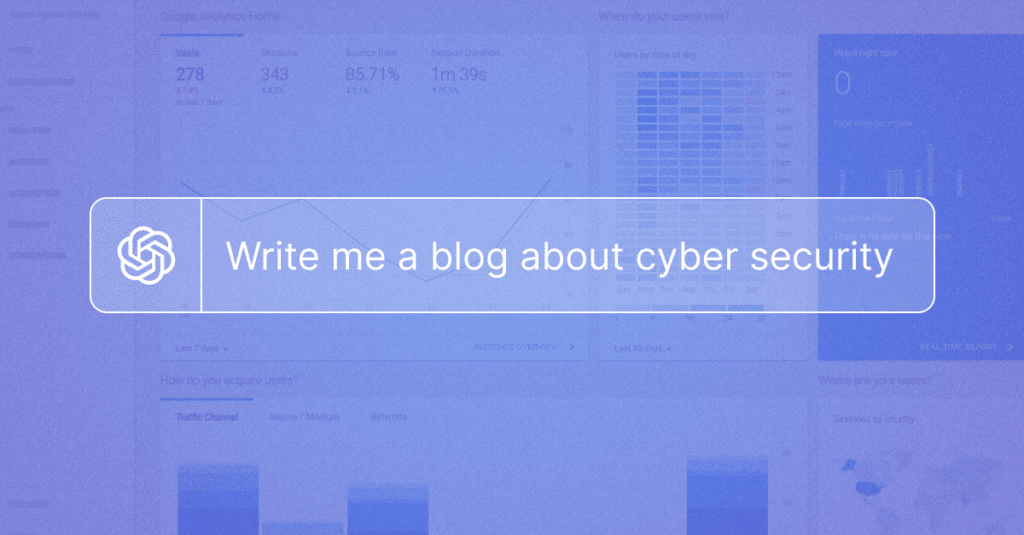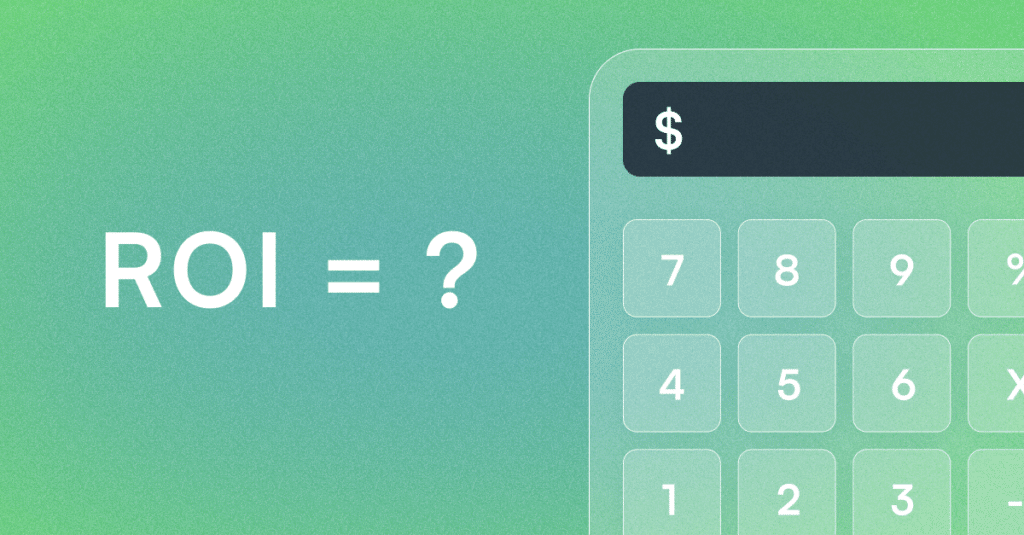The ultimate marketer’s toolkit. Part one: social media management tools
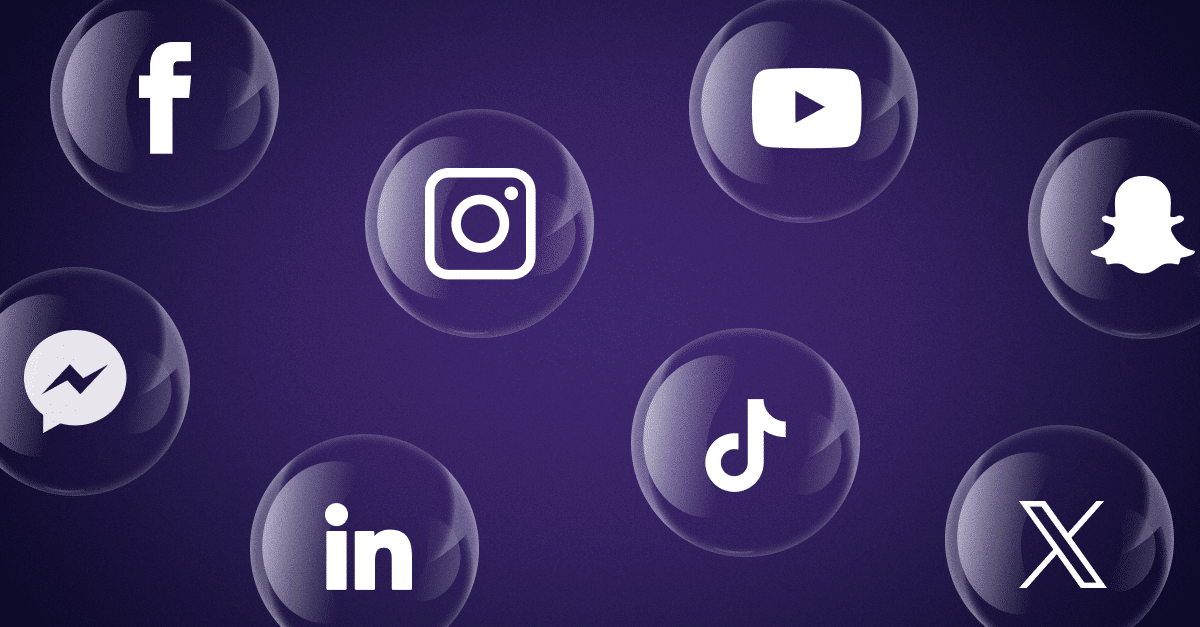
With 57.6% of the global population using social media in 2021, it’s no wonder that it features so high on the list of marketing activities with businesses of all sizes across the globe. However, with high demand, comes a plethora of platforms vying for your attention and it can be difficult to know which is the best fit.
Luckily for you, our growth marketing team has tons of experience managing social media, so we’ve rounded up the tools we know and have experience with, (in alphabetical order to ensure no bias), to try and help you find the perfect partner.
Buffer
Buffer claims to be the most affordable social media management platform for small to medium-sized businesses and at a cost of $0 – $6 per month, per social channel, you can immediately see why it is a hit with start-ups, mumpreneurs and other small businesses.
- Pricing: $0 – $12 per month, per social channel
- Users: 1. You can add more users if you go for the paid subscription with the Team Pack Add-on
- Posts: Unlimited
- Profiles: 3 – unlimited
- UX: Simple and easy to navigate
- Customer service: Ok
In practice, Buffer is a great platform where the free plan comes with the ability to manage up to 3 social media accounts, however, that’s about all you get for $0 per month. You can only schedule 10 posts at a time, you get no analytics, no Instagram hashtag manager, and not even a link shortener is included. But, with the paid-for account being just $6 per month per channel, it isn’t going to break the bank to get the bells and whistles version.
One thing we love about Buffer is the ease of posting. It’s super simple to customise each channel or just post identical messages on all networks. If you choose to customise for each channel, you’ll then get further options and information such as character counts for Twitter and the option to add the first comment on Instagram.

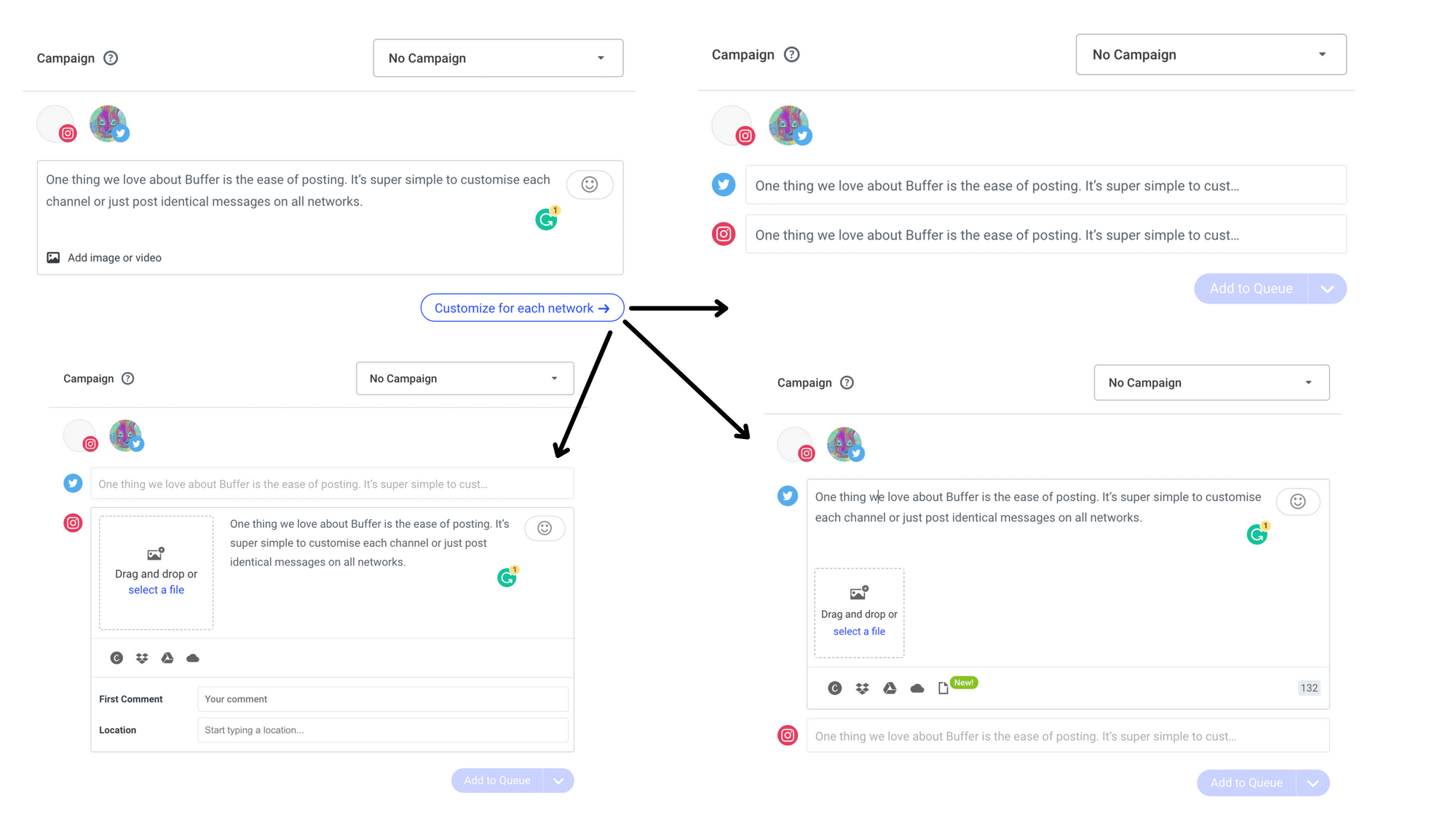
The main issue we found with Buffer was that their pricing packages make it seem like you’re only going to pay $6 per month, per channel to get everything on the features list on their site, but the reality is that Buffer actually has 3 separate tools and plans. The Publish plan is all focused on publishing posts, and that’s $6 per month, per channel. If you wanted to add on the Analyze plan, that is a whopping $50 per month, which suddenly makes the affordability of Buffer a little less affordable as the analytics that is included in the Publish plan, aren’t that great and you’ll definitely want to subscribe to the Analyze plan.

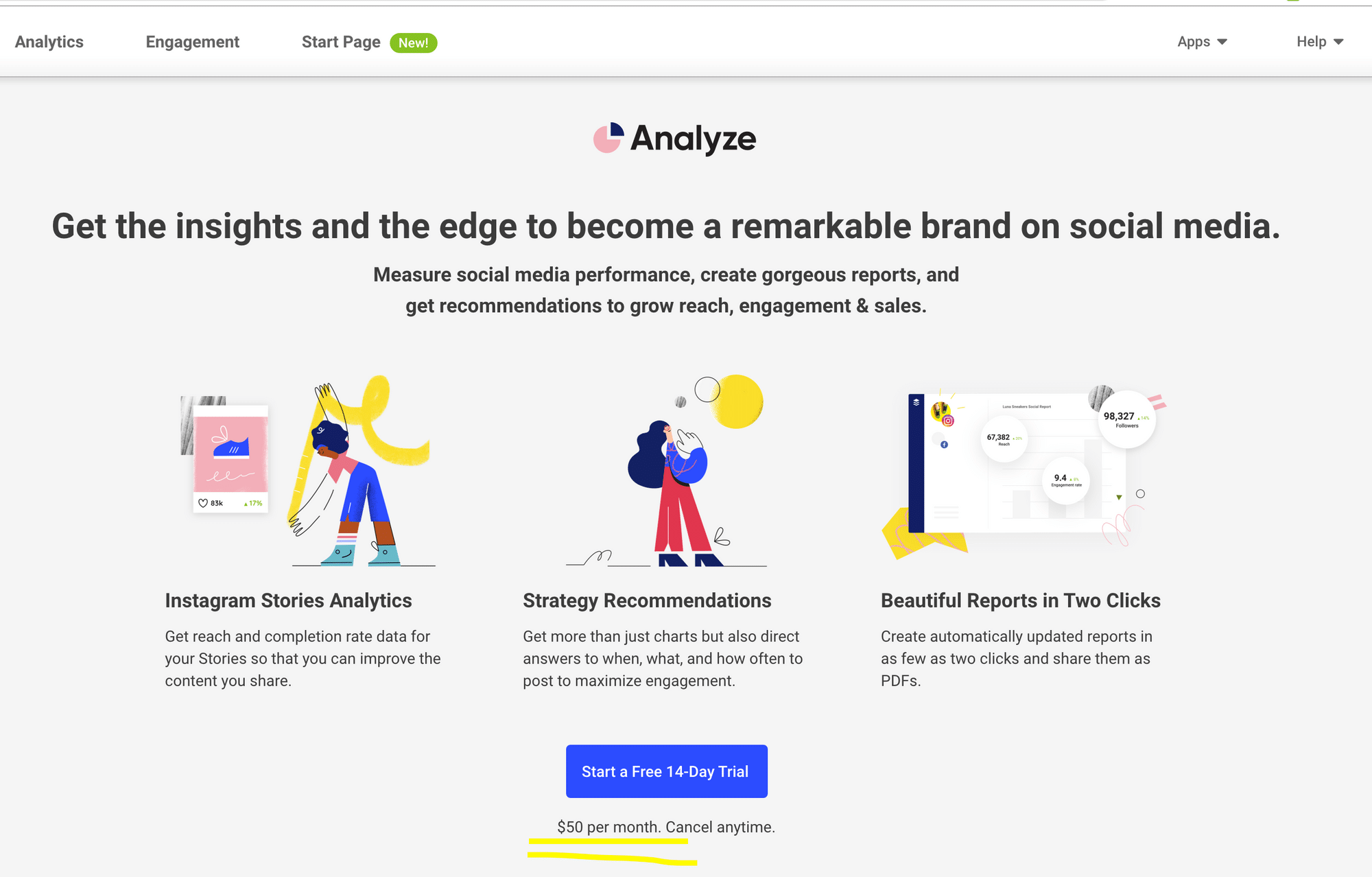
See, say you have a Twitter, Facebook, Instagram, TikTok and Pinterest account, that’s $24 per month for just 1 user for the Publish plan, or $74 per month if you add on the analytics package too. Add another user on and that’s $100 per month, $1200 per year and if you’re spending that much a month, you may as well go for a tool that includes far more than Buffer offers.
eClincher
eClincher boasts itself as the only social media tool you’ll ever need, and while they’ve certainly got their platform packed with features, in practice, we’ve experienced some bugs that for some, may be a deal-breaker.
- Pricing: $59 – $219/mo
- Users: 1 – 6 You can add more users for an extra $20 per user per month
- Posts: Unlimited
- Profiles: 10 – 40
- UX: Old school and a little dry
- Customer service: Super responsive
The platform is loaded with features such as auto-posting with smart queues (which we love!), a visual calendar, an Instagram feed drag and drop tool, a social inbox and live feeds, monitoring and listening, and the best time to post which are all super useful and worked just like you would want them to.

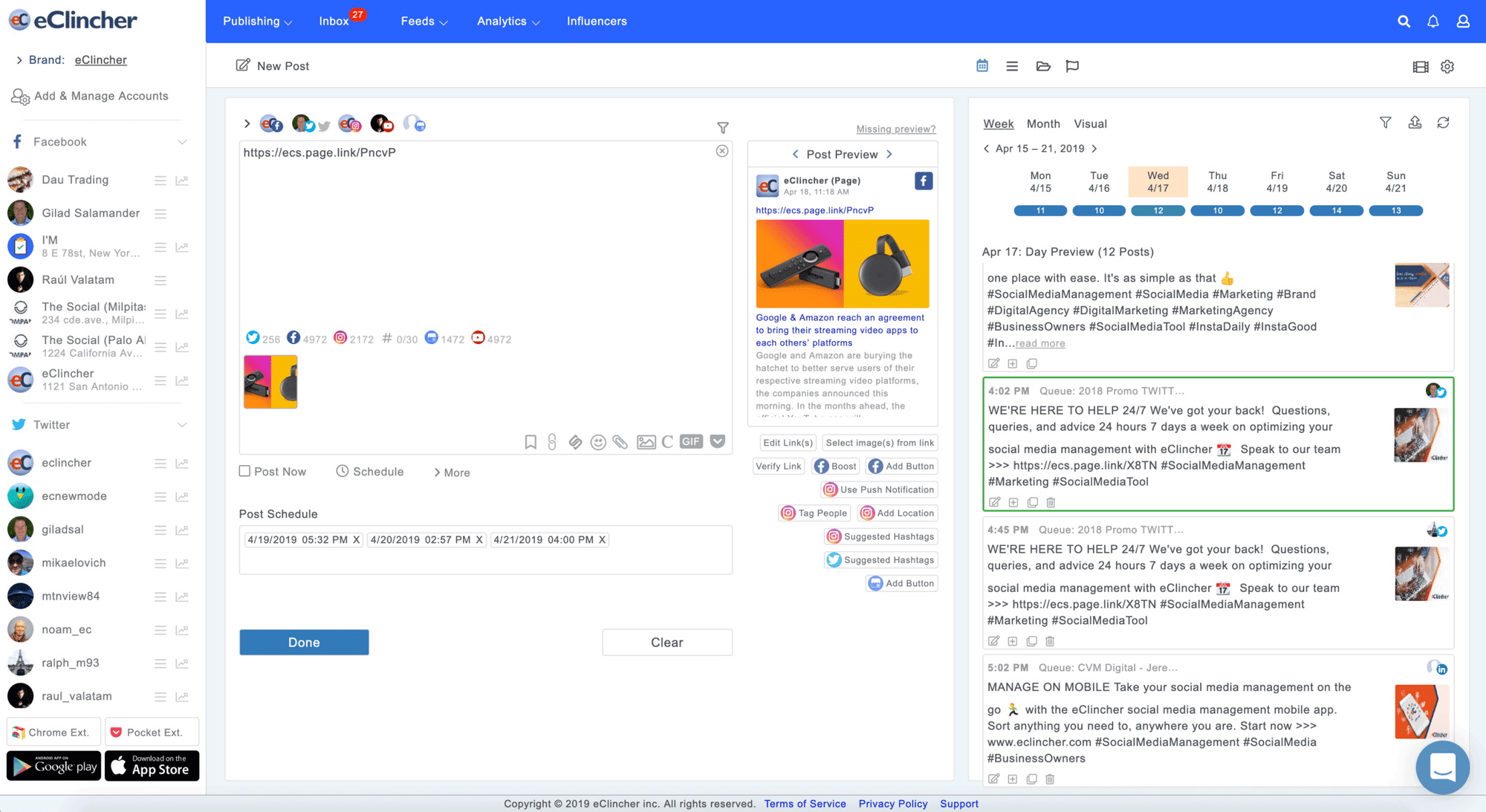
We had issues with the suggested content feed feature as it just didn’t quite bring us the content we were hoping for, based on the keywords we added. While this isn’t such a big deal, it did get frustrating after a while and we ended up going back to Feedly at extra cost to keep our content curation going.
The biggest issue we faced was scheduled posts not posting and getting locked out of our Twitter account because it looked like we were a bot and not a human. Now, granted Twitter has a tiny point here, but also, we are not the only people in the world using a social media management tool to auto-post to save us time! That’s the whole point of this type of software.
The iOS and Android apps for these types of platforms aren’t typically that great, but eClincher has made sure their app is easy to use and navigate through. Where it really stood out for us was that it meant we could have multiple people managing our social media engagement and inbox without them needing to have the passwords to our actual accounts, and be able to do it away from their computer.

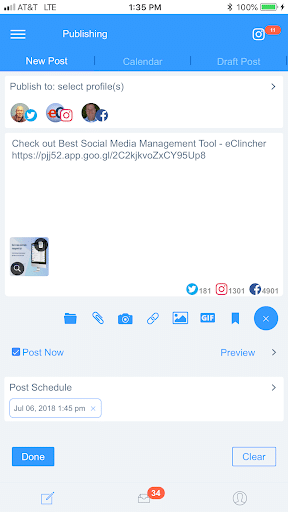
Overall, eClincher is a good tool and has everything you need within a social media management tool. Plus, they offer a 14-day free trial which is great for getting a feel for it. We’d definitely recommend giving it a go if you’re on the hunt for a new platform.
Falcon.IO
Falcon.IO is the social media platform of your dreams. It has everything from publishing, analytics and engagement, plus, you can manage your ad campaigns, engage in social listening and benchmark yourself against your competitors. It’s seriously cool and, if you’re as geeky as we are, it’s like the best MarTech sweetie shop in the world. But this shop-front awesomeness comes at a price.
- Pricing: $129 per seat, per month +
- Users: 1 – 2 on the Essentials plan, 3+ on the Suite plan
- Posts: Unlimited
- Profiles: 5 on Essentials, unlimited on Suite
- UX: Super slick
- Customer service: Awes
ome
Falcon.io have really nailed the whole social media management tool concept and they get mostly smashing reviews online from happy marketers. Their UX is one that you’ll feel like you’ve used before, making it quick and easy to get started, and the features you get (with the suite plan) are superb.

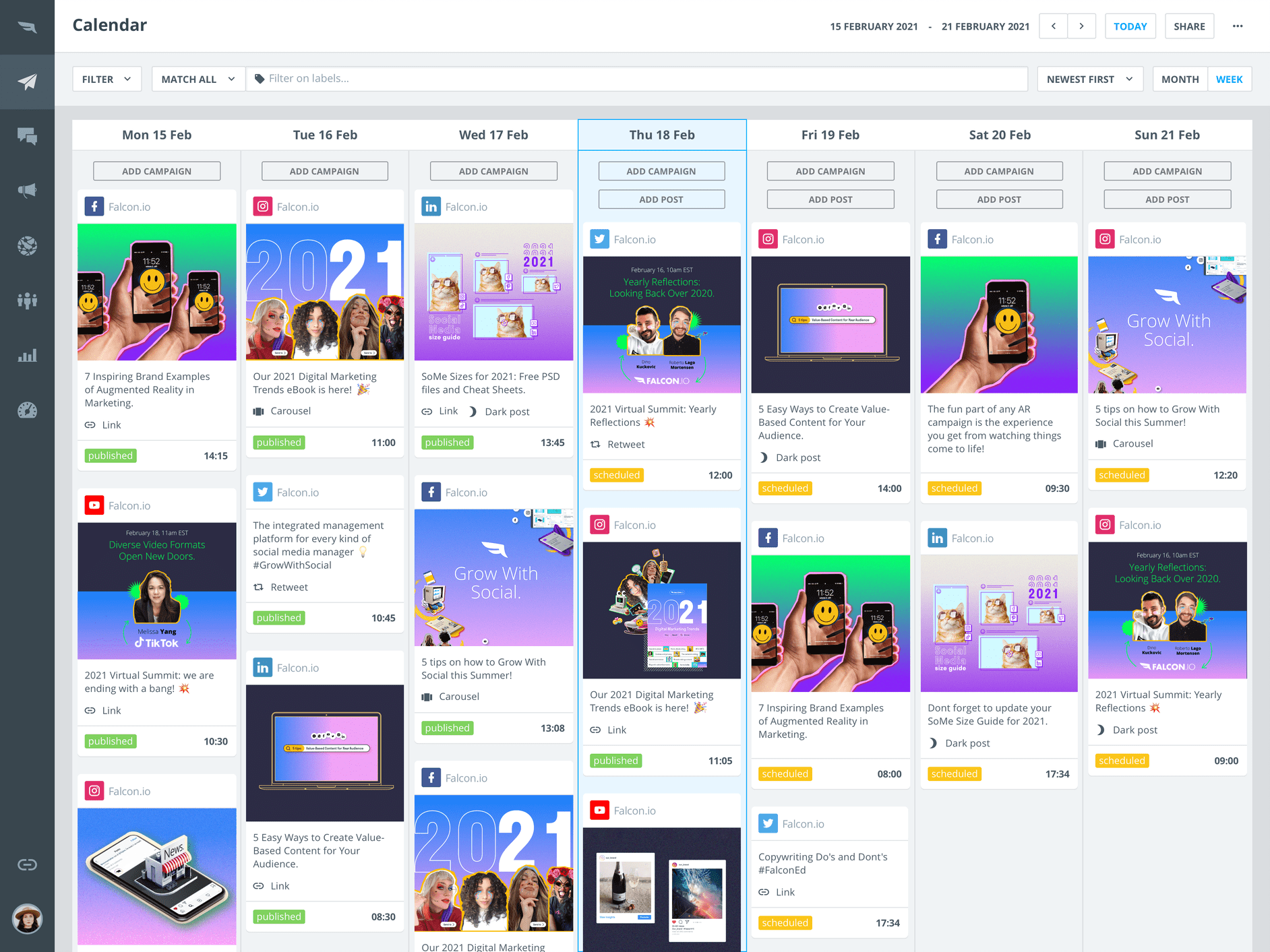
However, the bit we keep getting stuck on is the pricing as it’s just downright expensive which means they’ve pretty much priced themselves out of the market, especially when looking at the Essentials plan vs the Suite plan and you soon realise in order to get all the awesomeness, you need to pay all the pennies. Which would be fine if everything worked like it should and unfortunately just like every other platform out there, we experienced a fair few bugs and issues.
The first issue we found was the inability to publish across multiple channels in the app which really annoyed our social manager as it took forever to publish across our social channels on the go. It would have been quicker to just post natively instead of using the Falcon.io app.
The other issues we faced is around the lack of flexibility when it comes to reporting and difficulties using the advertising tool. Both of these were high on our list of tools we were excited about when looking at Falcon, but neither really delivered what we wanted. The reports were difficult to manipulate and we ended up going back to Facebook Ads manager as it was just way easier to use.
Falcon is a lovely platform in terms of the UI and the UX is comfortable, and if it delivered exactly what it promises and we had all the money in the world to pay for it, we’d never need to look for another social media management tool again.
Hootsuite
Hootsuite was one of the first social media management tools on the market. Launched in 2008 by a digital agency owner trying to find a solution to managing multiple clients’ social media accounts, Hootsuite is used by a staggering 18 million users across 175 countries, in 16 different languages.
- Pricing: $53 – $775+/mo
- Users: 1 – 5
- Posts: Unlimited
- Profiles: 10 – 50+
- UX: Okay(ish)
- Customer service: Good
The first thing that stood out to us is that there is a fair jump from the Team to Business plan at $53/mo to $775/mo when all you’re adding on is 2 users, 15 social media accounts, workflow for reviewing messages before being published, extended functionality with premium apps like Basecamp, Slack etc and 24/7 priority support. That doesn’t seem like enough to justify the $722/mo uplift between plans. Especially when you consider that other platforms have these as standard.
Using Hootsuite is fairly straightforward and the platform hasn’t really changed that much over the years in terms of layout. Plus, if you’ve used TweetDeck in the past, you’ll feel right at home here.

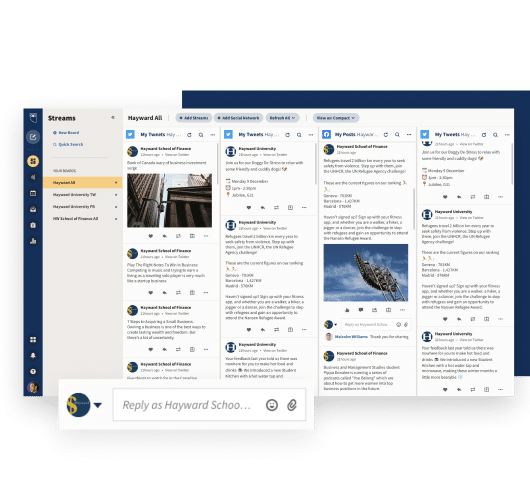
We really like how easy it is to collaborate with our team within Hootsuite and seeing all of our streams in one place gave us instant visibility into what was going on within our social media world and it is super easy to ensure all the team was in the know.
There were two key issues we faced while using Hootsuite; Instagram publishing and the inability to bulk upload posts with images. With Instagram, it is possible this is something to do with the access granted to Hootsuite’s API as direct publishing to the platform is fairly new to Hootsuite however as this platform features so highly in many marketing strategies, it’s possibly the most frustrating of them all to not work.
Bulk uploading isn’t going to be something everyone wants to have and utilize but in our experience, it’s such a great way to get posts scheduled quickly, but without being able to have images in the bulk upload meant we had to do these posts manually which just took too much time.
Hootsuite is a good tool, there’s no doubt about that, but it doesn’t blow us away.
Hubspot
Hubspot isn’t probably the first platform you’d think of when looking for a social media management tool, and to be honest, we certainly wouldn’t have thought of it either. However, like many in the start-up space, you get a killer deal for the whole platform which includes a CRM, Email, Landing pages, social media, service, automation, lead management…it’s pretty much your one-stop marketing shop.
- Pricing: $800 – $3900+/mo
- Users: Unlimited
- Posts: Up to 10,000/mo
- Profiles: Up to 50
- UX: Fine
- Customer service: Good
To get social media with Hubspot, you have to pay for a Professional package which is calculated by the number of marketing contacts you have (remember it is a CRM first). Starting at $800 per month for 2000 marketing contacts, it’s pretty pricey as far as social media tools go and it barely scratches the surface of the features you’d expect. However, what you need to remember is that you’re not paying for a social media tool, you’re buying a CRM system you can then use to market to your contacts.
One thing that really surprised us is that it gives you the ability to schedule your social media posts for up to 3 years in advance. For us, this is a little ridiculous because so much could change in that time and who has a marketing plan created, written and organised for the next 3 years? (Anyone who has their hand up right now, we need to talk!)

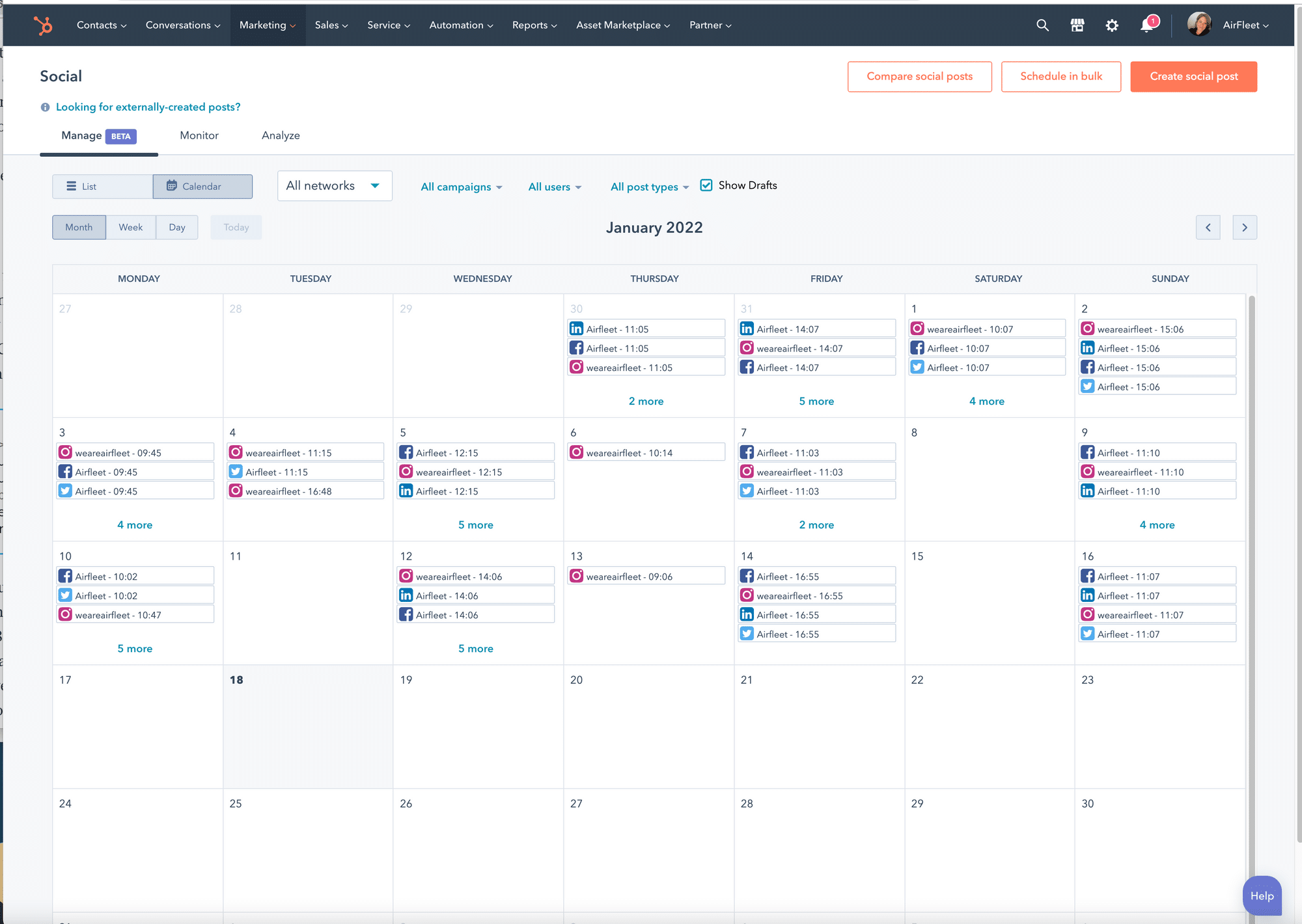
As far as scheduling goes, it’s really easy with Hubspot. You choose one platform, write the post and then just click on the plus button to add other platforms, which you can then customise. You also have the ability to store all your images within the platform, bulk upload social posts and the monitoring is great, especially as it’ll still report on posts you’ve made directly to the channel, which other tools don’t.

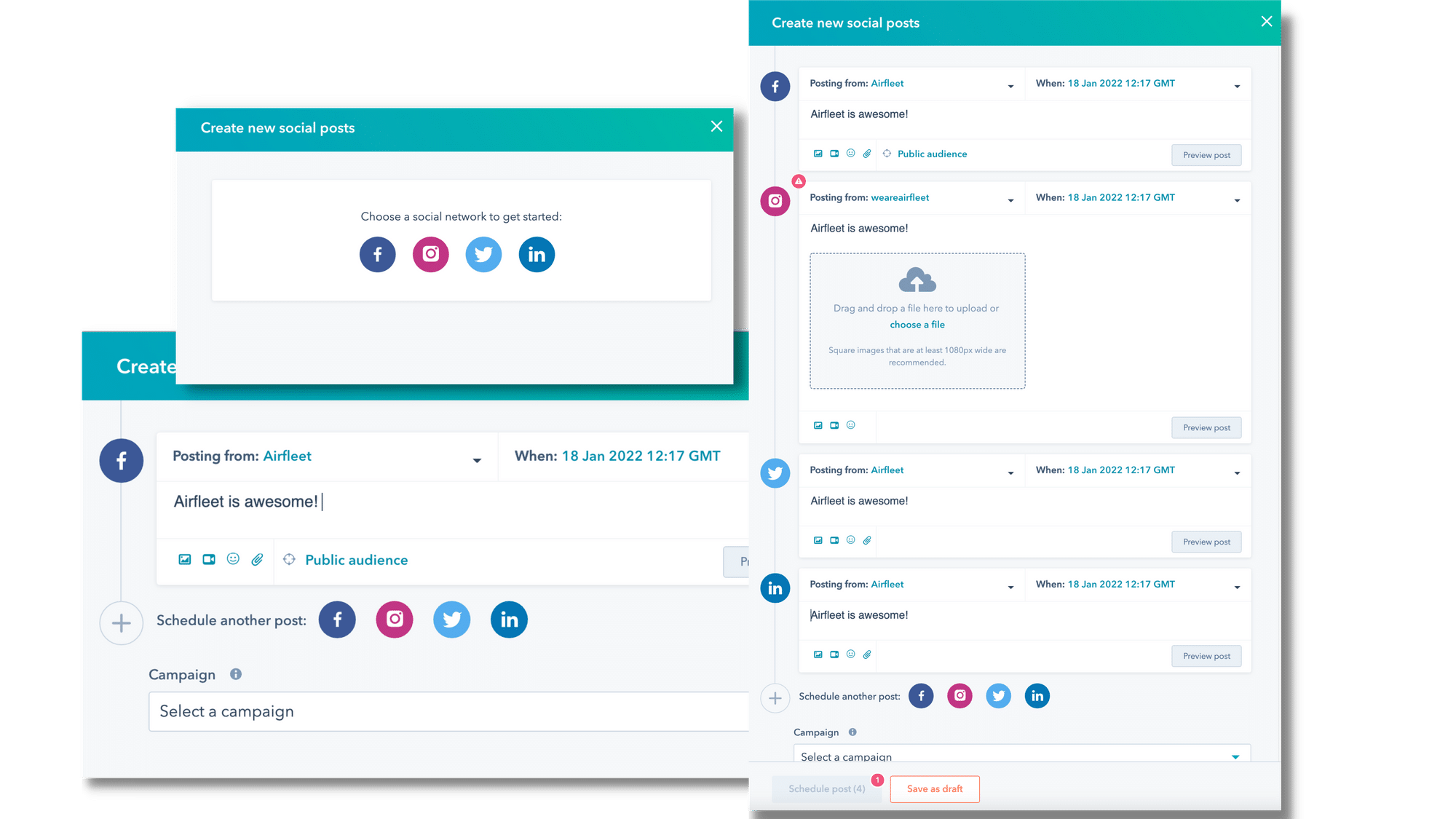
Things that let Hubspot down sit within Instagram and the lack of a hashtag suggestion tool, and the fact that you can only post onto LinkedIn, Facebook, Twitter and Instagram. No TikTok or Pinterest insight, which for many B2B brands may be fine, but if you’re a B2C or D2C, you’re going to want in on the activity and hype on these other channels.
All in all, Hubspot works nicely, it’s easy to use and for standard requirements, it gets a thumbs up. Plus, it’s what we use to schedule and manage our social media! Why do we use Hubspot? Well, we’re partners of Hubspot and build sites, automation workflows and other bits and pieces with our clients, so it’s important our team has practical working experience with the platform so we can offer the best advice and solutions to our clients. As a standalone social media tool, it wouldn’t naturally be our first choice, but as part of the bigger marketing picture, it’s a great platform to be able to use to manage you overall marketing activity.
Later
If you’re an eCommerce business, Later is 100% for you. First designed as a publishing platform for Instagram it has so many awesome features that you never knew you needed. Especially now that it lets you publish to every single social media platform.
- Pricing: $0 – $165+/mo
- Users: 1+
- Posts: 10 – unlimited/mo
- Profiles: 6
- UX: Lovely
- Customer service: Really good
There’s really very little to fault about Later, as long as you’re product & visual orientated. The UI is clean and familiar, the UX is seamless and easy to navigate and the features are awesome.

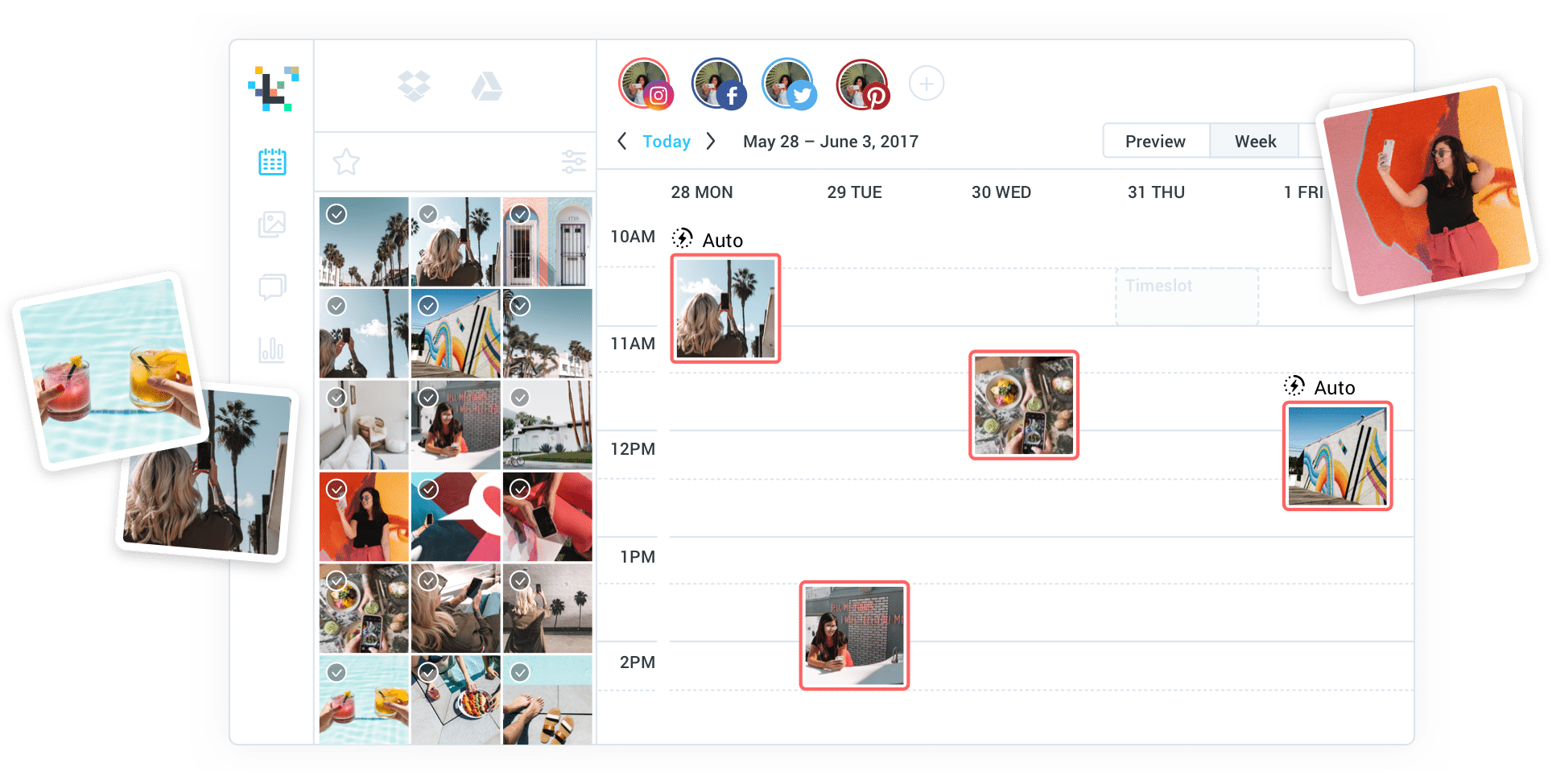
One of the most awesome features that Later has in its arsenal is what they call the Linkin.bio – a tool they created specifically for people who sell via Instagram. The idea behind the Linkin.bio is that it’s a super-easy way to promote and display your products, drive customers to your products, track everything and make a sale by placing a link…in your bio. Doesn’t sound that groundbreaking, does it? Well, here’s the super-cool bit. If you have products in the images you’re sharing, you can tag and link those products, turning your Insta posts into a sales brochure. I personally loved this feature when I was working on a health and beauty brand; it’s a real game-changer, especially because you can have multiple links in each post.
The only problem we’ve ever experienced is simply that the platform is just not designed for B2B brands who won’t always want to post images. It still works just fine, but the appeal of the visual calendar, drag and drop functionality and media library just become surplus. As does the Linkin.bio, which makes us super sad.
Other than that, Later is a superb platform and we’d highly recommend it for all consumer & eCommerce brands out there.
Loomly
Loomly calls itself the ‘brand success platform’ as it empowers marketing teams to grow their brands across the social world. Now, call us cynical, but a platform that manages your social media scheduling and content isn’t what’s going to make your brand a success and to achieve true success, you need a little more than Loomly.
- Pricing: $26 – $269+/mo
- Users: 1 – 30
- Posts: n/a
- Profiles: 10 – 50
- UX: Ok
- Customer service: Quick to respond and super knowledgeable
Loomly looks like a good tool, filled with very useful features but it is fairly new in terms of the SMM tools that are out there which means it doesn’t have all the features you’d see on other platforms. There is a roadmap and the customer team are receptive to upgrade suggestions, which adds a lot of weight to the product as it shows that they are keen to build a tool that social managers actually need.

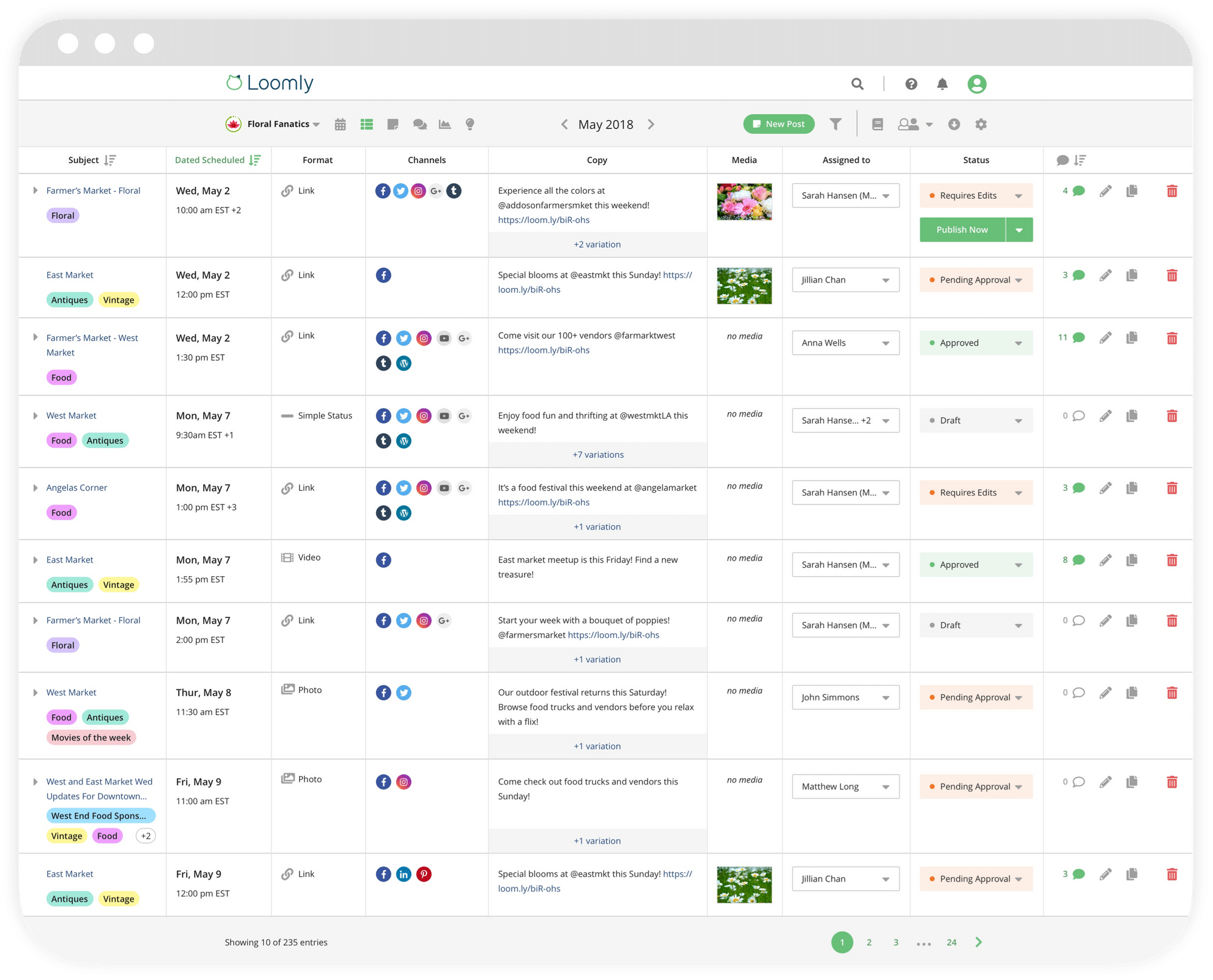
Things that are missing are similar to the other platforms as it is lacking the ability to check Instagram hashtags and its analytics needs some work. Also, the workflow process is a little deceiving as sending a post for approval does not then schedule it, once approved. We missed a few posts because of this which wasn’t immediately obvious when we were trying to figure out what a post didn’t go out.
Another niggle we found was that when you start customising posts for individual channels that we were then unable to reflect these changes across all the channels without deleting and starting over. This isn’t a deal-breaker, but it was annoying.
Sendible
Sendible is one of our personal top choices when it comes to social media management platforms because it just does what it needs to, the help team are quick to respond and in terms of price, it’s really not that bad.
- Pricing: $29 $399+/mo
- Users: 1 – 15
- Posts: n/a
- Profiles: 6 – 105
- UX: Good
- Customer service: Quick to respond and super helpful
What we love about Sendible is that it’s easy to get up and running on the platform and takes very little in the way of training to just jump straight in and start scheduling.

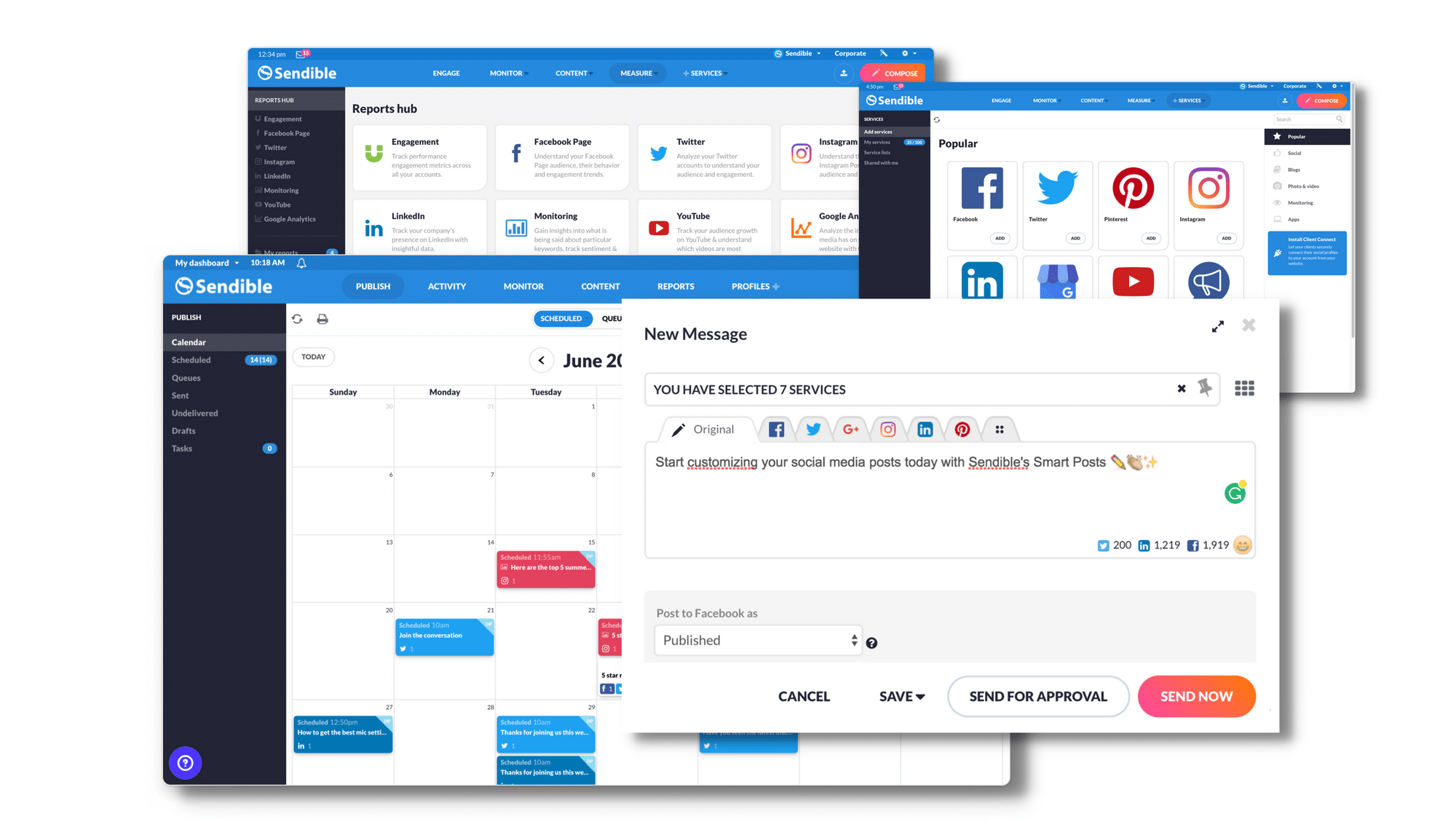
The way you schedule the posts is very intuitive as it opens a pop-up widget where you can create the master post and then add on other channels as required which open up as new tabs on the widget so that you can customize and then schedule.
If you dive a little deeper into the platform you’ll see other features such as a content curation tool, driven by keyword searches and Google alerts. You’re also able to create an automated queue to share content instantly, without any input from you. You can even add a pre-fix and post-fix to the post so that it looks like you’ve done more than just tweet out a blog article to everyone else and what’s more, you can have specific pre-fixes etc for each auto-feed, meaning you can personal
ize depending on the subject.
Another element we really liked was the listening tool that they have where you can monitor brands, keywords, competitors and be right on it when something happens you need to respond to. Plus, with the Slack & Microsoft Teams integrations, you’ll never miss a notification again.
The biggest issue we had was the reporting as the reports lack the ability to manipulate the data unless you go for the top package and create customised dashboards. Without the dashboard, we found we had to report on social activity and engagement in different ways, which meant paying for another platform and it taking more time than it should.
Sprout Social
Sprout Social is one we’d love to properly get our hands on as it looks like it’s an insanely awesome social media management tool, but we only got to have a poke around with a free trial, so we’re coming at this review with little experience, but as it’s one of the most promoted platforms, it’s worth taking a quick look at.
- Pricing: $99 – $279+/mo
- Users: No user limit
- Posts: n/a
- Profiles: 5-10
- UX: Lovely
- Customer service: Super helpful
Sprout Social has all the typical features most of the other tools have including engagement, scheduling and publishing, analytics and social listening and they do these all really well. Another feature within this platform that we really love is their employee advocacy feature, whereby you amplify your social reach by your employees becoming brand advocates and sharing pre-approved content that you’ve already reviewed. You can even write suggested messages and content for your team which really helps ensure asking your employees to become advocates is an easy and seamless experience for them.

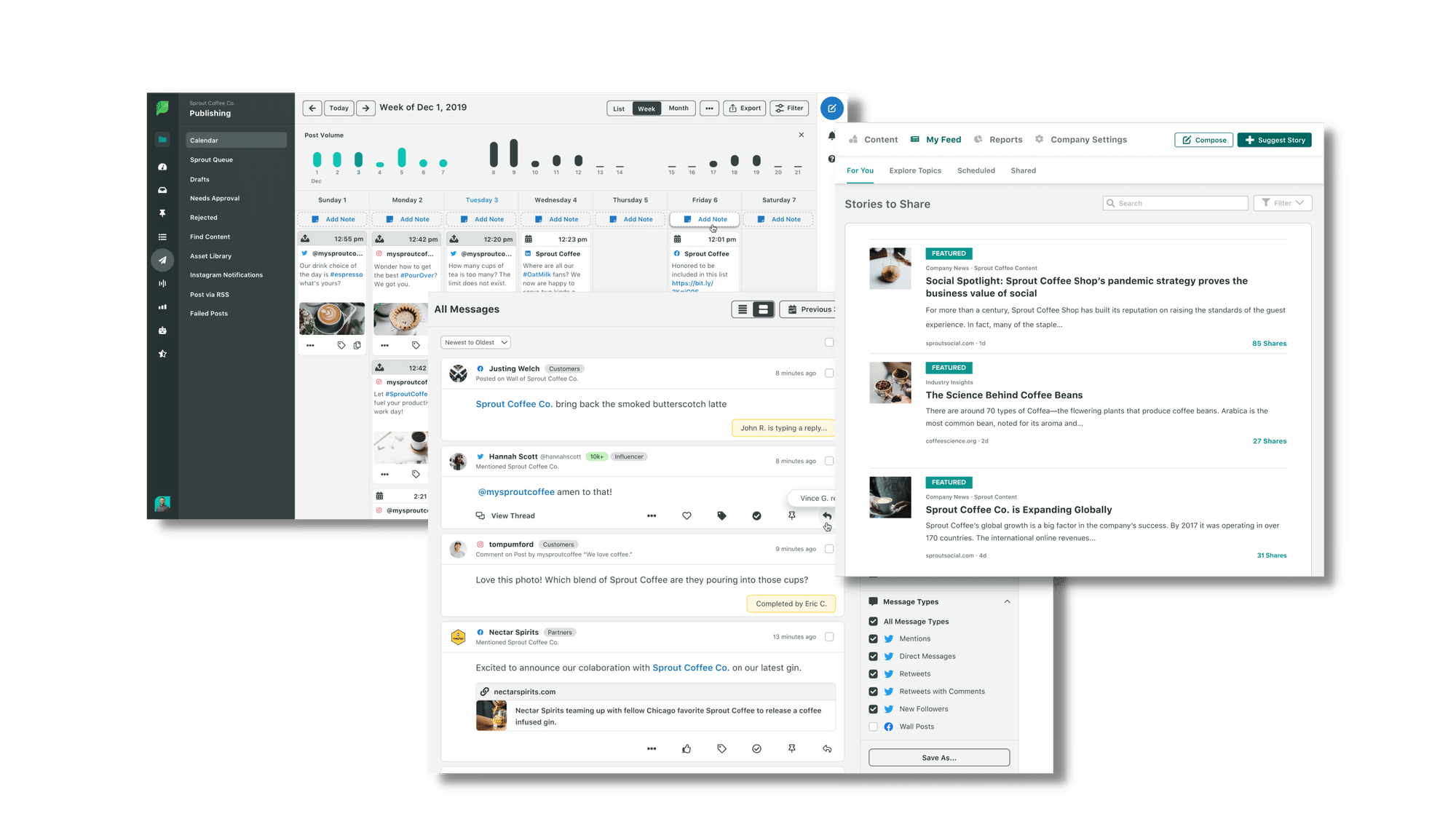
The issue with Instagram is consistent with Sprout Social, but that only goes to show that it’s an issue at Instas end, not Sprout Social and all the other platforms out there.
The biggest challenge with Sprout Social is that it’s not scalable simply because the price is already relatively high and then you pay for each user and unfortunately, unlike some other platforms where you can ‘share’ logins, you can’t with Sprout Social so if you only buy one seat, that’s all you get. Therefore, if you’re part of a growing marketing team and looking to double in size, then make sure your social media management budget is able to double too.
When it comes to finding the right social media tool to invest in, it depends on what you are looking for in terms of features and design. There’s no standout winner and each platform has its brilliance and limitations, so being able to actually get everything you want to, may not be possible.
Our advice? Figure out what matters to you most and then go with the tool that’s easiest for you to use.