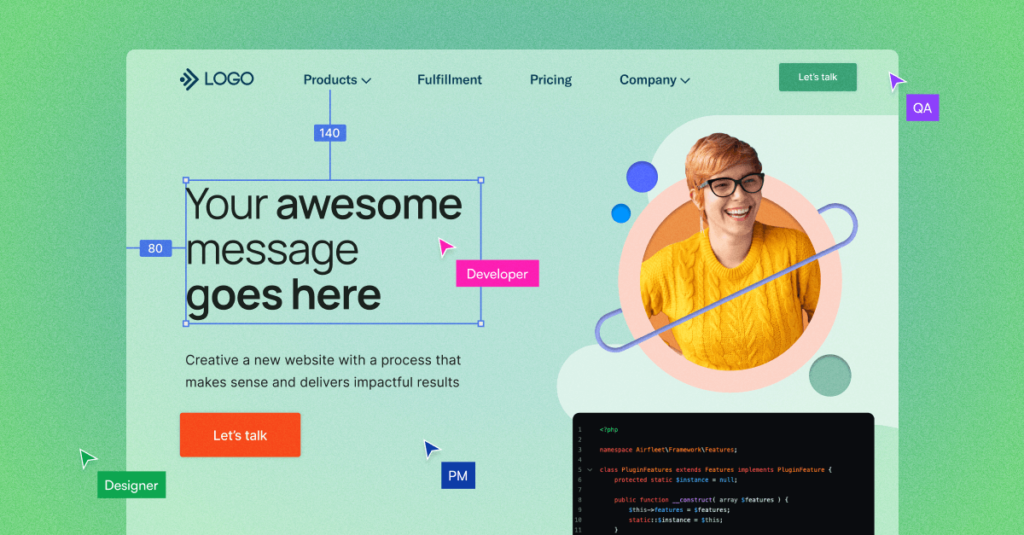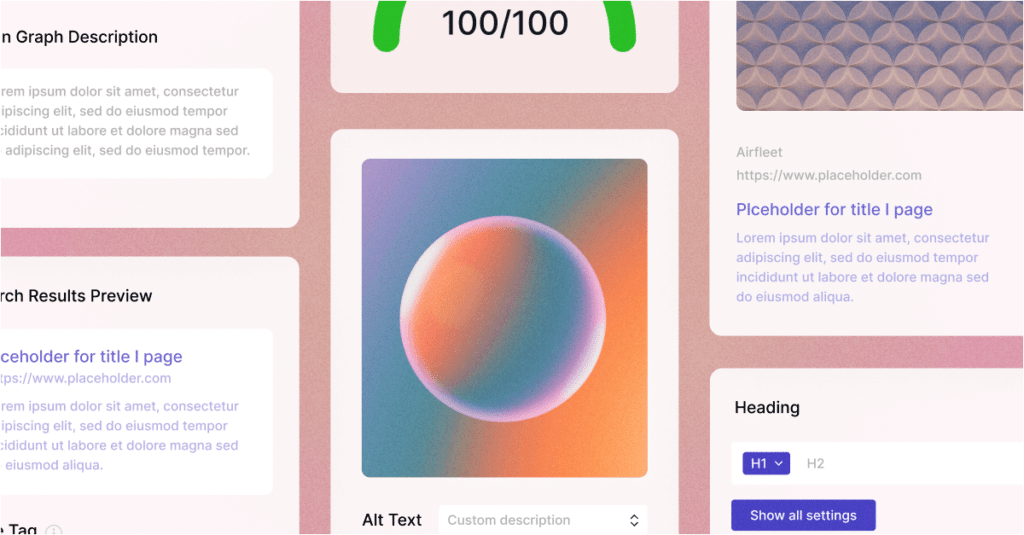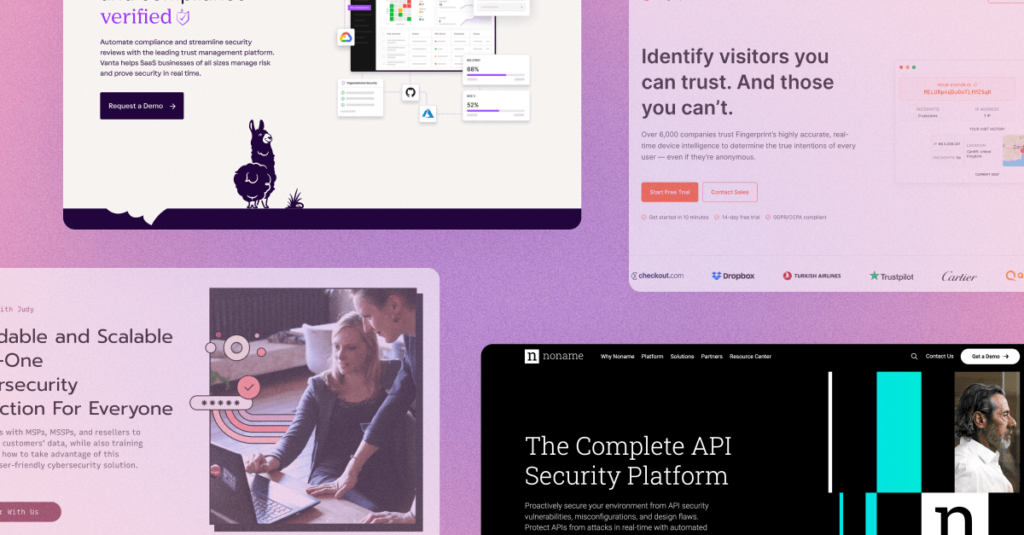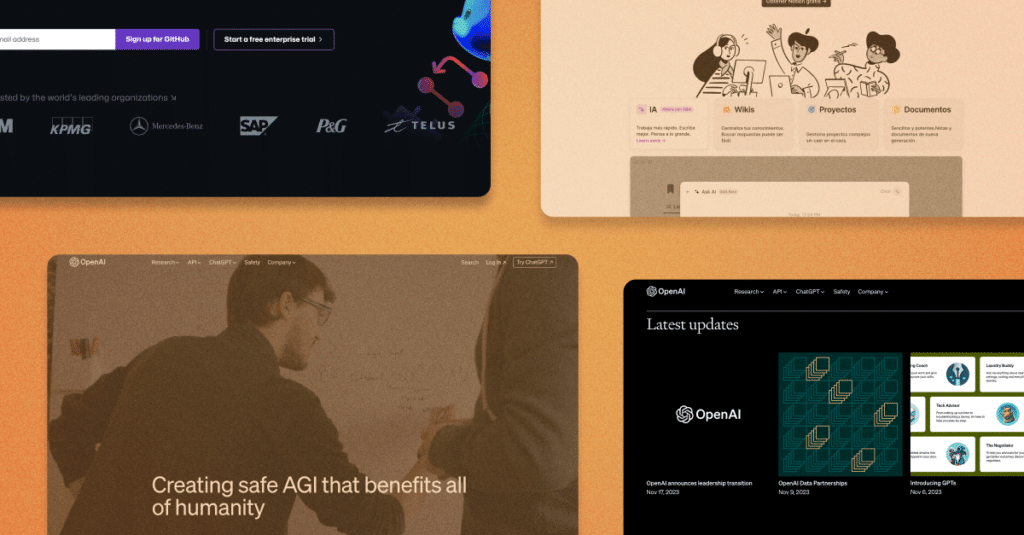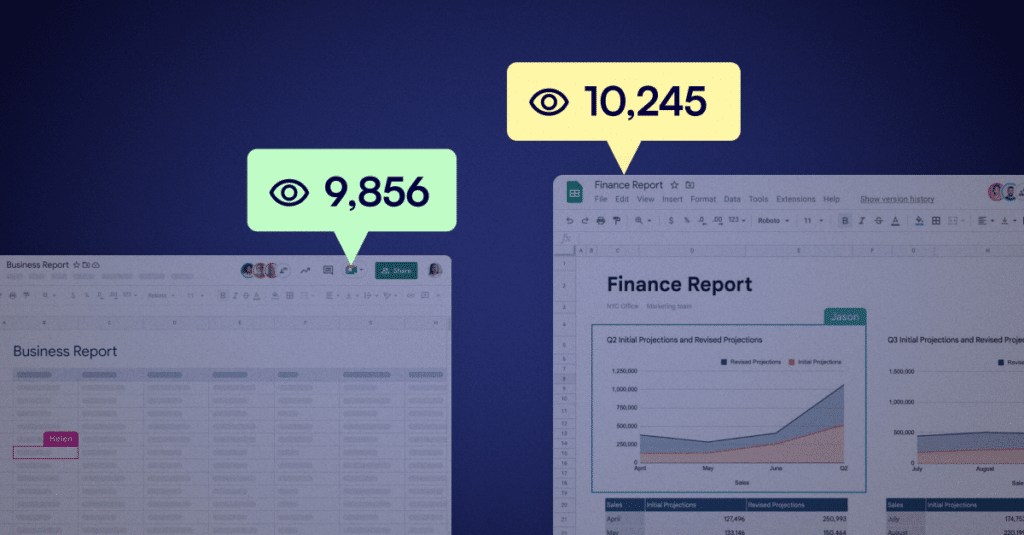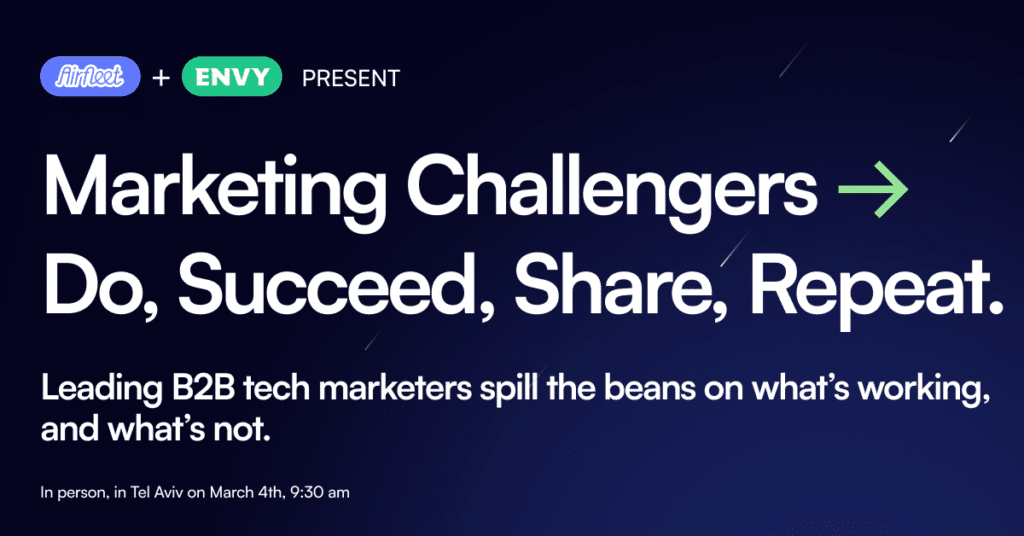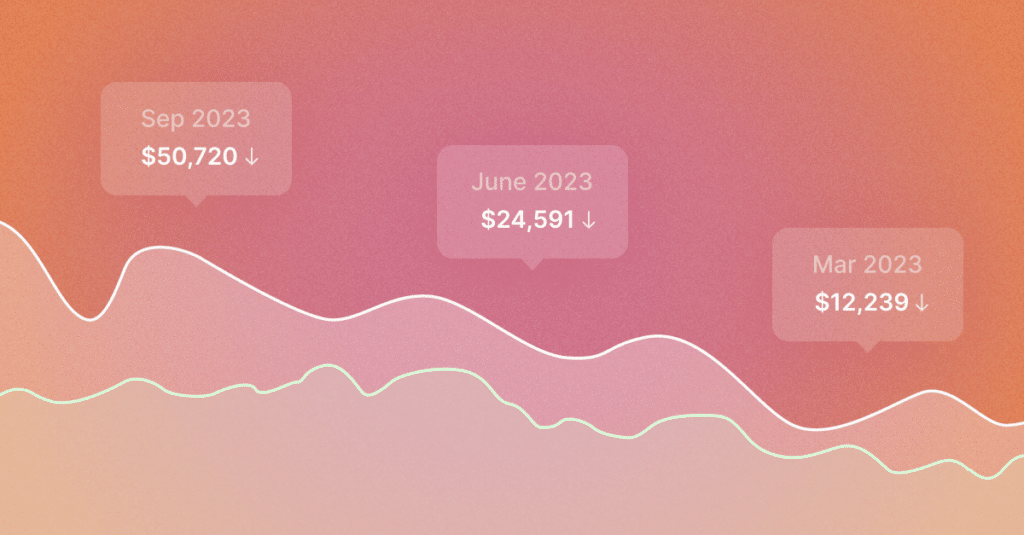WordPress themes; Custom or commercial?
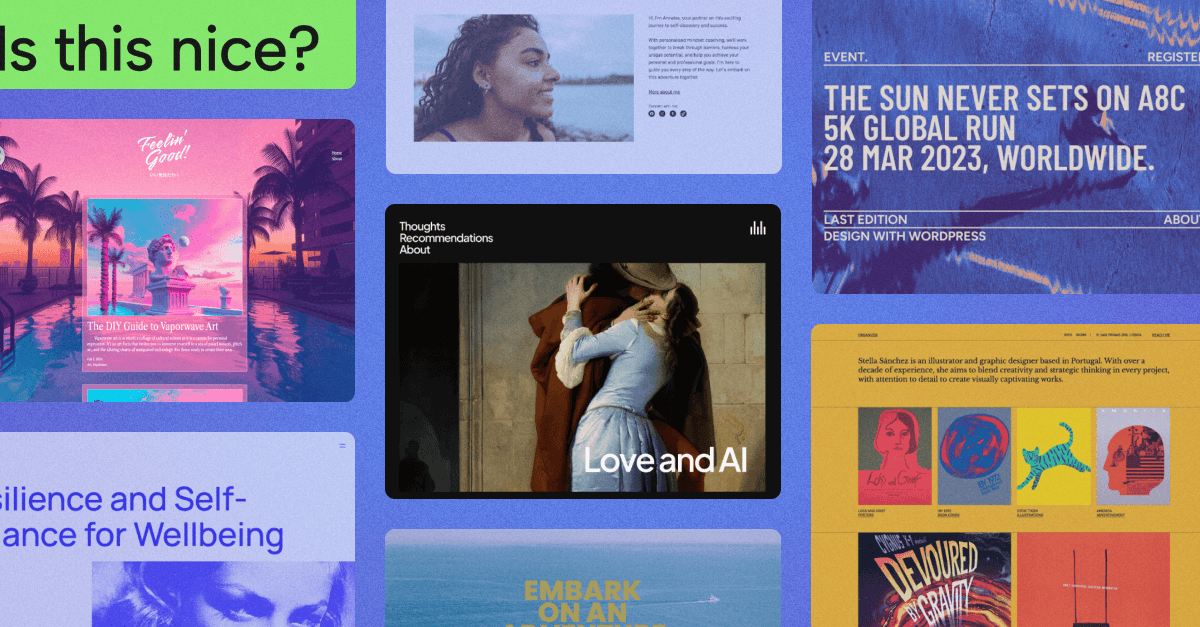
WordPress has moved on a lot since it was first launched back in 2003 and with 500 websites built on WordPress CMS launching every day, it’s no wonder there are a ton of different options out there when it comes to themes, page builders and customizations.
However, having tons of options isn’t necessarily a good thing and because WordPress is open source, anyone can build a plugin or extension pack and upload it to the WordPress marketplace for you to then install on your site. And, while they may look shiny and useful, I’ve always found that I either need to pay for the premium version, or it actually doesn’t do what I wanted it to. So you end up going round in circles trying to find the perfect pre-packaged plugin, installing, activating, deactivating, uninstalling, adding more and more to your site and you end up compromising & frankly, frustrated with a site that is so bloated, Google page speed’s index just laughs at you.
So, what do you do? Persevere or pay the upfront price tag that often comes along with customized themes? Luckily for you, I hunted down Elad, our awesome CEO who drew up a comparison list for both options to help you make a more informed decision.
Implementation cost:
Custom: For a fully-fledged B2B website with around 10 – 15 templates and between 30 to 50 different pages, the cost of a custom theme can be anywhere from $15,000 to $50,000 not including the design aspect.
Comercial: Usually the cost of the theme itself is between $50 to $800 for the most expensive theme. Configuration cost can vary depending on the required end result, and can be anywhere between $1,000 to $10,000.
Flexibility
Custom: A custom theme is as flexible as the developer made it to be. Every aspect of a WordPress backend can be made to support customization, but it’ll often cost more. Most custom themes support full editability of the content while keeping the layout as hardcoded.
Commercial: Based on the theme purchased, flexibility can be anywhere from full content and color control to changing the entire layout of the theme using configuration only. Most themes support full content and swappable sections. Layout is usually not possible to change with most themes.
Maintenance
Custom: Easier to maintain, average to 5 to 10 monthly hours.
Commercial: Requires a lot of maintenance as most themes are based on a high number of plugins that need to be in sync with each other in terms of versioning. If the theme owner doesn’t maintain the theme, doing theme upgrades and plugin updates is impossible. Can become very cumberstone to maintain after a while or when customization is applied.
Limitations
Custom: No limitations (besides the WordPress framework itself)
Commercial: Can be very limited with customization based on how the theme is developed. Might be limited in creating a different style or changing the visual grid. Other potential limitations:
- Limited site URL structure
- Limited styling change
- Won’t support optimization plugins
- Limited in integrations with 3rd parties
Security
Custom: Can be easily secured by following WordPress security best practices during the development. Using far less plugins means it’s less vulnerable and easier to update for security hot patches.
Commercial: Usually far less secure due to the following:
- Use of a lot of WordPress plugins
- Commercial theme are prone to be hacked*
- Updates are slow to happen due to dependency in the theme creator
- Security isn’t top of mind of theme creators
Stability
Custom: Usually when maintained and supported, custom sites are very stable and hardly experience downtime.
Commercial: Any type of change to the theme might cause some other part of the theme to break. Plugin updates can sometimes cause a major failure with the website without the ability to fix it without restoring. PHP, WordPress core upgrades and server changes can affect the website functionality.
Backend
Custom: Tailored made to support the website requirement, usually very easy to edit after a short training. Only needed elements are included in the backend, named based on the customer jargon.
Commercial: Usually includes a lot of unnecessary additions that might be overwhelming at start. Top themes invest in the backend usability, but still require a lot of time to get used to.
Support
Custom: Can be supported by any skilled WordPress developer.
Commercial: Standard changes and support can be done by any WordPress developer, upgrades, core changes and version updates require the theme creator to release new versions (otherwise require very high resources to support).
Integrations
Custom: Any integration (ATS, Marketing Automation, APIs, Credit cards, Analytics, GTM triggers etc.)
Commercial: Based on the theme support, most integration will be supported as long as they won’t affect the frontend.
Time to implement
Custom: 2 – 3 months (more for very complex websites)
Commercial: 2 – 4 weeks depending on the customization needed
Speed performance
Custom: Can be optimized to get 90+ on google page speed insights
Commercial: Depends on the theme and content most get between 50 – 60 when fully optimized
So, which way should you go?
Honestly, it entirely depends on what you need.
If you need to just get something out there, then go for a commercial theme and a page builder, but be prepared to faff around with it a lot, and pay the price for the premium extension packs and plugins.
For companies with super specific needs, a custom theme really is the only way to go and the investment is well worth it. Yes, a custom theme requires a big initial investment, but you’ll get a far more stable and self owned website that will be fast and fabulous.
*Bonus content… Here’s a little nugget of history from 2015 when the then Director of SEO at the agency I used, dropped me a DM on Twitter one Saturday morning…
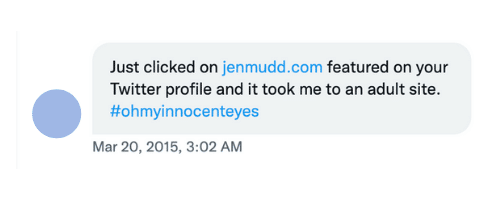
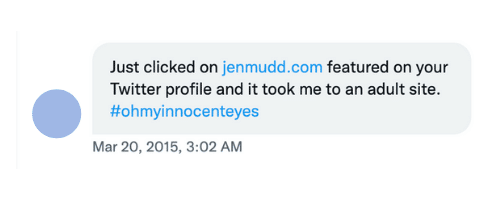
Now, luckily, this was just a site I had built for me as a musician and it got very little traffic and had I not been hacked, this is what he would have seen…


Instead it took me 3 hours to regain access to my website and I also had to put up with a good few years of, admittedly well deserved, ridicule. 🙂
So, if you go the commercial route, like I did back in the 2010’s, keep a hawk like eye on your site because it does happen and also, make sure you subscribe to a good monitoring service so that should the worst happen, you’re on it straight away.