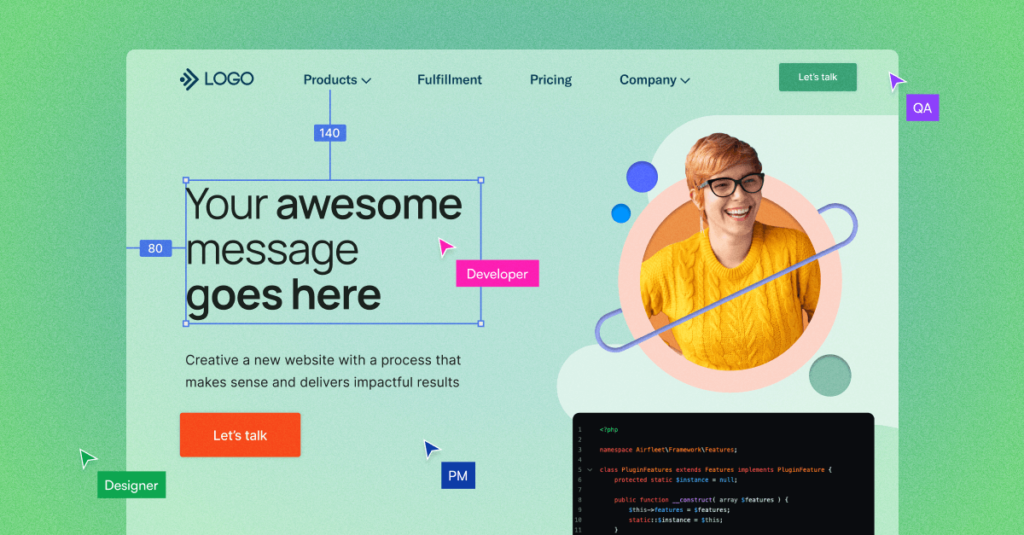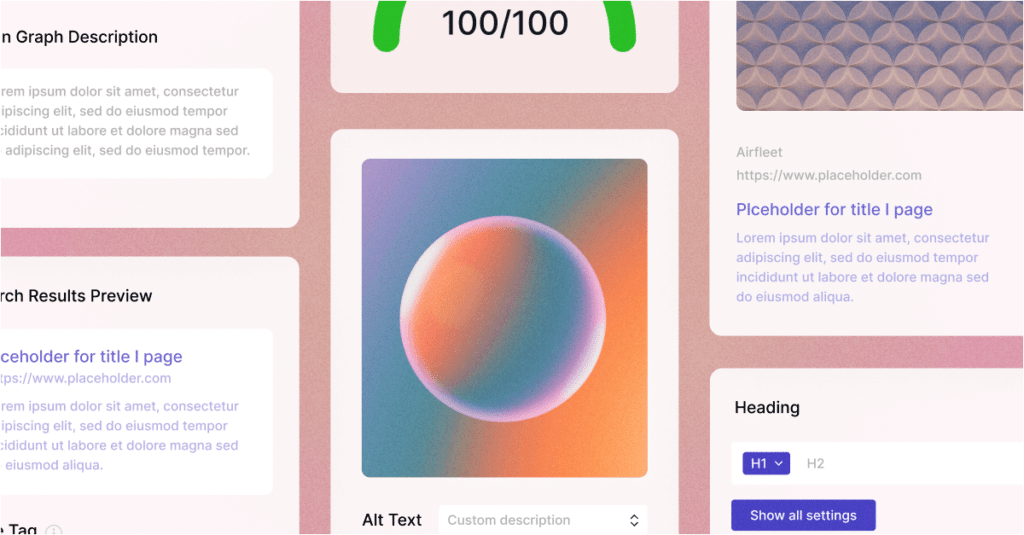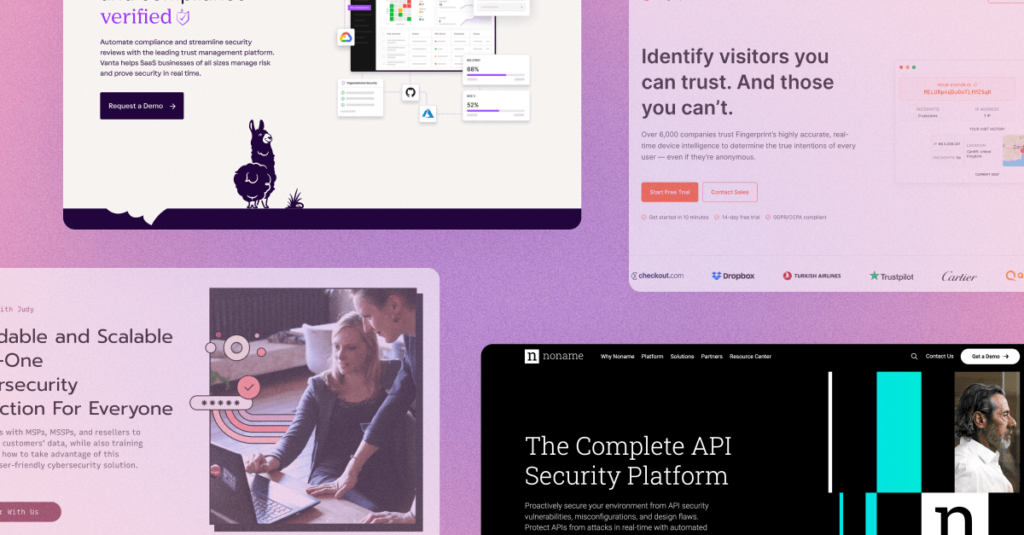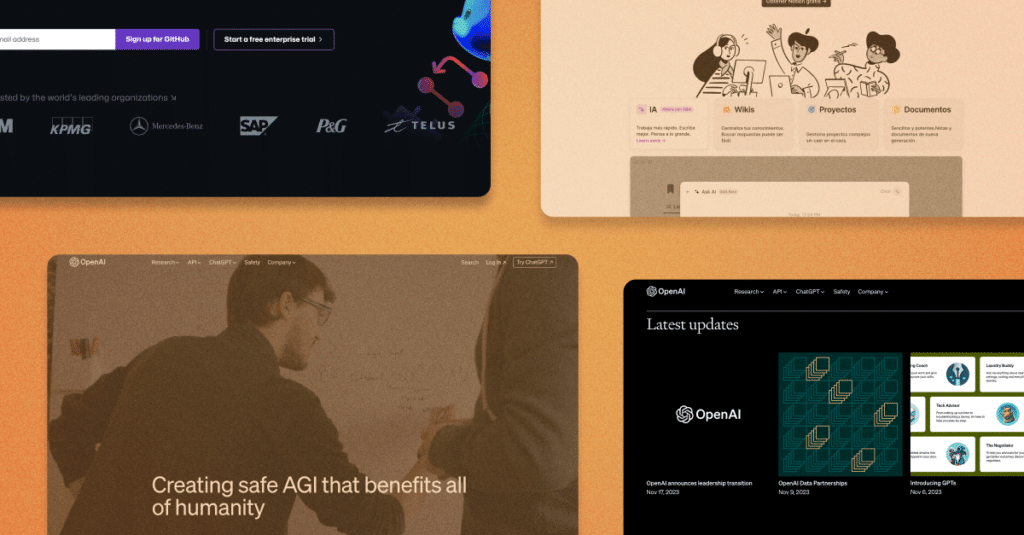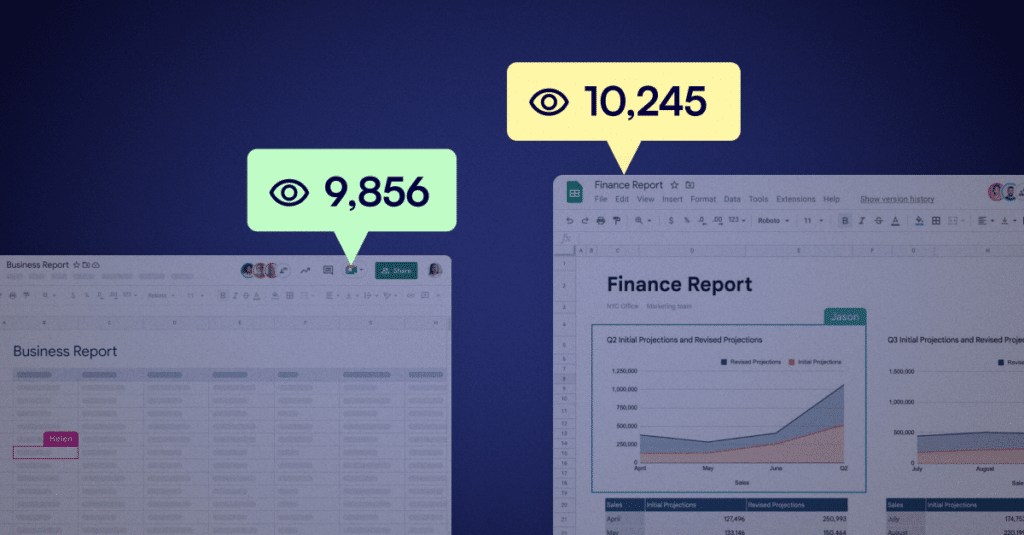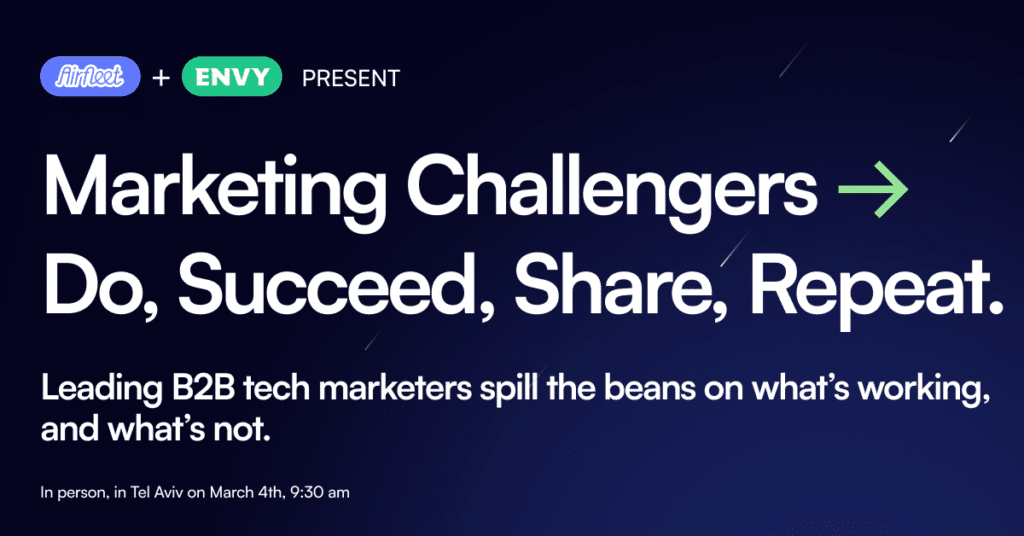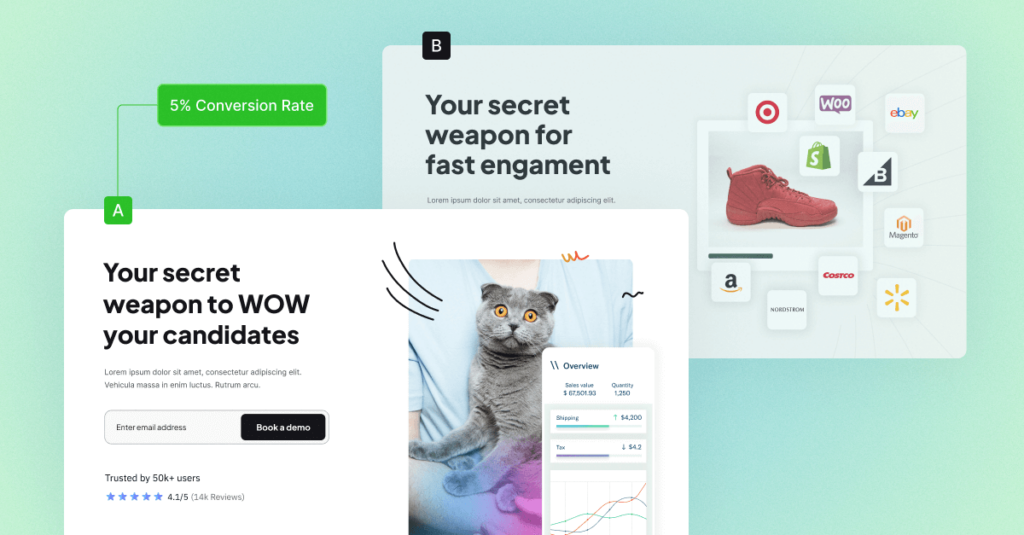How Do I Personalize My B2B Website?
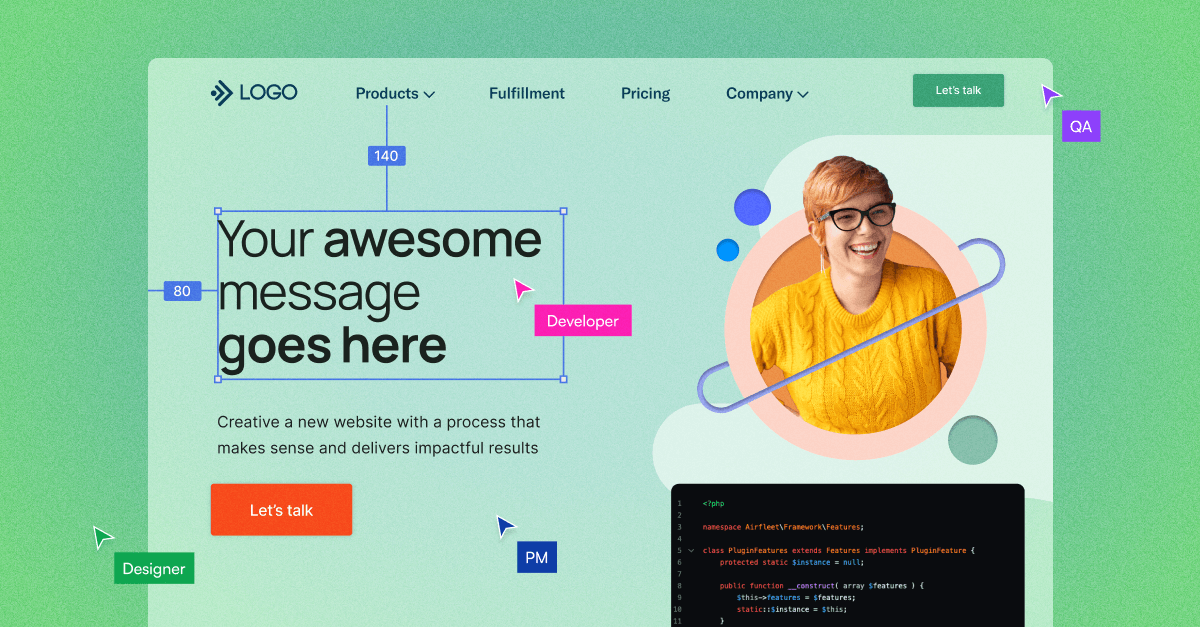
Website personalization is often viewed as a costly optimization tool that’s out of reach for early-stage B2B companies. The good news is that there are many varieties and degrees of personalization.
While most of us can agree that the ideal state is a fully flexible website that adapts to each unique user, there is a broad spectrum of functionality–and options that are more time-consuming to implement but require no additional tools.
B2B buyer committees have ballooned to an average of 14 members, and these buyers are used to doing their personal shopping online with highly tailored recommendations and immediate home delivery. According to McKinsey & Company, 76% of consumers get frustrated when a company doesn’t deliver a personalized digital experience. B2B companies must do whatever they can to meet (or at least approach) these lofty expectations.
First, we’ll look at low-effort (and affordable) personalization wins accessible to most B2B marketers. Then, we’ll detail which data to use and how to access it.
What are Some Quick Personalization Wins?
Given the vast array of variables we may or may not be able to use for any given visitor, let’s explore some of our favorite quick wins that can make a significant impact.
Direct Callouts
Suppose you know the persona but not the company information (perhaps you ran a LinkedIn ad targeting digital marketers). In that case, you can still offer some customization based on their role in the buyer committee.
If I know someone with a finance title who tends to engage late in the sales cycle and looks for ROI calculators, case studies with ROI stats, or perhaps social proof, I can present those resources higher on the home page, present resource links in the chat widget – or present content in a popup banner.
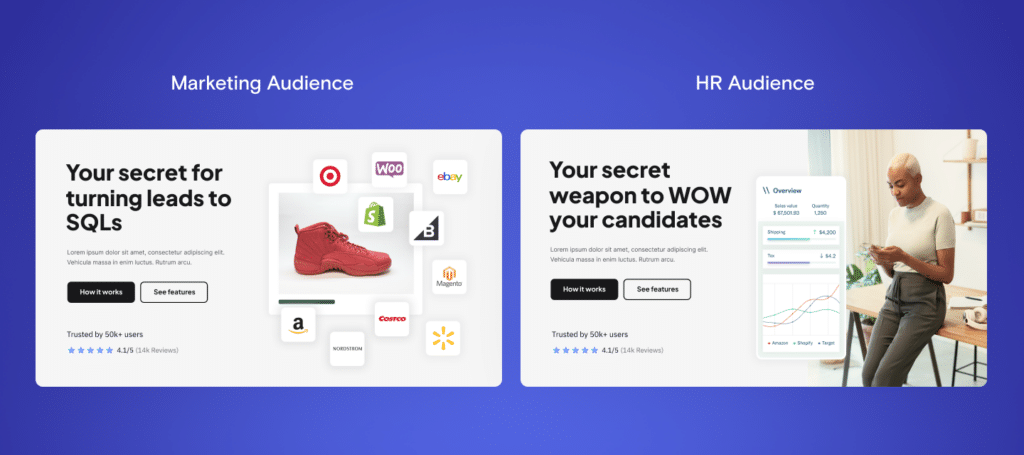
In a more technical sale, if I see an engineer engage with product pages, I can also present more technical resources showing them how we integrate with key tools or a “frequently asked questions” page.
Customizing Social Proof
If we know nothing about the visitor except their location, social proof can be updated to match a user’s region or country. Of course, as you uncover more information about the visitor, the case studies, logos, and testimonials you present can be tailored to match their profile better.
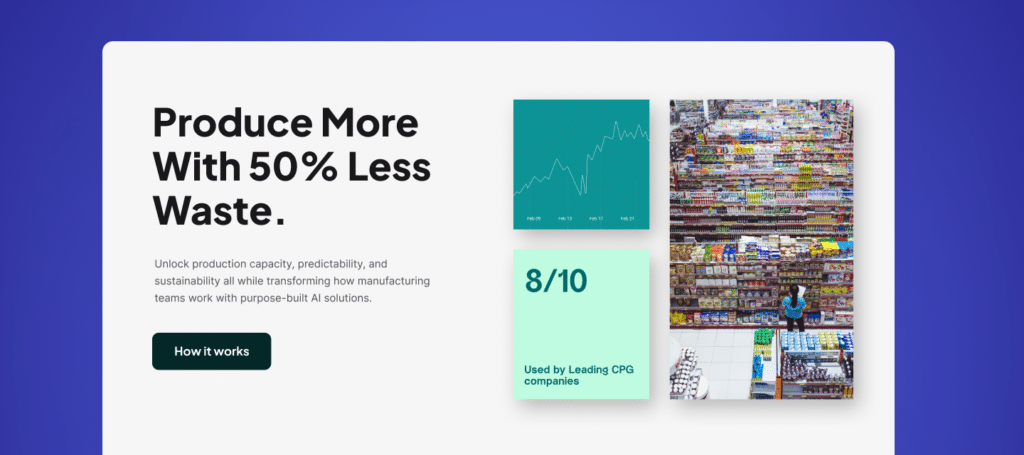
Tailored Use Cases
Most ads are tailored to a specific persona and use case. UTM data can help marketers tailor the website experience to a finely nuanced level. If you don’t have automatic personalization capabilities, you can create landing pages associated with the ad’s call to action to create the same degree of personalization. If you use HubSpot’s landing pages, you can use tokens and personalization that’s already built into HubSpot’s landing pages.
Fastlane | ABM
One of the simplest ways to offer personalization is to remove technical hurdles and present a landing page with content tailored to a specific company. Many account-based marketing programs use this approach, mainly when the more expensive personalization technology is not an option. Also, consider offering a calendar link directly with their salesperson instead of a form, social proof tailored to the account, and content recommendations that fit with where they are in the buyer journey.
Single Form Submission for Returning Visitors
There’s nothing more frustrating than downloading a whitepaper and filling in all those details for a download–just to do it all over again for the next whitepaper.
A simple yet very effective way of optimizing returning users’ experience is to ensure that we only gate resources once. This can be achieved by a website developer setting a proper first-party cookie or using your marketing automation progressive profile feature.
With progressive profiling, your visitor will still have to add their email, but at least they won’t need to provide their name, company, company size, phone, and whatever other details you collect through forms.
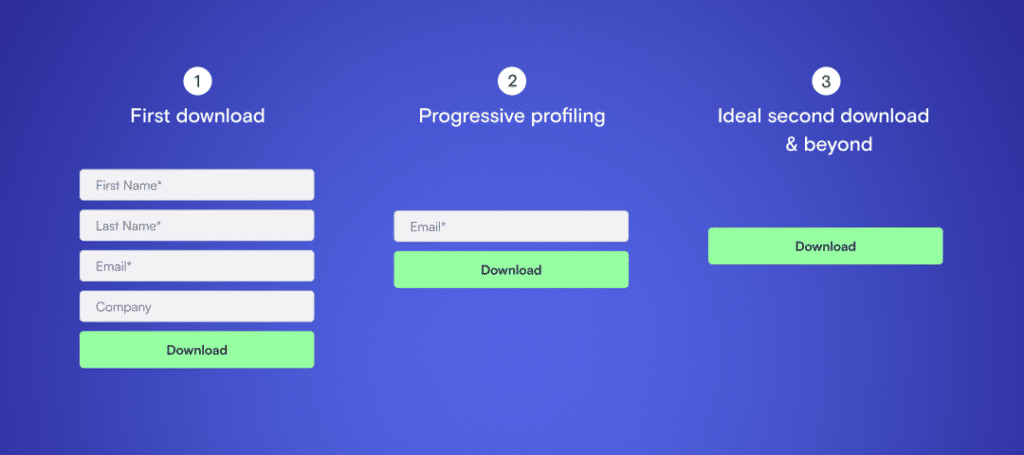
Technical Data for Personalizing a Website
Let’s look at various data sources that can be used to personalize a visitor’s experience:
- Cookies that track previous website interactions & content consumption
- UTM data (which is particularly useful if we run an ad against a narrowly defined audience)
- 3rd party enrichment tools
Let’s also consider the array of security options we allow on our B2B website:
- Opted In – They’ve actively provided their information and are a GDPR-compliant opt-in.
- Partial Opt-In – They’ve allowed some cookies. You know where they are located and could use a tool like Clearbit to figure out where they are employed.
- Cookieless – Ad blockers are on. Usually, we can see which country they’re located in, although IP de-anonymization can provide much more information such as company information.
- Incognito – Using a web browser and a series of VPNs. This is not the “norm” and is typically seen with more technical audiences, like developers. If they use a VPN and sophisticated browsers made for anonymity, nothing will be known about the user.
Given this wide range of possibilities, how much can we personalize the website at each level of transparency:
- Incognito – Not at all. We present the default website developed for our most common use case and primary persona.
- Geography Known – We offer the languages used in countries we sell to, and we present a default experience for specific countries, which present their most common use case and primary persona.
- Geography & Company Known – At a minimum, we offer the language, use case, and industry-specific content to appeal to anyone on the buyer committee for the account. We may also surface content similar to what people at the company or like-companies have consumed. In cases where the company is a target account, we may even have dedicated layouts and copy just for them.
- Person Fully Known (CRM Match/Enriched/Login) – We offer the language, use case, and perhaps industry-specific language to appeal to the specific persona this person maps to on the buyer committee for the account. We may also serve up content they return to or that other people like them have consumed. And if we’re feeling very ambitious, we can elevate certain content when they have an open opportunity and vary the experience by opportunity stage.
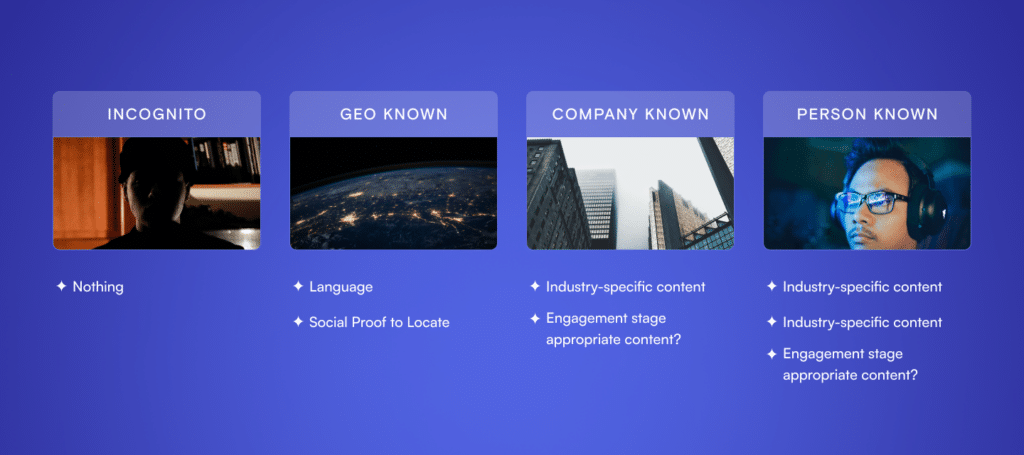
The Most Overlooked Personalization Tool: Behavioral Data
In our experience, the most overlooked data sources for personalization are a visitor’s website engagement history and how they arrived at the website. Organic search visitors are typically the highest converting visitor pool – a conversion rate that can be further improved by mining the search terms they used to arrive on the site.
The more complex scenarios are a multi-session history based on a user’s cookies or, even better, data associated with a login or form submission.
Note that there must be a high-value exchange for a user to feel compelled to create a login. This is a no-brainer for people who have purchased and intend to use your product, creating a rich source of information for cross-sells and upsells. However, providing enough value to incentivize someone to create a login is difficult. You’ll rarely be able to mine this information from prospects without a free trial or information exchange (like industry-related articles, best practice playbooks, etc.).
If we’re focused on new customer acquisition and assume there isn’t a login for prospects, there is still a wide array of personalizations we can implement – even without the visitor’s demographic and firmographic data.
If past visit data is accessible, the simplest form of personalization may include presenting a different hero message, call-to-action, or a different chat playbook featuring a “Welcome Back!” message. Also, consider presenting different content based on the type of case studies, product pages, or persona pages the person accessed. This can be achieved with vendors like Trendemon and VWO.
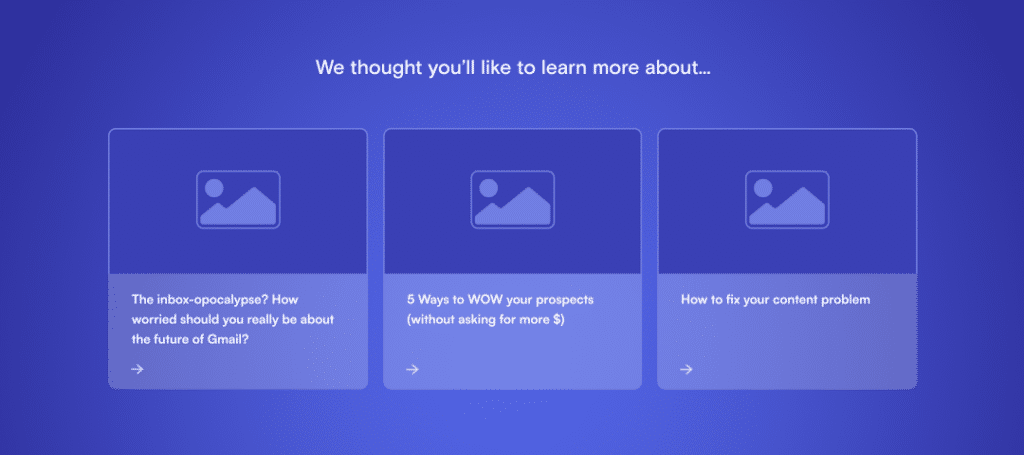
Instead of guessing which information an end-user would like to access next, consider using GA4’s Path Exploration tool or similar web analytics. This is particularly helpful when deciding which content to present next to a returning visitor. It can even be used to optimize pages for visitors who are data privacy conscious.
For example, if we confirm a large percentage of visitors who access an integration page usually search for related case studies, I can proactively update the page to feature those resources and reduce clicks for those visitors.
At Airfleet, we automate suggested content and pop up banners using conversion success data for a content grouping from GA4. This is achieved through GA4 APIs and ensures regularly updated website content – without paying the premium of a content optimization tool. Providers who offer these features will be simpler to implement, but it is possible to create on your own if budget is an issue.
Enrichment Data
At the heart of most complex personalization capabilities is enrichment data. Let’s look at a few different options:
- IP De-anonymization
- Integrated CRM Data
- Intent Data
Admittedly, IP de-anonymization is getting more difficult to do as more buyers become security and privacy conscious. The accuracy has also been compromised by a sharp increase in remote employees since 2020. However, it is typically still worth investing in IP enrichment – for most industries – because of the degree of personalization that can be done if the person’s employer is known. Access to industry, company size, and the type of technology that company uses can be used to tailor the social proof presented on the home page, which resources are prioritized, and even which products are featured.
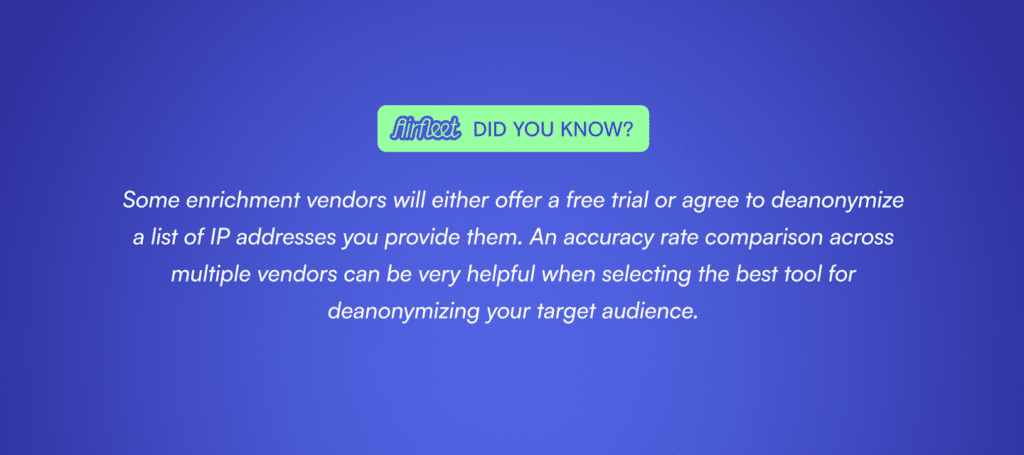
CRM data can be used in several ways. Once a person is identified and run through your CRM’s enrichment processes, that information can be used to tailor the website experience for the persona, industry, company size, and even the deal stage for an open opportunity. CRM data can also be used to quickly route customers to your support center and use cases that highlight how similar customers have used your product. You’ll notice that we’re mentioning account-level data, which means we can also aggregate activity across many contacts. For example, we can use HubSpot or Marketo scores to determine a target account match or determine where they are in the funnel and alter the website accordingly.
Intent data vendors typically restrict their information to company-level insights. In other words, you may know that someone at that company has been searching for related keywords, but it may not be the person searching. However, this information can still be hugely beneficial. For example, if our company has multiple products and we have the ability to “see” via intent which product the company has interest in, the website experience can be tailored accordingly.
Technology can help automate a lot of personalization, but there are application-agnostic solutions that marketers have relied on since websites became a B2B requirement. I hope this article inspires you to plan for a wider array of personalization as you optimize your website.