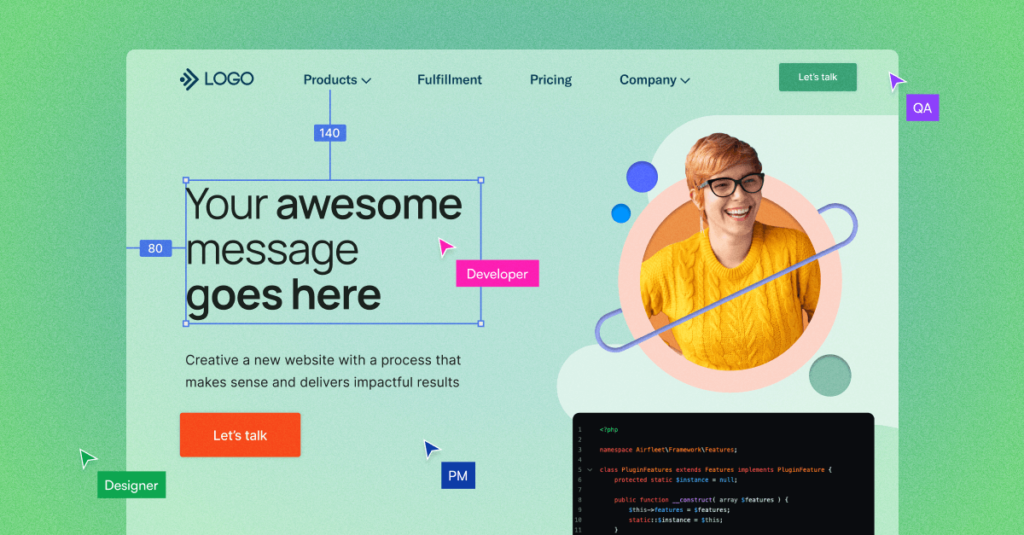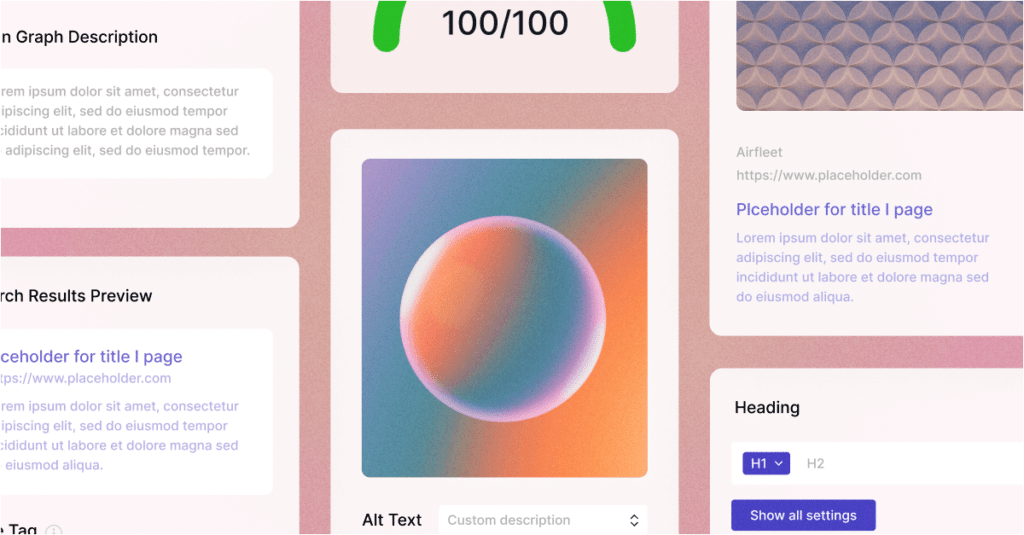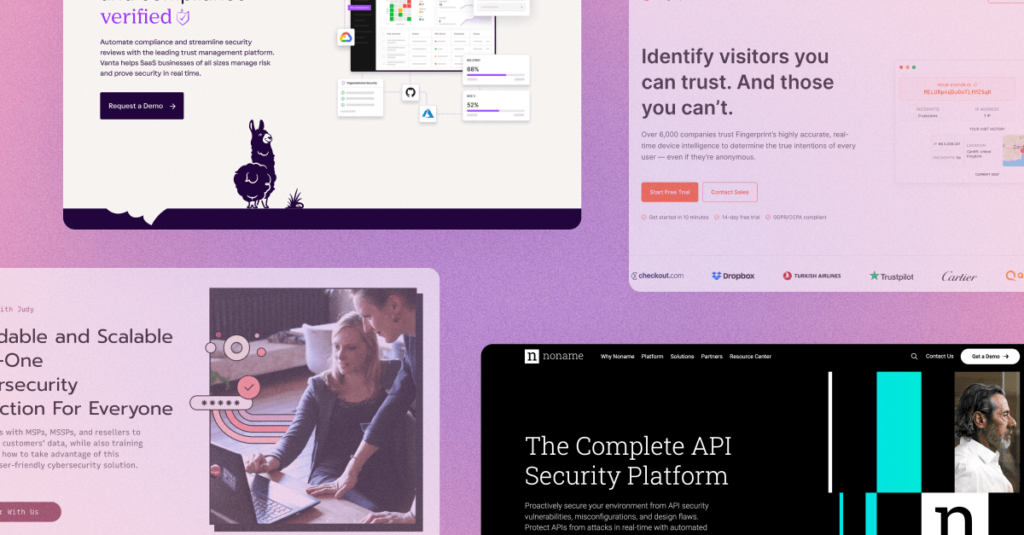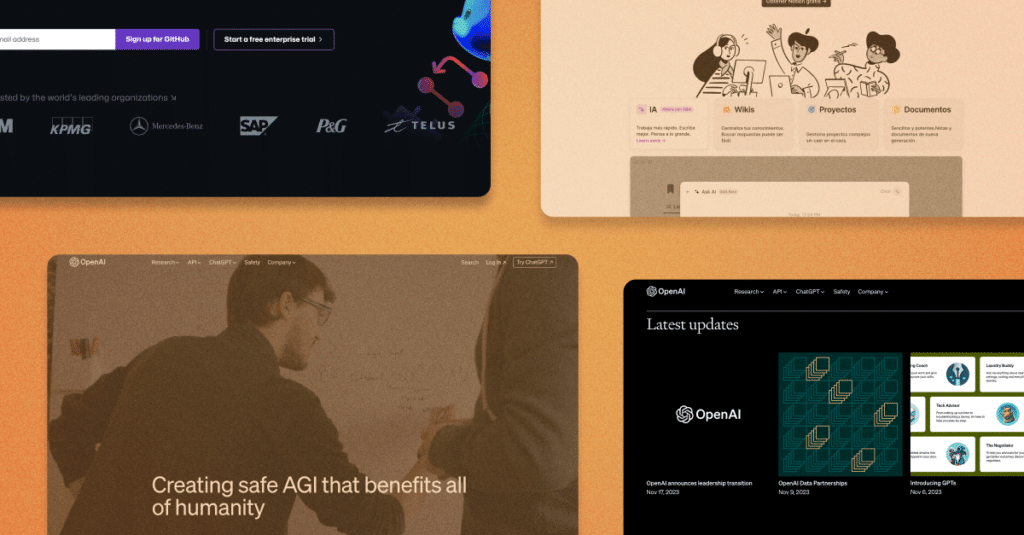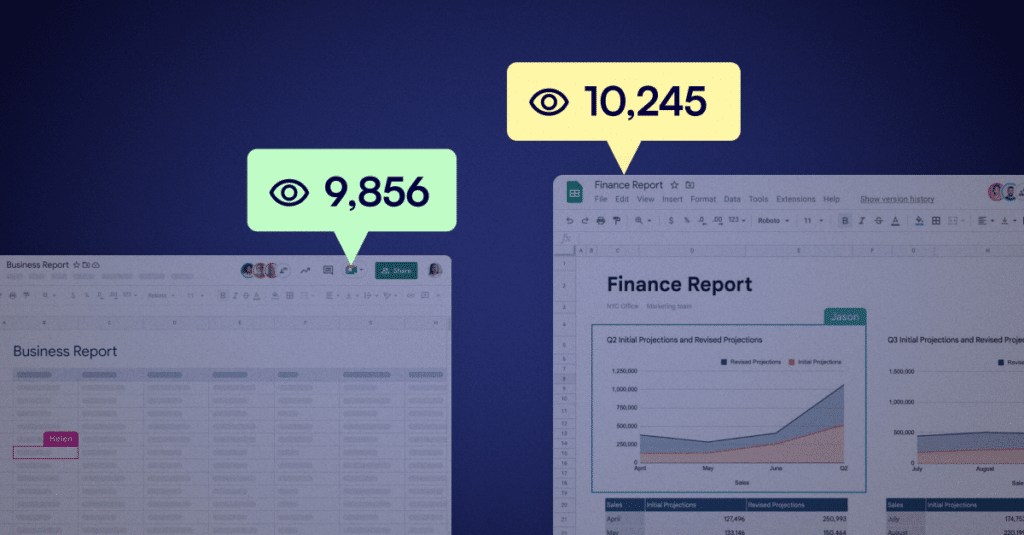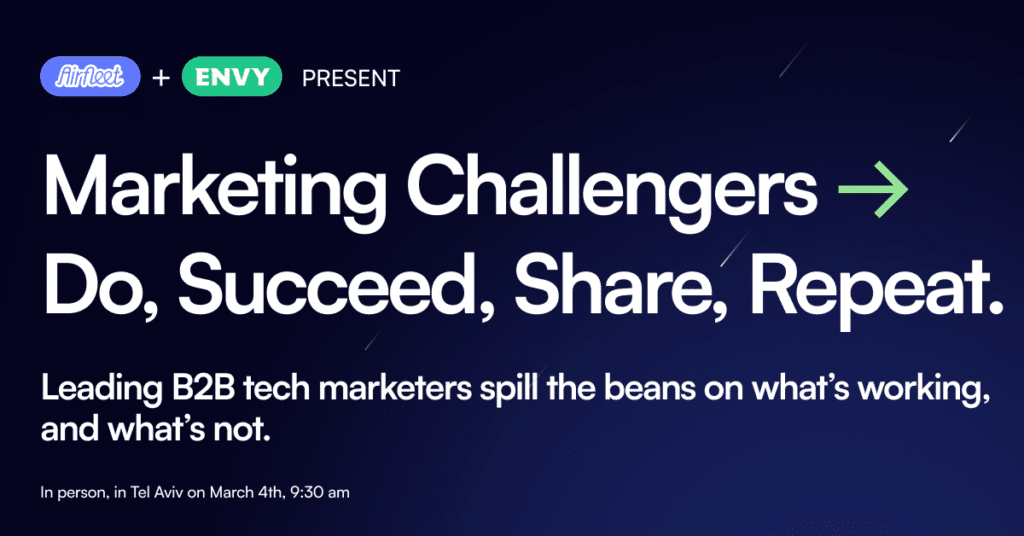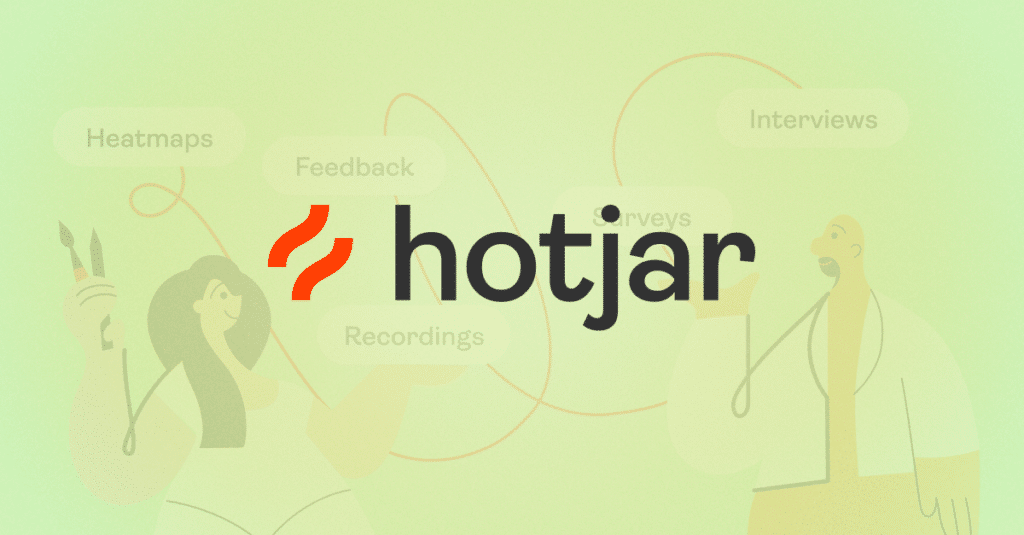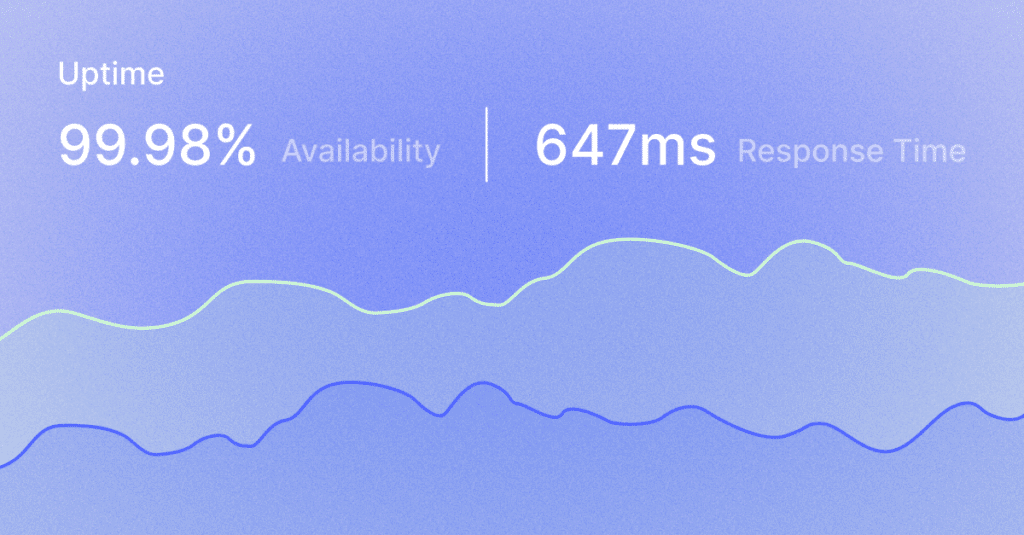The 10 Most Common GTM Mistakes You're Probably Making

Google Tag Manager (GTM) is a tool that can make your life easier, but it requires a little setup and know-how to use. That’s why so many people struggle with using this tool, and even more, people have been tripped up by common mistakes when they try to set up triggers or tags in GTM.
In this article, we’ll show you some of the 10 most common mistakes people make in GTM and how to avoid them.
1. Not setting up any triggers, which means that all tags will fire on every page load.
Why is this a problem? Well, it’s quite simple as you’ll end up with tags firing on every page load, which can slow down your website and impact your users’ experience.
GTM provides a lot of flexibility in terms of how you can set up triggers, so take the time to configure them properly and make sure that your tags are only firing when they need to.
2. Not using the right firing order for tags, which can cause conflicts and inaccurate reporting.
When you have multiple tags firing on the same trigger, it’s important to set the order in which they fire. This way, you can control which tag fires first and avoid any potential conflicts.
The order of your tags is also important for accurate reporting. If two tags are firing on the same trigger but one is firing before the other, the second tag will overwrite the first one’s data.
3. Firing tags on the wrong pages, can result in irrelevant data being collected.
This often happens when users forget to add an exclusion rule for a particular tag, or when they include a wildcard character in their page path trigger that ends up matching more pages than they intended. Either way, the end result is the same: tags are being fired on pages where they don’t belong, and valuable data is being wasted.
To avoid this, take the time to double-check your page path triggers and make sure that they’re only firing on the pages that you want them to. Otherwise, you risk skewing your data and making it difficult to draw accurate conclusions from your analytics.
4. Not properly testing tags before publishing them.
This is a mistake that can have serious consequences, as it can lead to tags being published without being fully tested and functional. As a result, you could end up with inaccurate data or even broken functionality on your website.
To avoid this, always test your tags thoroughly before publishing them live. That way, you can be sure that they’re working as intended and won’t cause any problems down the line.
5. Relying on auto-event tracking instead of setting up specific triggers for each tag.
Auto-event tracking is a feature in GTM that allows tags to fire automatically when certain events happen on a page, such as a button being clicked or a form being submitted. While this can be helpful in some cases, it’s not always the most reliable method of tracking events because auto-event tracking can sometimes miss events or fire tags too late, which can lead to inaccurate data.
For these reasons, it’s usually best to set up specific triggers for each tag that you want to fire. That way, you can be sure that your tags are firing exactly when they’re supposed to.
6. Not setting up goal tracking properly in Google Analytics first.
Before you get too far into your Google Tag Manager (GTM) implementation, it’s important to make sure you have your goal tracking set up in Google Analytics. Otherwise, you won’t be able to track the effectiveness of your tags and triggers!
Luckily, setting up goal tracking is a relatively simple process. First, log in to your Google Analytics account and navigate to the Admin section. Next, click on the Goals tab and create a new goal. Be sure to give your goal a name and description, then select the “event” trigger type. Finally, enter the relevant event parameters (e.g., category, action, label) that will fire when a user completes the goal. Now, jump over to GTM and add the same parameters to your trigger and you will have goal tracking all set up and ready to go!
7. Not using the correct tag types for each situation.
There are many different types of tags that can be used in GTM, but not all of them are appropriate for every situation. For example, if you’re trying to track a button click, then you should use a Click Trigger tag rather than a Page View tag.
Using the wrong tag type can lead to inaccurate data or even broken functionality, so it’s important to choose the right one for each situation.
8. Incorrectly setting up variables.
Variables are an important part of GTM, but they can be tricky to set up correctly. If you don’t configure them properly, then you could end up with inaccurate data or broken functionality.
To avoid this, make sure to read the documentation carefully and test your variables before using them in production.
9. Not keeping your tags organized.
This is a mistake that can quickly become a problem as your GTM container grows. If you’re not careful, then it can become difficult to find the tags that you need, which can lead to frustration and wasted time.
To avoid this, take the time to organize your tags into folders and keep them well-labelled. That way, you can easily find the ones that you need and keep your GTM container tidy.
10. Not using built-in features to save time.
GTM has many built-in features that can save you a lot of time, but not everyone is aware of them. For example, the Preview Mode can be used to test tags without publishing them live, and the Workspaces feature allows you to make changes in a separate environment before pushing them to production.
If you’re not using these features, then you’re likely wasting a lot of time that could be spent more efficiently. To avoid this, take the time to learn about all of the features that GTM has to offer and start using them to save time.
At the end of the day, Google Tag Manager can be a super powerful tool for managing your website tags, but it can also be easy to make mistakes if you’re not careful or don’t understand how to work it properly. So, either take the time to learn about the inns and outs of GTM, or get someone involved who knows their way around GTM as it’ll save you a ton of stress and ensure you get it right, first time.