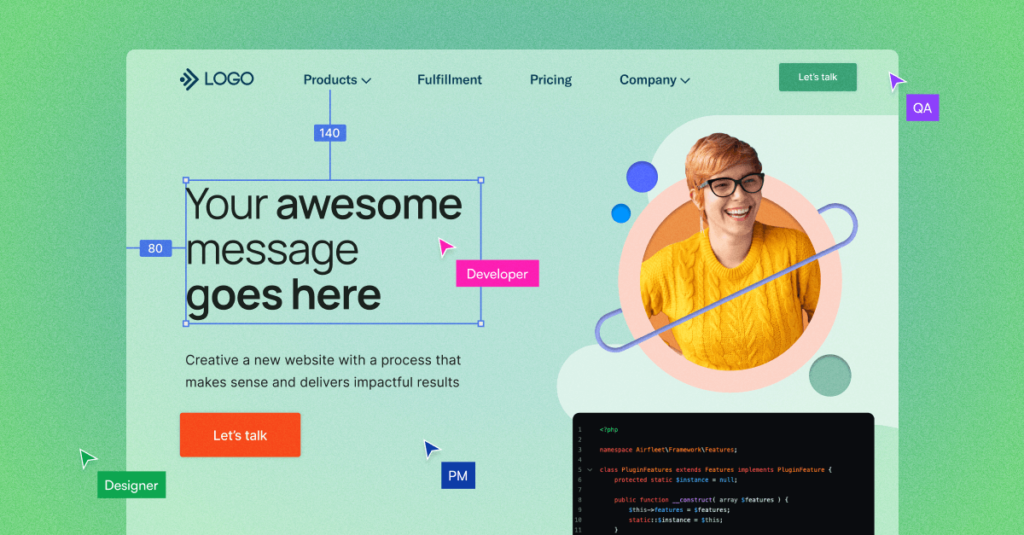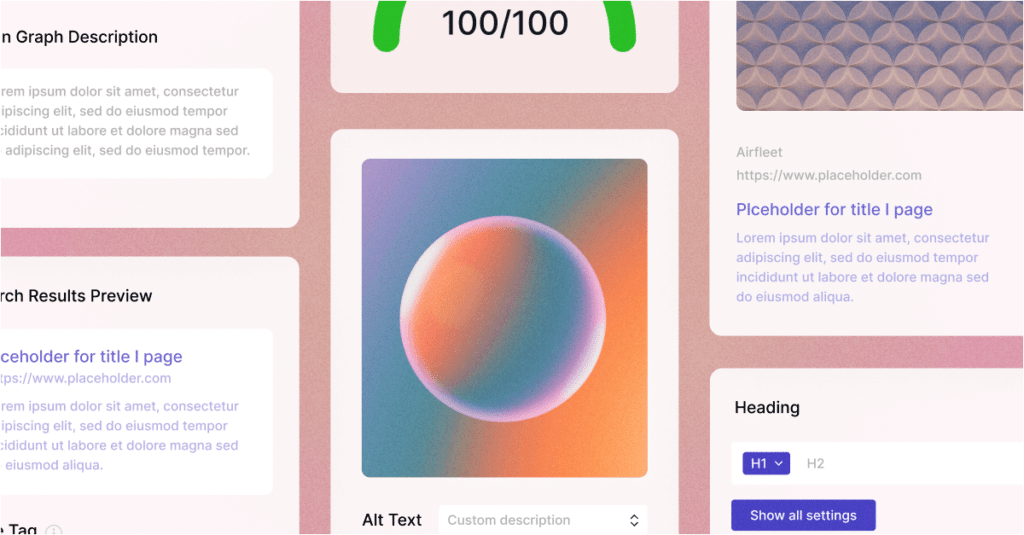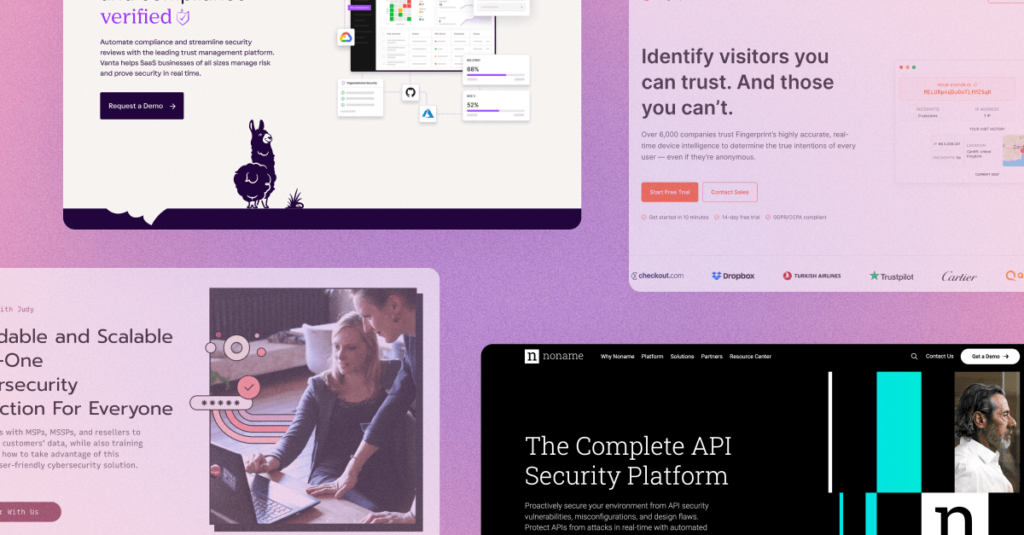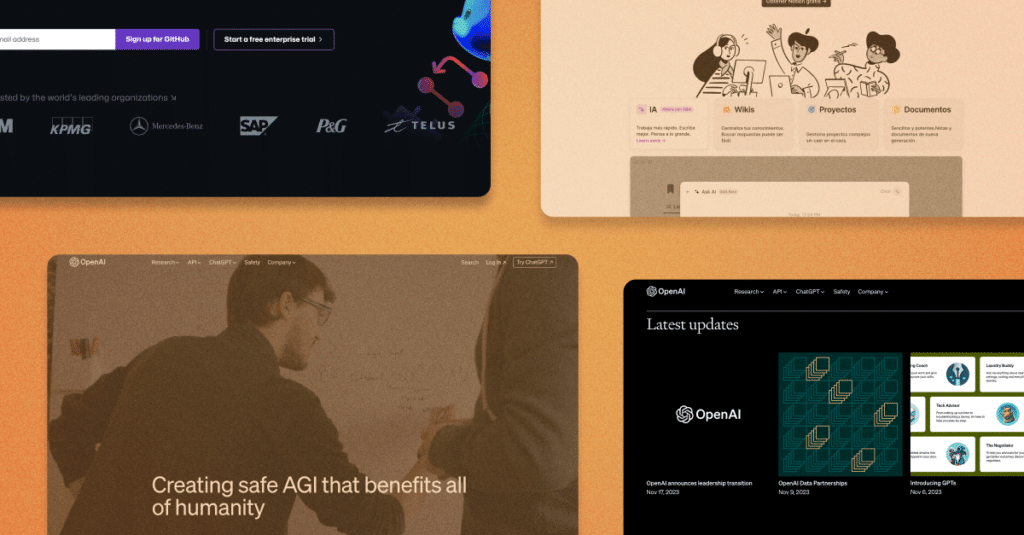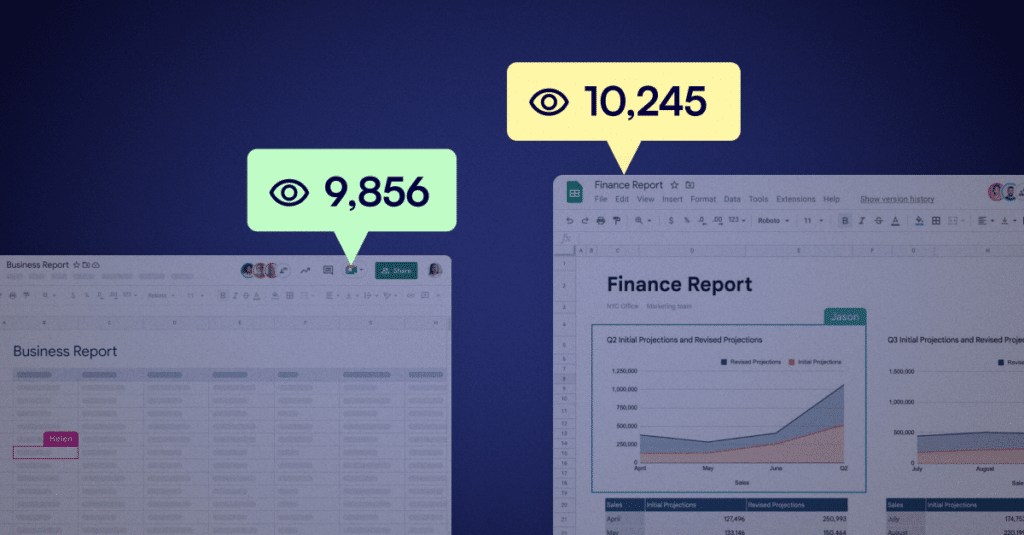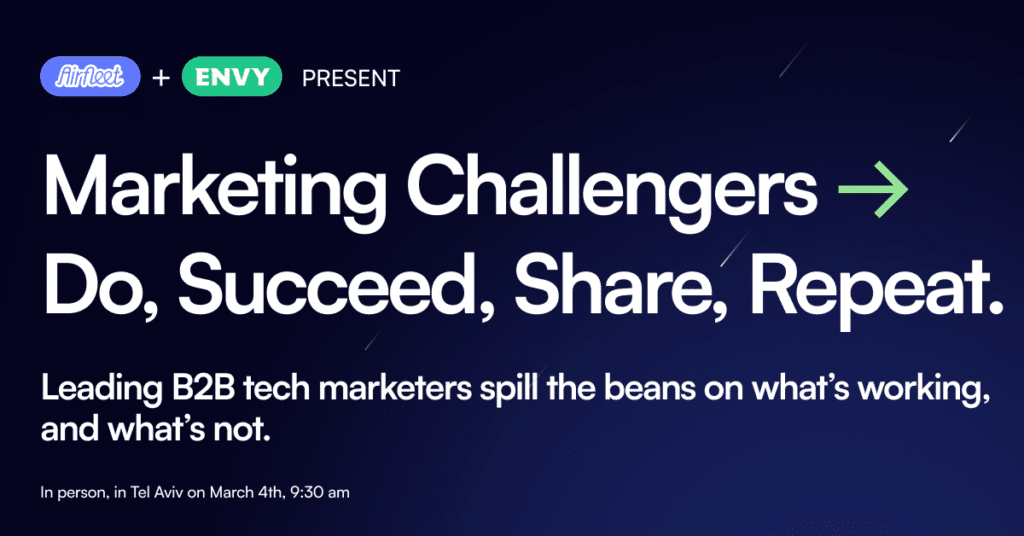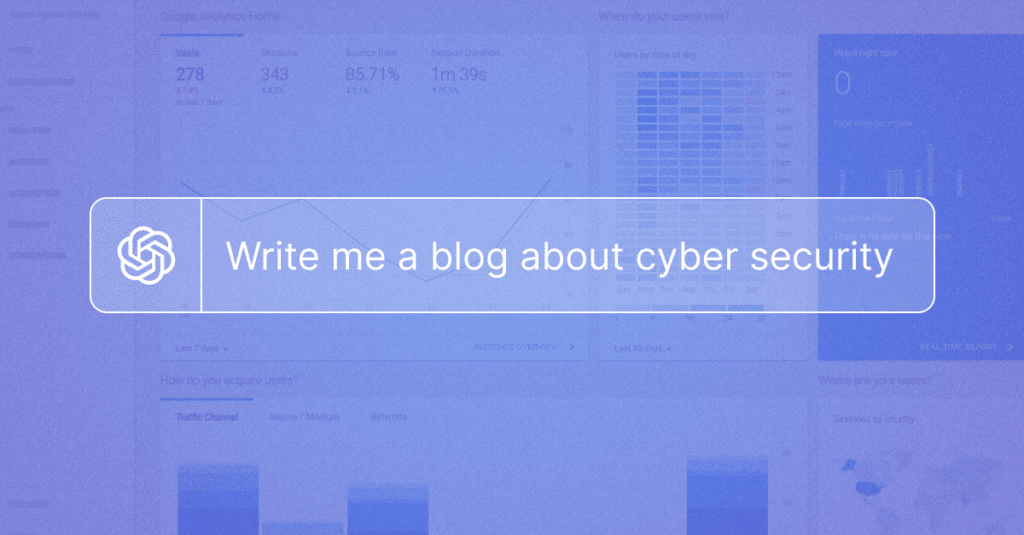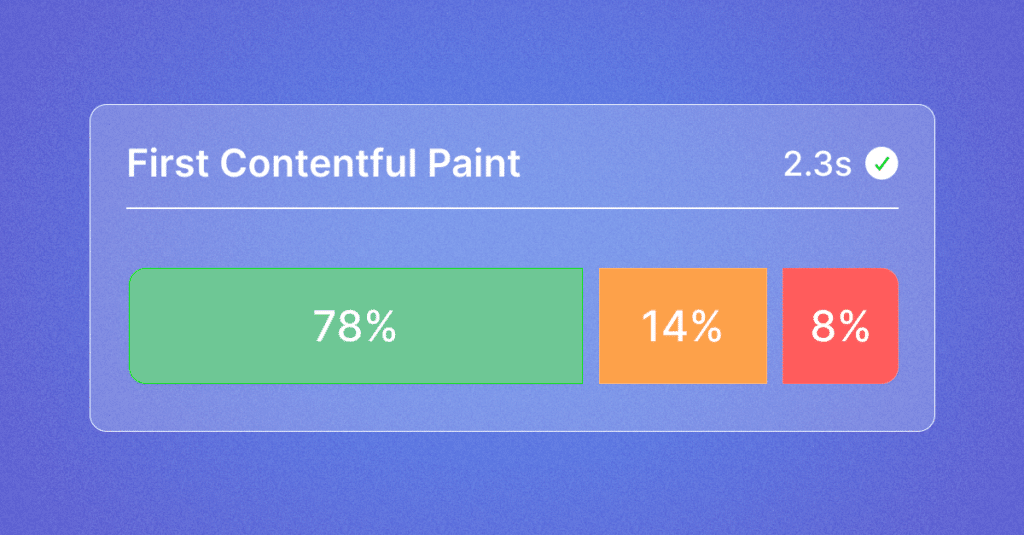Top tips for novice Google Search Console users
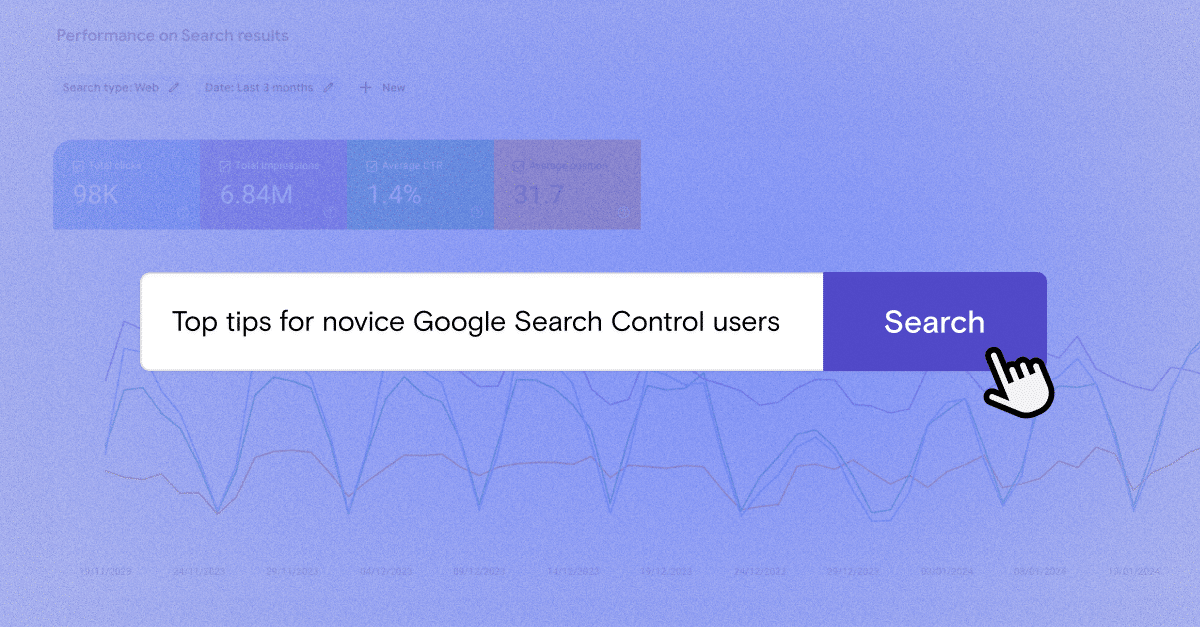
As a marketer, you know that appearing in Google’s search results is essential for driving traffic to your website. But did you know that there’s a tool that can help you maximize your chances of appearing in those results?
It’s called Google Search Console, and it provides valuable insights into how your site is performing in Google’s search results.
In this post, we’ll give you a rundown of what Google Search Console is and how it can benefit your business. We’ll also provide some actionable tips that you can use to get the most out of your GSC account.
So if you’re ready to learn more about how to improve your site’s visibility in Google, read on!
Google Search Console – what’s it all about?
Google Search Console is a free service that helps you monitor and maintain your site’s presence in Google Search results. You can use it to submit your sitemap to Google, submit new content for indexing, and view detailed statistics about your site’s traffic and performance. Search Console can also help you identify and fix errors on your site that could be preventing Google from indexing your content. In addition, it can notify you of manual actions taken against your site, such as penalties for spammy content.
Overall, Google Search Console is a valuable tool for any business that wants to improve its visibility in search results. By monitoring your site’s traffic and performance, you can make changes that will help your site rank higher in search results. In addition, Search Console can help you avoid penalties that could potentially hurt your business.
Detect error pages (and subsequently fix them)
One of the most useful things that Google Search Console can do is help you detect error pages on your site. An error page is a page that returns a 404 or other error code when someone tries to access it.
If you have error pages on your site, it’s important to fix them as soon as possible. That’s because they can negatively impact your site’s ability to rank in Google’s search results. Error pages can also frustrate users who are trying to access your content, which could lead them to leave your site altogether.
Fortunately, fixing error pages is relatively easy to do. In most cases, you can simply redirect the old URL to a new one using a 301 redirect. You can also delete the old page and create a new one in its place.
Understand if there are Page Experience issues (and subsequently fix them)
Another useful thing that Google Search Console can do is help you detect page experience issues on your site. Page experience is a set of signals that Google uses to measure how users interact with a web page. These signals include things like load time, interactivity, and visual stability.
Users who have a positive page experience are more likely to stay on your site and continue using it. They’re also more likely to convert into customers or clients. On the other hand, users who have a negative page experience are more likely to leave your site and not come back.
Fortunately, there are a number of things you can do to improve your site’s page experience. For example, you can optimize your images to reduce loading times, or you can use CSS to improve interactivity.
Track your website’s performance over time (using the data in your GSC account)
One of the most important things you can do with Google Search Console is to track your website’s performance over time. By monitoring your site’s data, you can spot trends and make necessary changes to improve your results.
To track your website’s performance, start by looking at the “Search Performance” report. This report provides an overview of how your site is performing in Google’s search results. It includes data on things like click-through rate, impressions, and average position.
You can also use the “Pages” report to see how individual pages on your site are performing. This report includes data on things like pageviews, unique pageviews, and time on page.
Finally, the “Queries” report lets you see which keywords users are searching for to find your site. This report includes data on things like clicks, impressions, and average position.
By monitoring these reports, you can identify areas where your site needs improvement. For example, if you notice that your click-through rate is declining, you can take steps to improve it. Or if you see that certain pages on your site are not receiving as many views as others, you can make changes to those pages to try to increase their visibility.
Inspect VIP URLs to ensure they are crawled successfully
If you have important pages on your site that you want to make sure are being crawled and indexed by Google, you can use the “Inspect URL” feature in Google Search Console. This feature allows you to check if a specific URL has been crawled by Google and, if so when it was last crawled.
To use this feature, simply enter the URL of the page you want to check and click “Inspect.” Google will then show you information about when the URL was last crawled, as well as any errors that were found.
If you find that a particular URL is not being crawled, there are a few things you can do to fix the problem. First, try submitting the URL directly to Google using the “Fetch as Google” feature. This will force Google to crawl the URL immediately.
You can also try changing the robots.txt file on your site. This file controls which URLs are crawled by Google and which are not. If you want all of your site’s pages to be crawled, you can simply remove the “disallow” directive from your robots.txt file.
Finally, if you still can’t get Google to crawl a particular URL, you can submit it to the Google Search Console team for manual review.
Monitor your site’s organic performance (rankings, clicks, CTR, impressions) free & accurate
Organic traffic is the lifeblood of most websites. It’s how users find your site when they’re searching for something on Google. So it’s important to monitor your site’s organic performance to make sure you’re getting the traffic you want.
Fortunately, there are a number of tools you can use to do this. Google Search Console is one of the most popular and accurate tools for tracking organic performance. It provides data on things like click-through rate, impressions, and average position.
Another tool you can use is Google Analytics. This tool provides more detailed data than Search Console, including information on bounce rate and time on page.
Finally, you can also use keyword tracking tools like Moz or SEMrush to track your rankings for specific keywords.
By monitoring your organic performance, you can spot trends and make necessary changes to improve your results. For example, if you notice that your click-through rate is declining, you can take steps to improve it. Or if you see that certain pages on your site are not receiving as many views as others, you can make changes to those pages to try to increase their visibility.
That covers some of the basics of what you can do with Google Search Console! As you can see, it’s a powerful tool that can help you improve your website’s visibility and performance in Google search. So make sure you take advantage of all it has to offer!