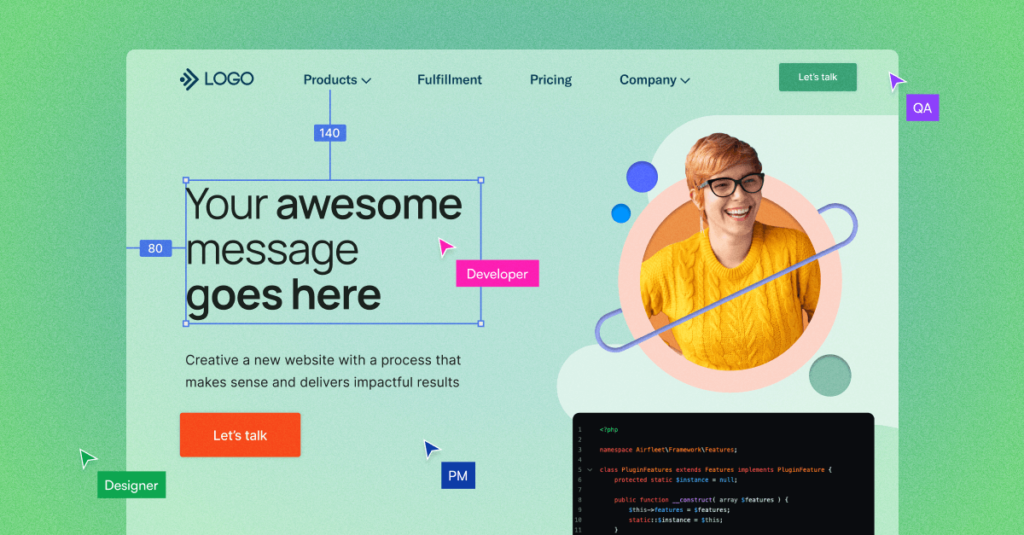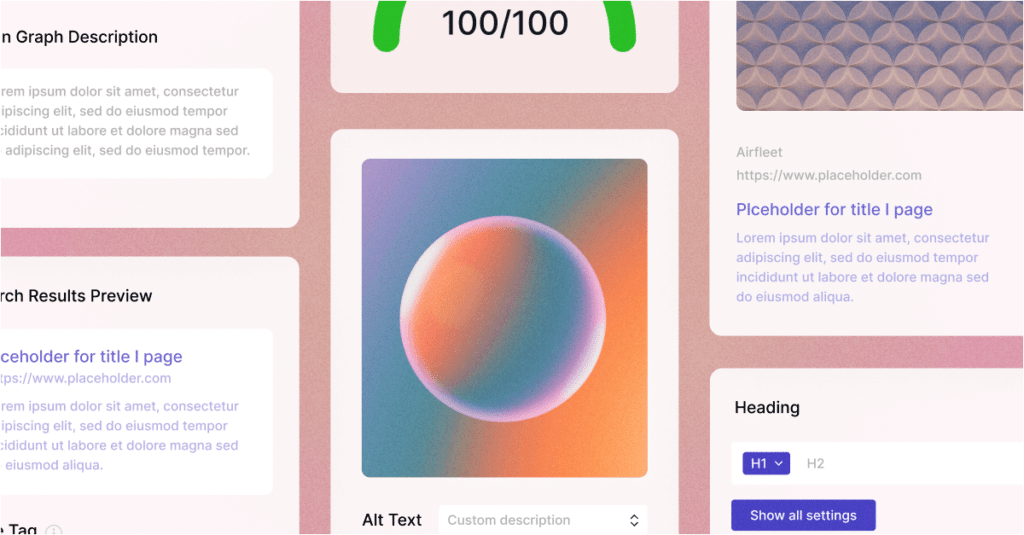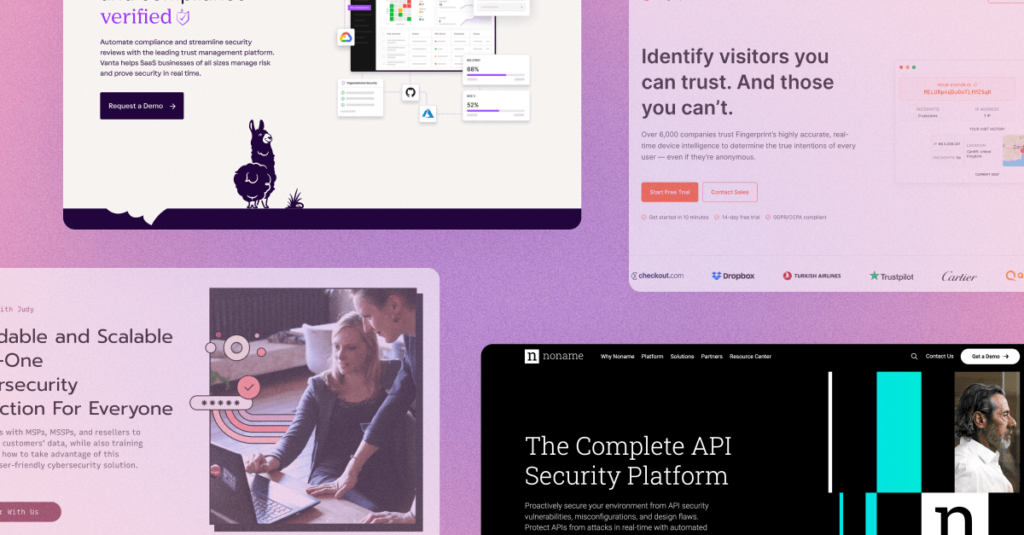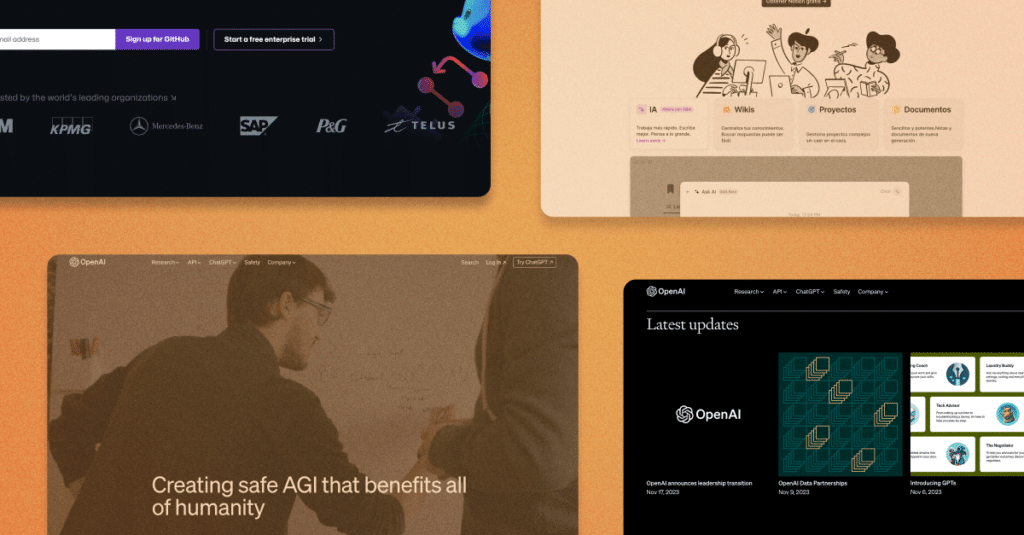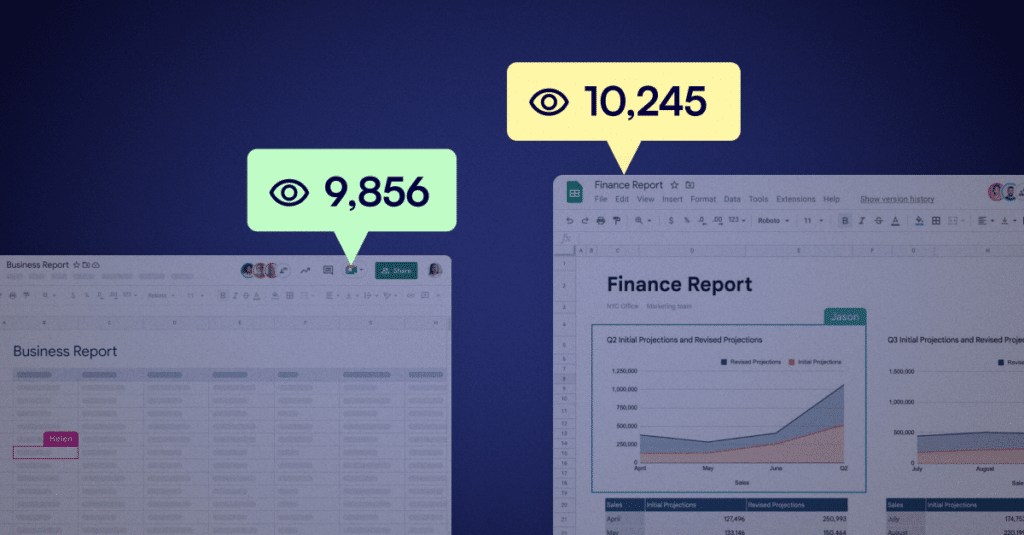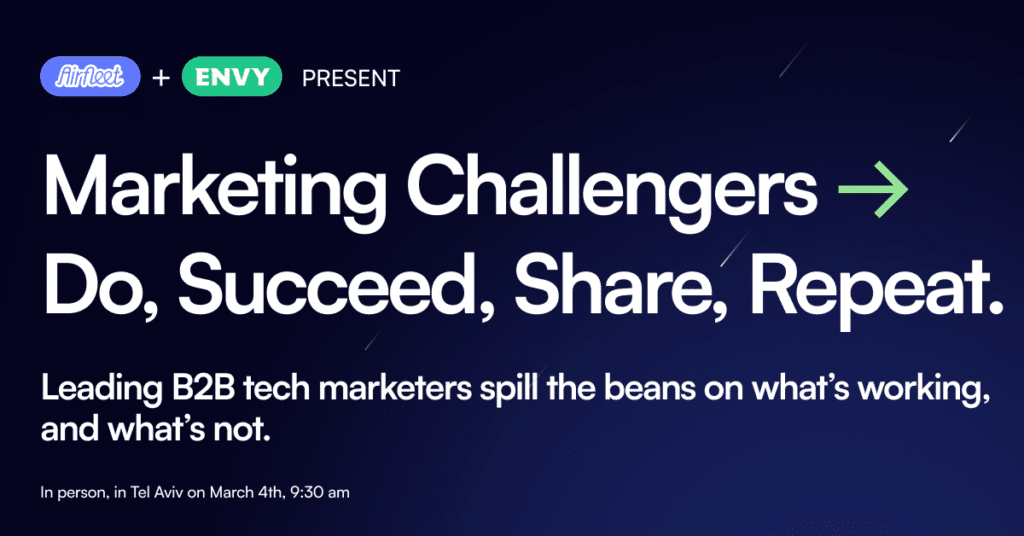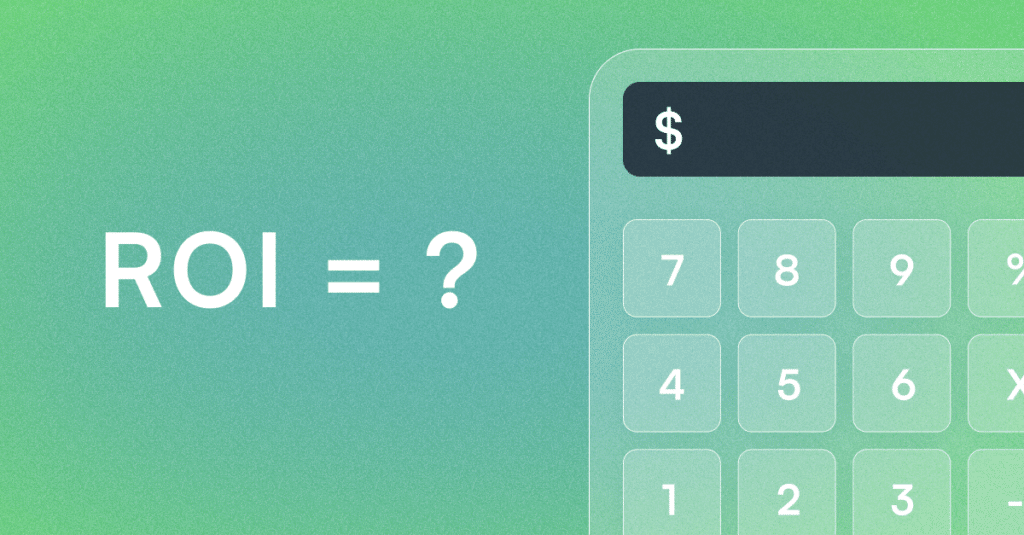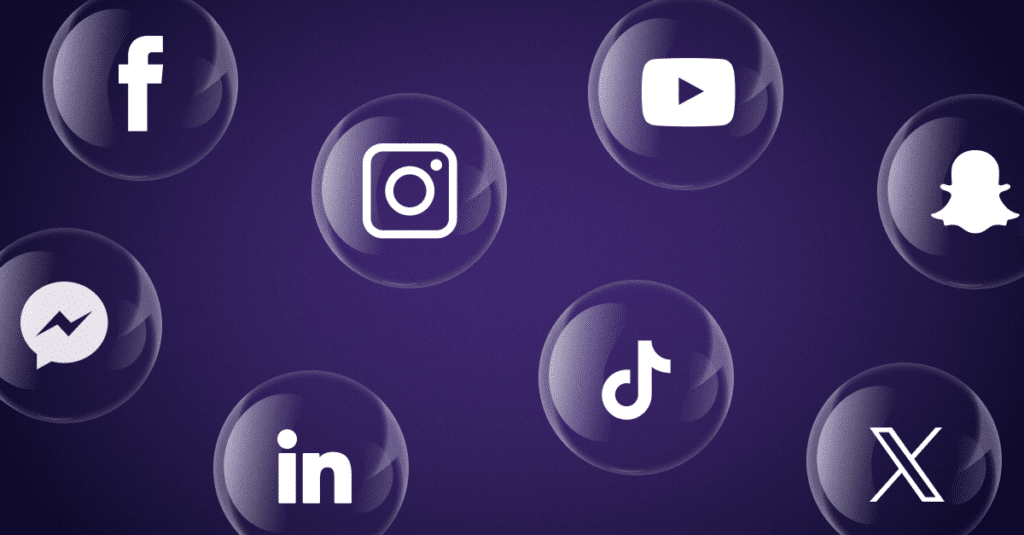Which AI Tools Help or Hurt B2B Marketing?
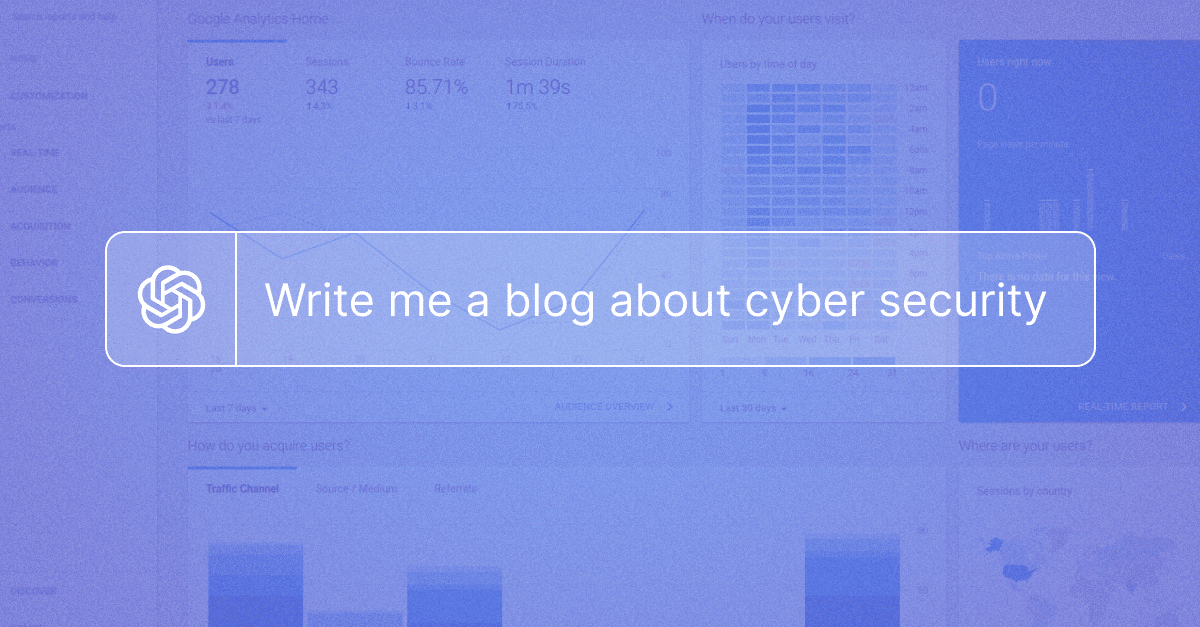
An In-Depth Review of B2B AI Use Cases
There has been a lot of debate on LinkedIn about whether Google SEO (Search Engine Optimization) algorithms penalize content written by generative AI.
The short answer about your SEO “score” is that there’s no real way for Google to know whether you’re using AI.
What does matter to Google is how people engage with your content. The most recent SEO algorithm release has expanded how Google measures engagement beyond your web analytics and is now incorporating signals from social media and elsewhere.
To prove that generative-AI has its uses, we’ll grade how well various generative-AI tools can augment content marketing — and spell out how it can harm your go-to-market strategy. This isn’t your average deep dive. We’re going to give you a guide so you can repeat what makes sense (and avoid the rest).
AI Use Case 1: On-Page SEO Optimization
While 2023 was the year we all talked about generative-AI, 2024 is the year that companies are executing incorporating AI. SEO companies – like Yoast, Ahrefs, and others – are innovating title, meta description, and header generators meant to capture more traffic and engage readers.
In theory, this is great! Titles are used by search engines to help determine the page’s rank for keywords. The meta description isn’t impactful on the ranking, but it is the text Google shows in the search result. A poor meta description will decrease your click-through-rate (CTR) or, even worse, decrease engagement with an immediate bounce due to a mismatch in keywords and content.
However, there’s a catch. AI SEO is new and it’s not great at generating unique content — it’s really good at rephrasing what’s already out there. The other problem is that a lot of your competitors use the same technology.
Remember that SEO algorithms are optimized for originality, engagement, and relevance. Let’s use Yoast Pro’s Gen AI features to see whether it’s something that will help or hurt your SEO.
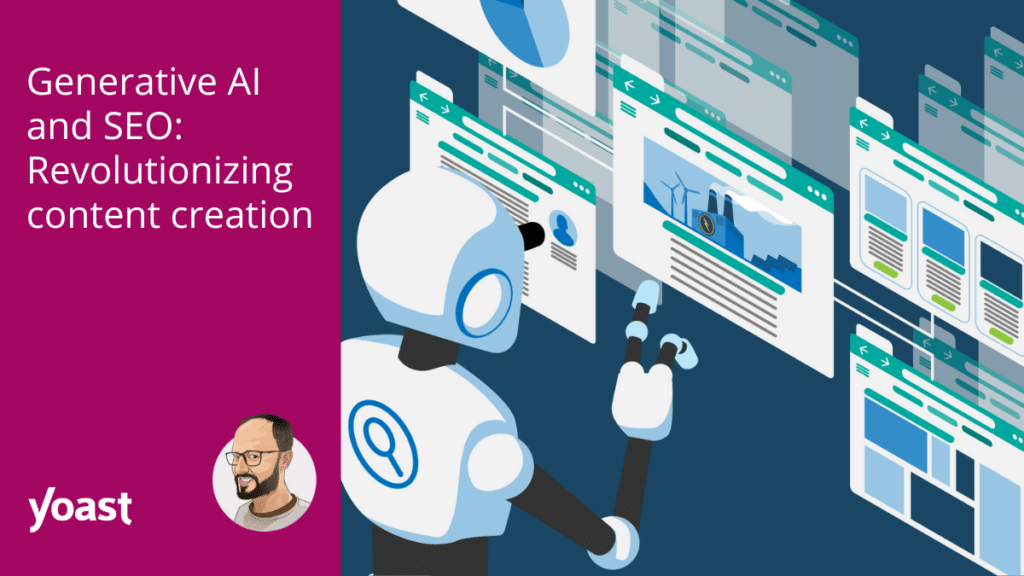
After accepting the terms and enabling the AI option within Yoast SEO features, we tested the generating process and necessary prerequisites for it to generate content.
Even though Yoast SEO claims that the AI reads the content and crafts the meta titles and descriptions based on the content itself, we noticed the opposite:
- A focus keyword is needed for Yoast to generate any suggestions
- Multiple focus keywords are recommended for better accuracy
- Yoast AI’s descriptions read a lot like a blog meta description and that limits its usefulness
A Concrete Example: Product Page
Focus keywords used: ‘Website Technical Perfection’ + ‘We make your website infrastructure flawless’
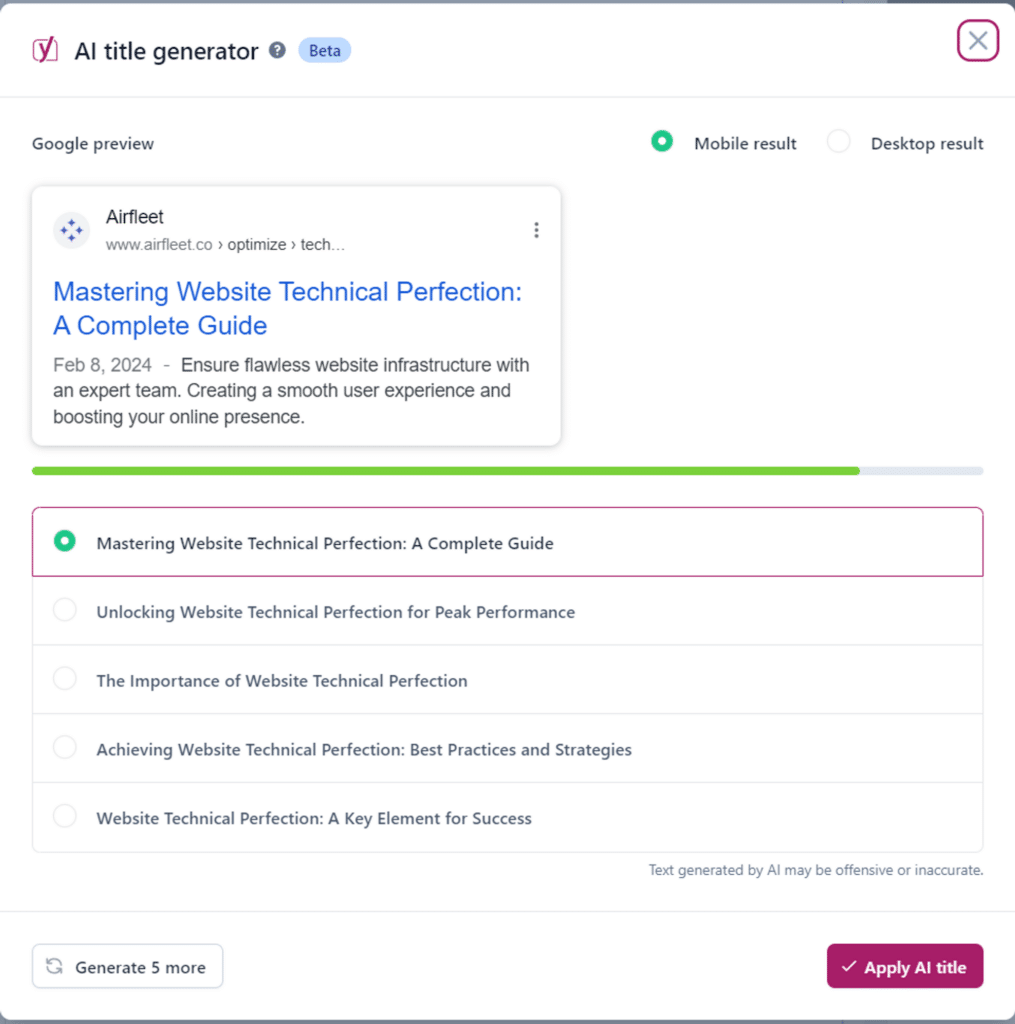
In the example above, we see that the second focus keyword and content used in the page itself should have been considered, yet were not.
We tested several other product pages and we noticed that Yoast AI used the same keywords, such as:
- Master
- Unlock
- Boost
- Learn how
- Discover the secret
- Peak Performance
- A Complete Guide
- Best Practices and Strategies
The Verdict
Because Yoast’s recommendations all hinted at the reader learning something tactical about the topic (like downloading a guide or checklist), we concluded that it’s suitable mainly for blog posts with some light editing to ensure relevance.
We assume that Yoast doesn’t yet integrate with custom content blocks and fails to actually “read” what’s on the page. This could explain its reliance on manually entered keywords for content, although even when we tested a page with content in the standard editor that the title and meta description were very generic and not necessary a great fit for what was on the page.
We believe that these tools will improve and analyze the full page of content soon, so we’ll be revisiting them often.
AI Use Case 2: Alt Text Generation
Alt text, or image descriptions, are primarily used for the visually impaired — but have also been a well known SEO tool. Platforms like AltText.ai scan images and offer a description.
We’ve used AltText.ai for quite some time and have been impressed by it’s accuracy, ease of use and the time it saved us to achieve solid results. We’ll illustrate how accurate the tool is and how much human-intervention is needed using three example images and comparing their “Concise” description to their “Detailed” description.
Example 1: Two people reviewing documentation in a warehouse

- Time needed: 7 sec (concise) / 7 sec (detailed)
- Result (Concise): Two industrial workers with safety vests are inspecting or discussing a clipboard document on AI augmentation in a facility with stainless steel equipment in the background.
- Result (Detailed): Two industrial workers in high visibility vests and safety gear, one holding a clipboard, attentively discussing AI-augmented equipment or procedures in a manufacturing facility.
- Our Assessment: The concise mode provides a brief and straightforward description, focusing on essential elements like the workers, their activity, and the setting. In contrast, the detailed mode expands on the description, providing additional details such as the workers’ safety gear, their actions, and specifying the type of facility.
Example 2: A classic banner for a topic with two people, featuring their titles

- Time needed: 6 sec (concise) / 3 sec (detailed)
- Result (Concise): Panel discussion on “delivering stories of success from women in manufacturing” featuring Frieda Venechuk and Amy Michtich, executives in the food and beverage industry.
- Result (Detailed): A spotlight on the accomplishments of female leaders in manufacturing, delivering damn good results, features Frieda Venechuk and Amy Michtich as shining examples of success and inclusion in the industry.
- Our Assessment: The concise mode provides a straightforward summary of the panel discussion topic and the executives involved, focusing on key details like the topic and participants’ names and titles. In contrast, the detailed mode adds embellishments and emphasizes the achievements of the female leaders, using more expressive language.
Example 3 (avatar/profile pic)

- Time needed: 3 sec (concise) / 2 sec (detailed)
- Result (Concise): Professional man in a suit smiling for a portrait.
- Result (Detailed): A professional headshot of a man in a business suit with a friendly smile.
- Our Assessment: The concise mode offers a sufficient description of the image, highlighting the man’s attire and expression. In contrast, the detailed mode provides a bit more context by specifying it as a headshot and emphasizing the friendliness of the man’s smile.
The Verdict
We would certainly recommend using AltText.ai with some human supervision to ensure accuracy. The only disadvantage of relying on this tool is that it doesn’t incorporate your brand voice or recognize your team members – but on a large scale, the benefits far outweigh the drawbacks.
AI Use Case 3: Image Creation
AI image generators enable marketers to create high-quality images at scale, but using the content in advertisements or other applications is complicated. There are lawsuits happening now, like this one against OpenAI initiated by The New York Times, that are defining what can and can’t be copyrighted by generative-AI companies. We’re not lawyers, and we encourage you to rely on your company’s legal counsel for advice.
Now that the disclaimer is out of the way, I will say that I’ve been using both DALL·E (all generations) and Midjourney (all latest generations) for quite some time now. I’ve used it for presentations, part of the ideation process, website images, and just for fun. I will assume it’s legal (like we said, check with your legal team first) and will give you examples related to websites – main images, social sharing, icons, and logos.
Test 1: Generating Feature Images
DALL·E 3, is accessible through various platforms including ChatGPT, Bing Image Creator, and Microsoft Paint. All platforms offer a similar user experience, with ChatGPT being the most official and user-friendly. DALL·E works from a simple prompt and offers few editing options out-of-the-box.
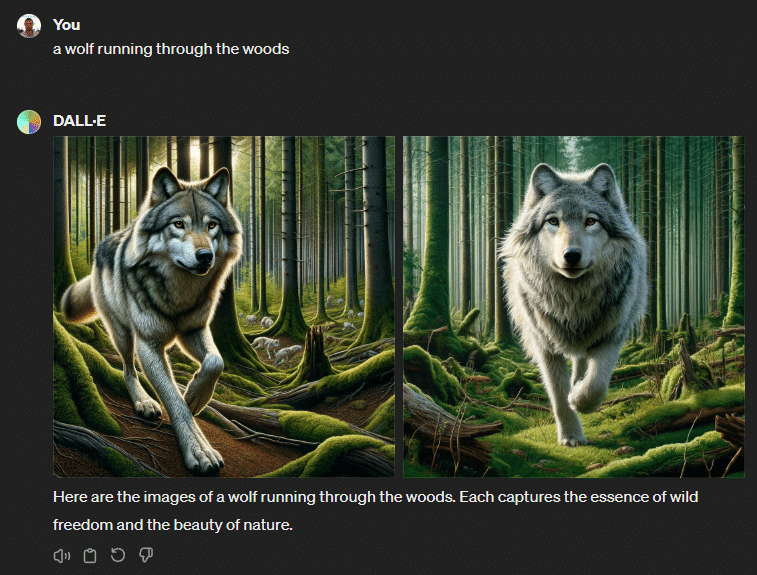
Midjourney is accessed through Discord rather than a web app. It allows users to specify edits and iterate on the original version.
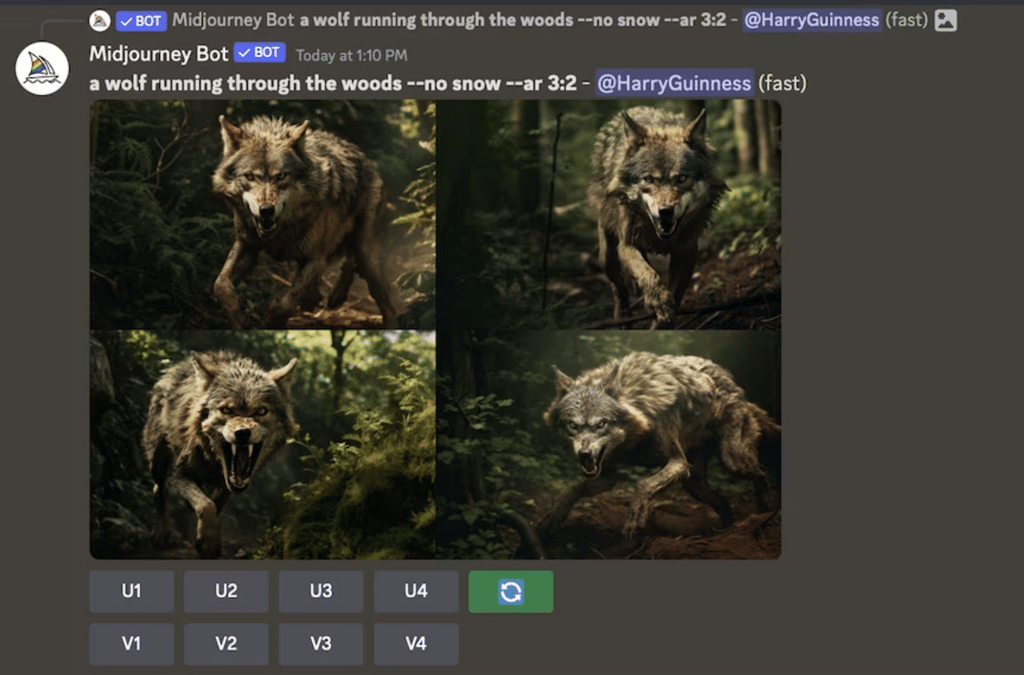
Because of how prompts are structured, it’s difficult to set up branding guidelines — particularly in DALL·E. What you see is what you get. We’ve also noticed that when you try to generate images with text, misspellings are rampant. It’s a useful tool when a general image is acceptable.
To produce something detailed and highly branded, you’re better off using a designer.
Test 2: Generating Team Member Headshots with AI
Most B2B technology companies feature attractive, uniformly styled team headshots in the “About Us” section of their website. However, creating these can be challenging, especially for a remote-only company like ours. So, we explored the possibility of using Generative AI to fine-tune real photos, ensuring they have a consistent background and style.
We tested three companies by uploading multiple (10-20) photos for each employee.
The Cost: For $17, you get 100 AI headshots.
The Input: 15 photos per picture produced.
The Result: It took about a day to generate the results, and they weren’t suitable for our About Us page. Its business uses are limited because of its focus on “fun” or trendy output.
The Cost: $29 for 120 headshots
The Input: 20 photos per person that must meet specific criteria, which can be inconvenient
The Result: Considering that HeadshotPro targets professional teams desiring consistent employee photos without a physical shoot, we had high hopes. The results were unusable.
The Cost: $30 for 80 photos with a volume discount for larger quantities
The Input: 10-20 images per person
The Result: They provided the best AI-generated photos so far, after around two days. This quality may be attributed to their photo editors refining the AI images, explaining the longer wait. They offer unlimited revisions if initial edits are unsatisfactory.
Final Verdict
In certain use cases, Using Gen AI to generate unique images and photos for your website can be beneficial if you’re on a budget (and get legal approval). However, mastering the prompt writing for tools like DALL·E 3, to achieve high-quality results, takes time. It’s crucial to closely review the generated images for any anomalies, like hands with six fingers. If you have the budget, you’ll get more consistent results from a designer (ahem…we do this 😃).
When it comes to headshots for an About Us page, we would recommend using a tool like Studioshot AI — especially with their quality guarantee.
AI Use Case 4: Conversational (Chat) Marketing
AI chatbots, such as Drift, are transforming customer service with real-time personalized engagement. They manage inquiries, guide website navigation, and assist in purchases. They are cost-effective, enable small teams to offer 24/7 support, and immediately respond to inquiries.
However, they can be a little “off” when it comes to reading emotions or offering different solutions when one is rejected by the person who needs help.
While they improve response times and satisfaction, there’s still the need for human-AI collaboration.
Test 1: Drift Chat for off-hours lead generation
We’re huge fans of Drift! The chat playbooks offer an alternative to gated content and their AI features have worked out really well for us.
For the most part.
Like most generative-AI solutions out there, sometimes our chat bot gets “stuck”:
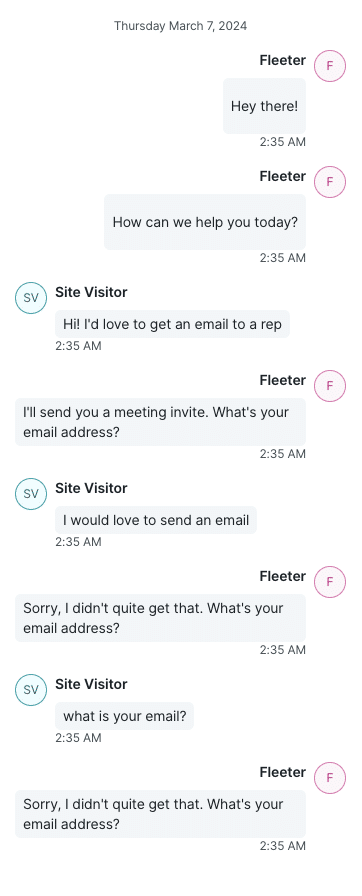
We know we can train our chatbot on website content, sitemaps, text inputs, and more — so we’re confident that with more training and paths we can offer better alternatives for sales communication. But repeatedly asking for someone’s email address definitely exposed a flaw 😅
Test 2: Chatling for online support
Chatling stands out for significantly streamlining customer support, allowing businesses to deploy its chatbot swiftly, often within two days. We’ve heard of our customers reducing email workload through handling 45% of support questions autonomously in chat.
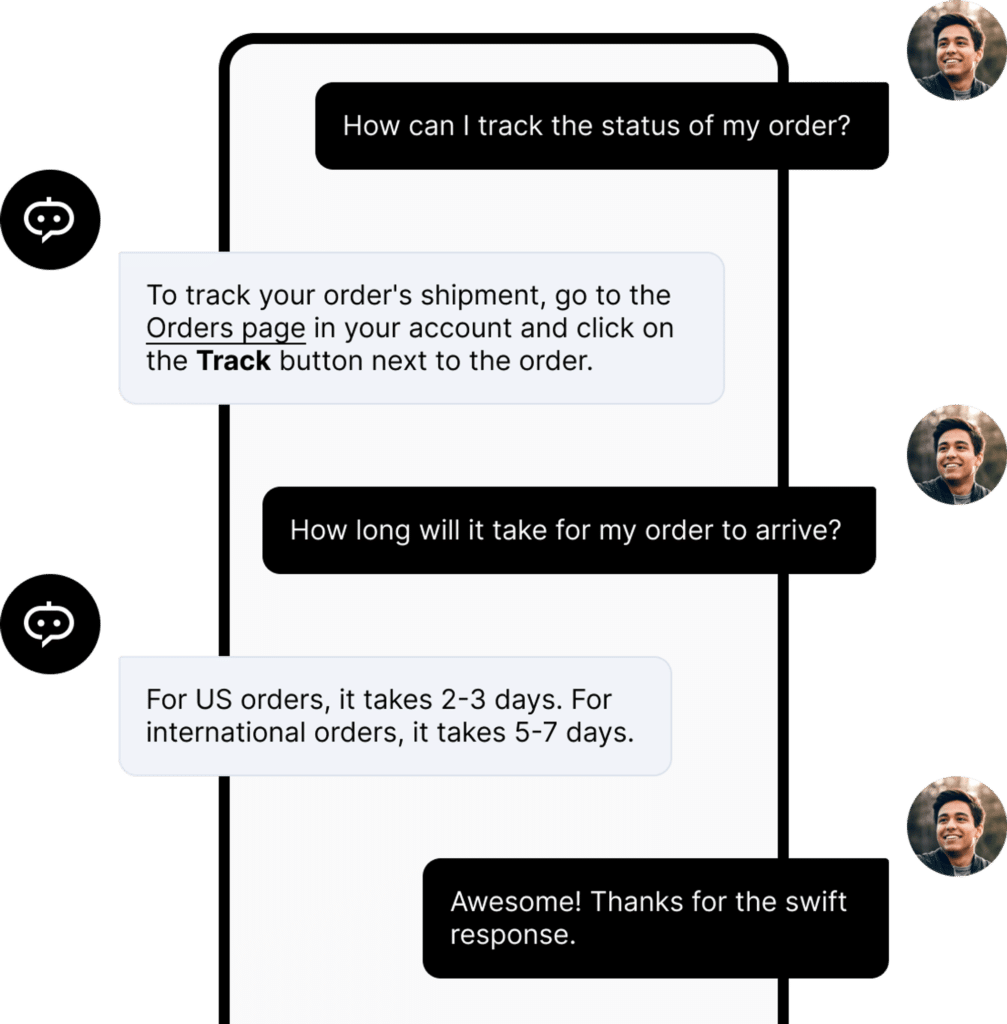
This efficiency frees up valuable time for focusing on development and marketing, although it notably lacks Zendesk integration—a feature missed by users but promised for future updates. Its ability to fine-tune responses to match a company’s tone is a game-changer, and the ease of installation and operation, alongside responsive support, makes it a must-have in tech stacks for business growth.
The Verdict
We all know how frustrating hitting an automated loop — getting the same question over and over — is as a customer. However, we believe that the risk is worth the benefit, especially if you have a resource willing to leverage the different ways these tools allow people to train the bot.
That said, we also believe that these bots work best when a human is on standby. Nothing replaces a highly technical resource to answer questions when your bot can’t find the right documentation or the fix isn’t yet documented.
AI Use Case 5: Personalized Nurture Emails
One of the earliest iterations of generative AI was personalization for go-to-market teams — particularly for cold outbound messages. These bots scrape the internet for information on companies and their employees to offer up relevant content, freeing up hours every day to allow salespeople to reach even more prospects.
We see the utility in these products, and the reviews are mixed. Once again, we suspect that combining AI with human ingenuity and experience would offer the human productivity gains and retain the quality everyone demands.
Instead of focusing on cold outbound, we wanted to understand how AI could analyze existing website content and create nurture sequences or newsletters. This technology would allow for the creation of highly personalized email campaigns that invite potential clients to engage with existing website content that resonates with their interests and needs.
But when we wanted to try out tools available for this use case – we couldn’t find any. So we made one ourselves 🙂
Airfleet’s Nurture AI
Airfleet’s Nurture AI (now in closed beta – just ask if you would like to try it!) was designed to generate ready-to-send emails based on your existing website content. It’s a WordPress plugin that analyzes intent topics and blog posts to generate a nurture email summarizing the content with nested links and UTM parameters. The output is ready to copy and paste into any marketing automation platform.
So far, the tool has generated easy-to-read emails based on user intent and chosen topics.
Admittedly, we have received mixed feedback. Some marketing teams might want more automation and automatic email creation in their marketing automation platform. They said it saved them time, but not enough. Others, felt like it hit the spot and provided a good balance between copy and nested links.
Let’s have a look at how it works.
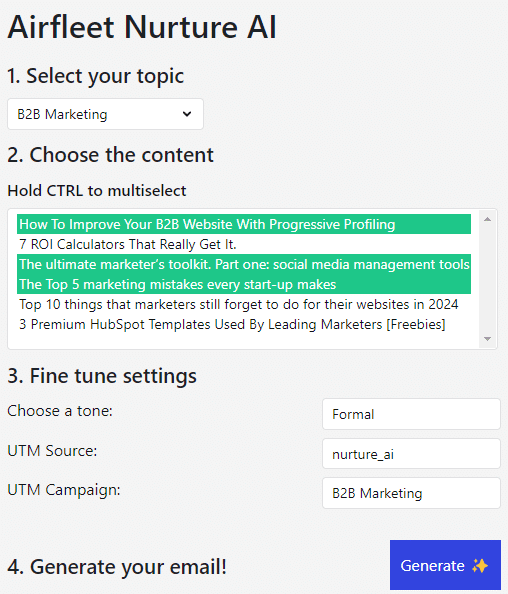
First, the tool offers a list of categories we can choose from – all fetched automatically from your WordPress website.
Next, it offers a list of the latest posts published – and in this case, I selected three (We recommend selecting 2-3 posts)
Lastly, a tone may be selected and UTM parameters are defined before we hit the magic “Generate” button.
The output
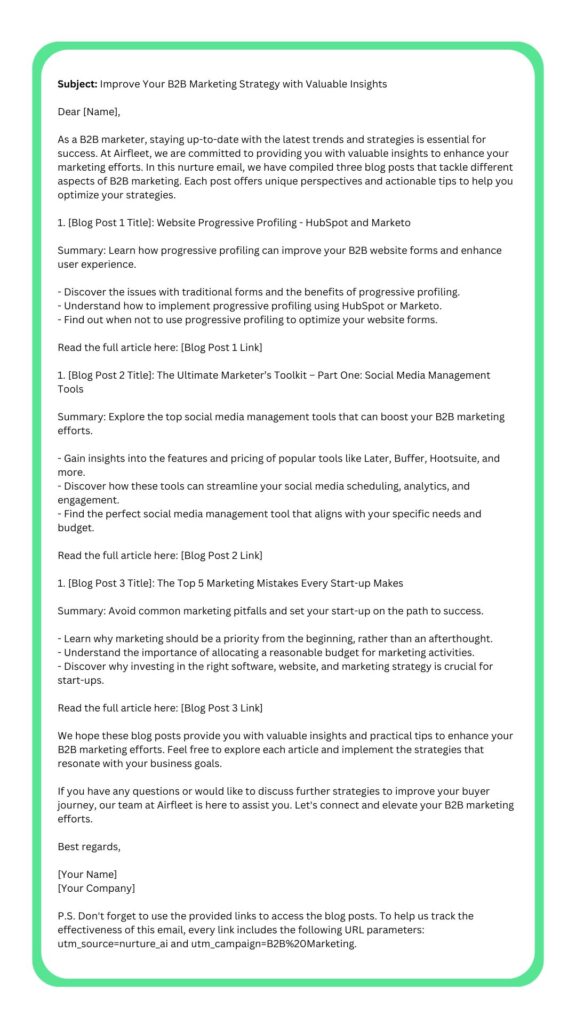
Final verdict
Work with us and you can decide for yourself 😉
Closing Notes
Generative AI is here to stay, and the marketers who start finding ways to get more out of it today will have a competitive edge over the marketers who avoid adopting generative AI. But it’s not a silver bullet that will fix a company’s lack of marketing resources. It’s a tool and should be treated as such.
These tools aren’t ready to fully replace humans. Right now, the focus should be reducing time spent on tasks. Use them to improve your content writing speed, fine-tune your message, improve your grammar, validate the links in your content, or summarize long form content in a digestible format.
In my opinion, the future of digital marketing is bright with the addition of generative AI. I’m always looking for new tools to explore. Got an idea or new way to leverage AI? Contact me @David Drabkin [email protected]