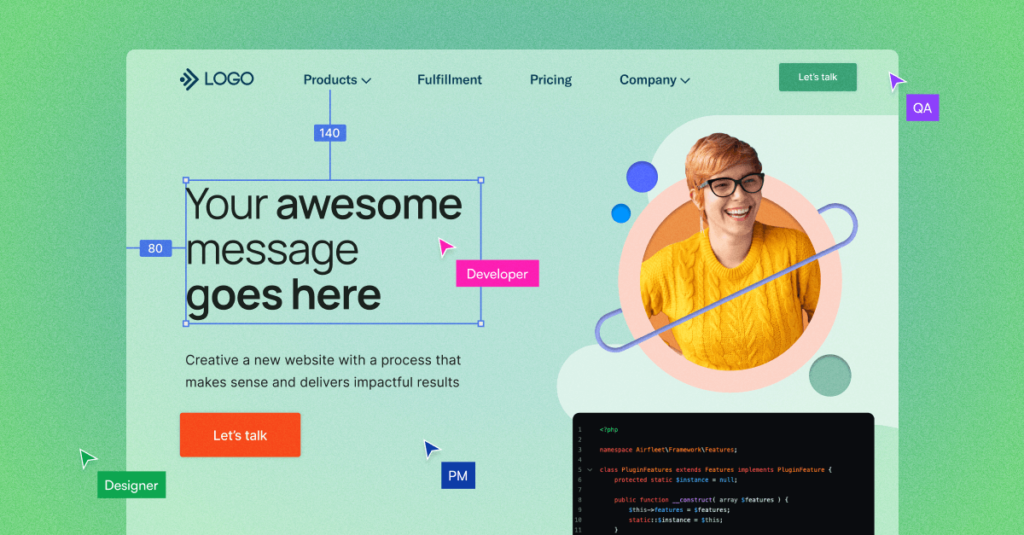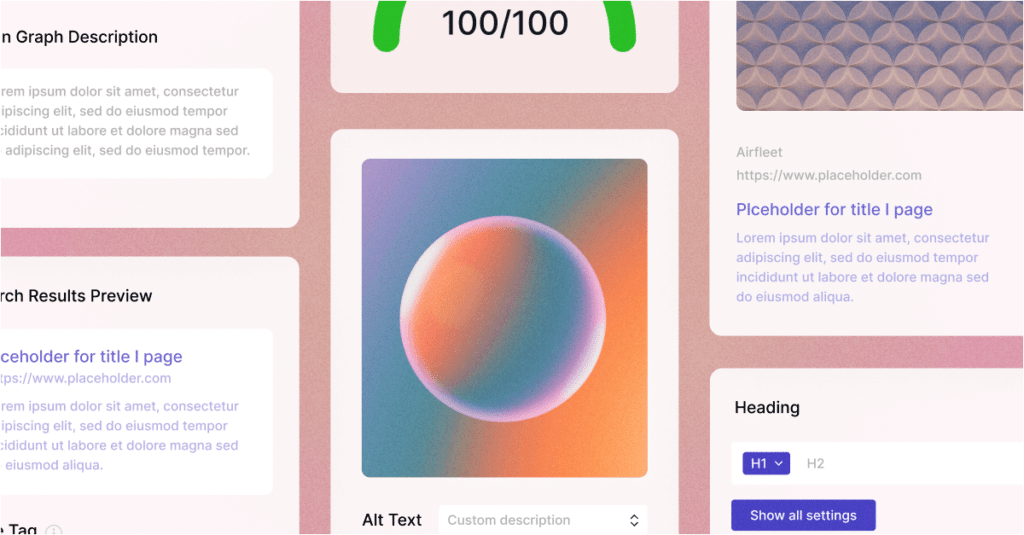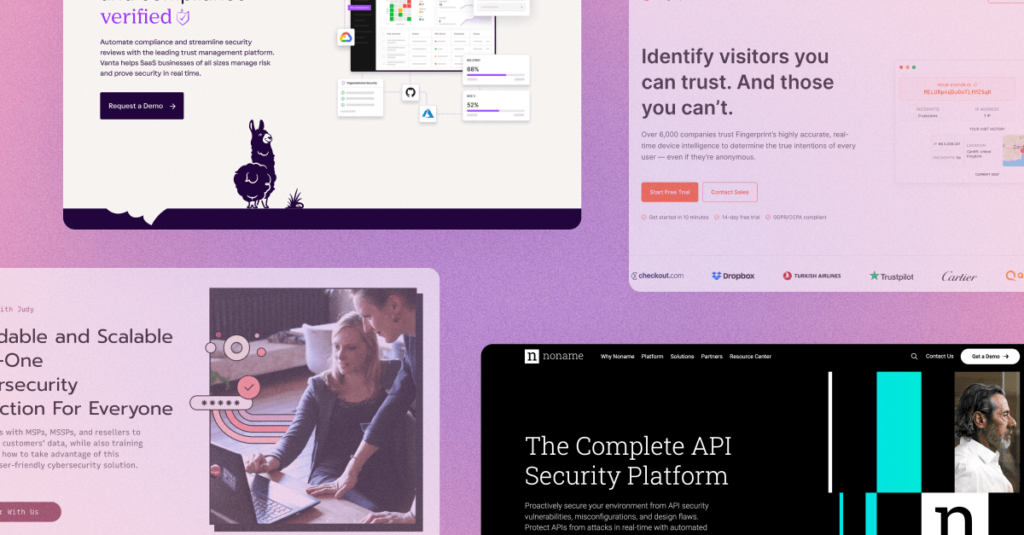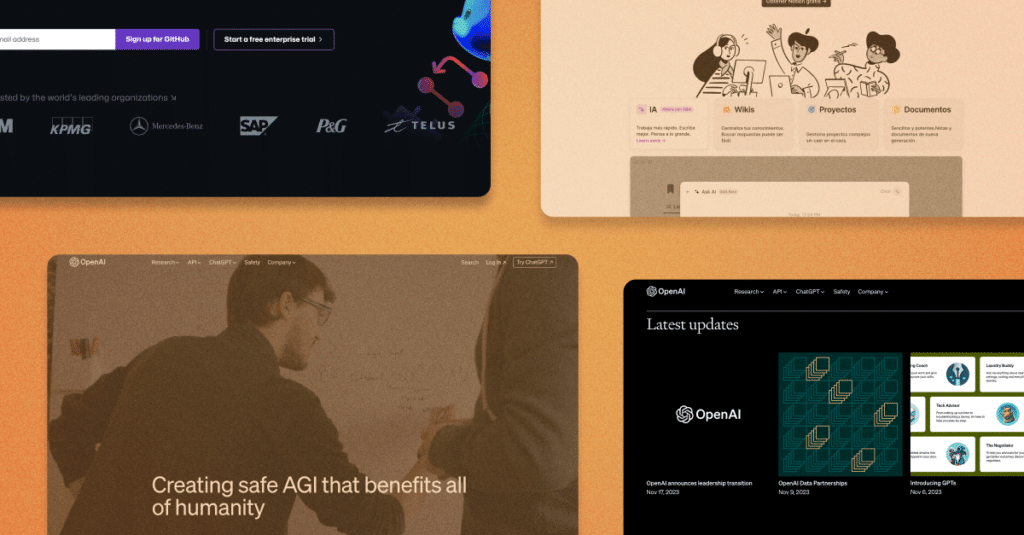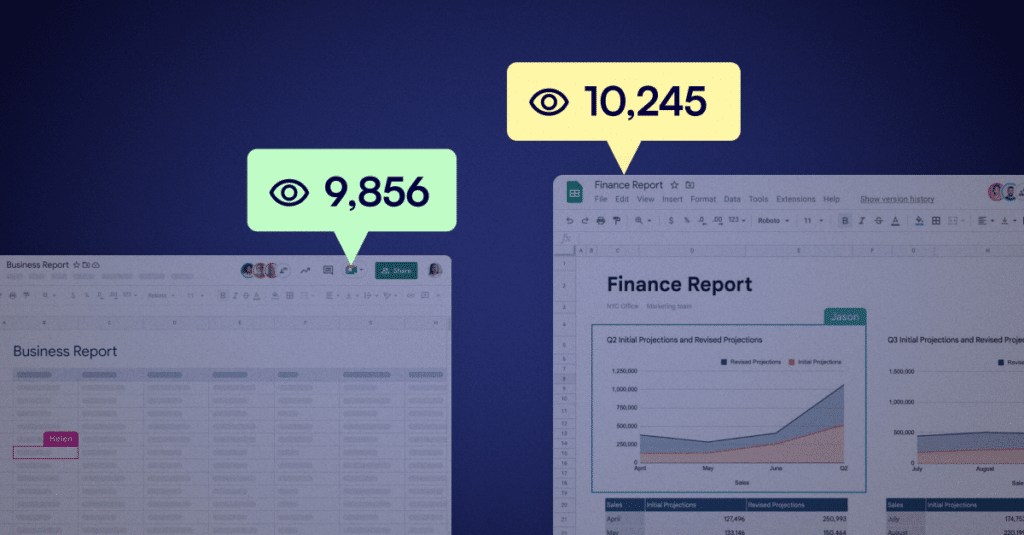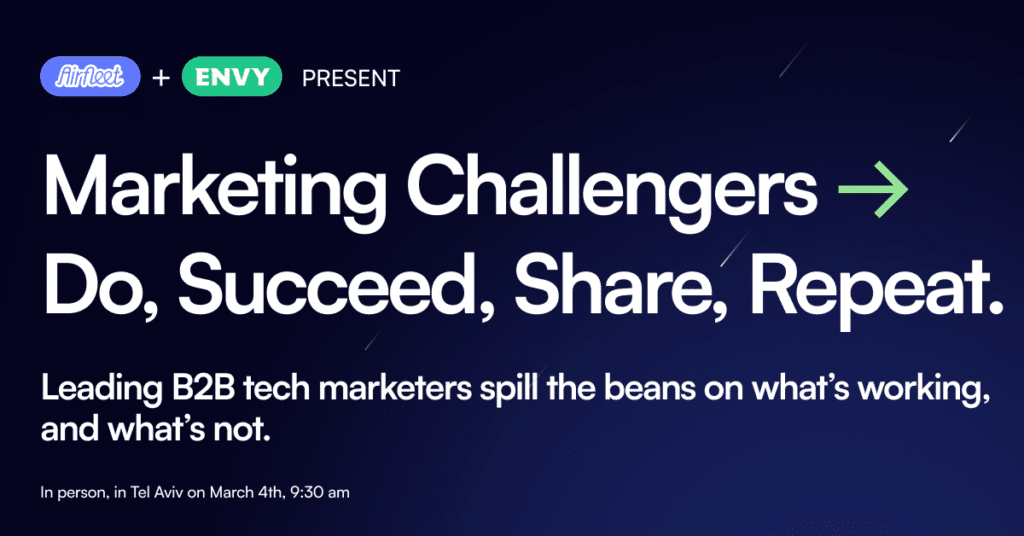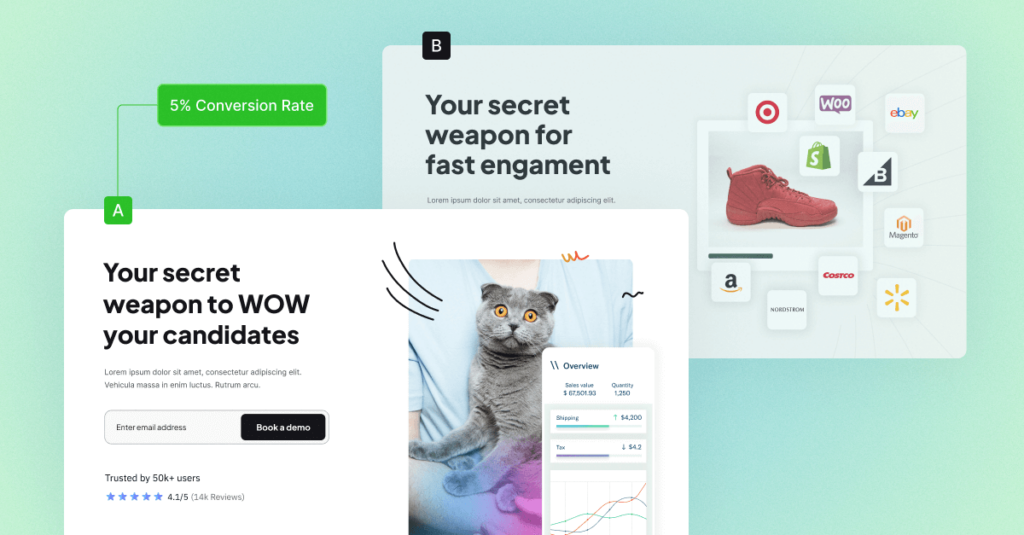How To Improve Your B2B Website With Progressive Profiling
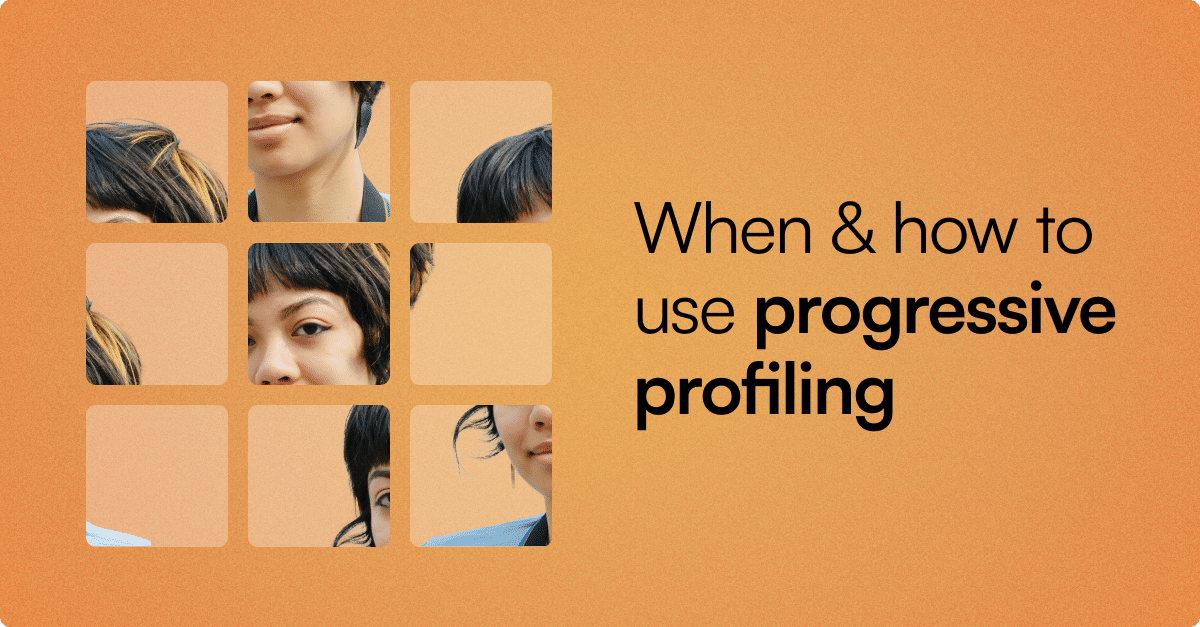
Even marketers buy things, right? We’re all consumers. So, close your eyes and think about the last time you purchased something – preferably software.
Now that you’ve gone through that exercise, I think we can agree on two things:
- Forms aren’t great. In fact, they kinda suck 🤢
- As B2B marketers, executive leadership loves to give us a lead target. And usually a lead is form fill 🤦
This article isn’t about not gating your content, using chatbots, or moving to a PLG play (but think of this as a nudge to consider these fantastic form alternatives). Today I’ll focus on making forms suck less.
So, how do we improve forms?
Using a feature most marketing automation systems have but is rarely used:
Progressive Profiling.
If you want to jump to how to use progressive profiling, click here.
First, what’s the issue with forms?
When you ask someone for their details, you’re asking for a commitment. The more information you ask for, the bigger the commitment.
Let’s list the type of forms we see in B2B technology and the value exchange:
| What is it? | What companies ask for | What they give in return | Is it worth it? |
| Newsletter subscription | Name + Email | Thought leadership in a weekly micro dose. | It depends on the content and how it aligns with what your audience needs/wants. |
| Gated Content | Name + Company + Title + Email | eBooks, Guides, Templates, etc. | If you have proven processes or unique research to share, yes! |
| Webinar/Event | Name + Company + Title + Email for In-Person Perhaps just Name + Email for webinars | Speakers with practical advice on burning topics related to your business. | It depends on whether you share the problem the event is covering or are really excited about a particular speaker. |
| Request a Demo/Contact Us | Name + Company + Title + Email + Phone + Company Size +++++ | You get time with an expert. Or Salesperson. Or person who can run a qualification call instead of a demo (people hate this!). | If people truly want a product demo, perhaps. But if your website lacks clarity and you don’t give potential buyers ways to interact with your product first, you may just be fielding Q&A from confused visitors. |
So what does all of that have to do with progressive profiling and making forms better?
I’m glad you asked! 😀
What is progressive profiling?
Progressive profiling means that forms will only ask for information that isn’t already in your CRM.
For example, if we know the contact’s name, email, and company, they will only see a request for their Title:
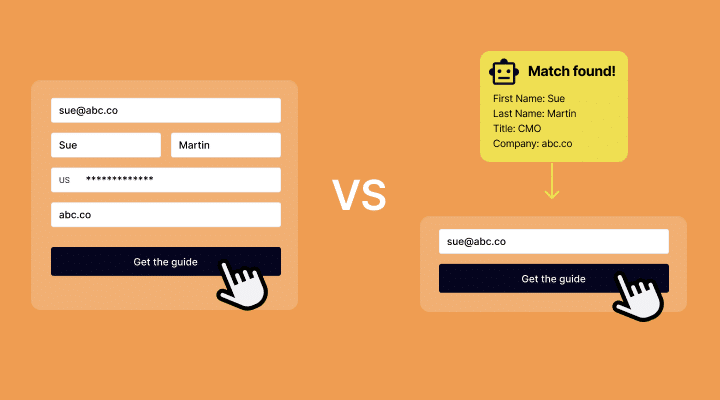
Why use progressive profiling?
The reason why progressive profiling was created was to allow marketers to progressively collect more information each time a user encounters the form. In other words, it’s a crafty way to sneak in a few more questions each time someone wants to access something that’s gated.
In theory, you could make your visitors run through all 300 fields on your contact record 🤢
There’s a much better way to use progressive profiling. I call it the “Only Gate Once” (OGO) method.
This is my go-to approach for gated content. Why ask your end user for more and more information? With progressive profiling using the OGO method, they’ll only see the “Download” button if you already have their contact info.

Easier for the buyer and we have what we need to reach out if needed.
Added bonus? You’ll still get the form fill documented in your marketing automation system. No custom events needed! All your workflows will continue to work, and you made it easier for your audience to consume your content. It’s a win-win.
Are you convinced this is a great idea yet? Good! Keep reading 👇
How to improve forms with progressive profiling: The HubSpot edition
Follow these steps for each HubSpot form gating content:
- Open the form you wish to edit
- Click on a field
- Go to “Logic”
- Click on “Progressive field options”
- Choose “Replace with queued progressive field”
- Repeat for all fields
- Publish
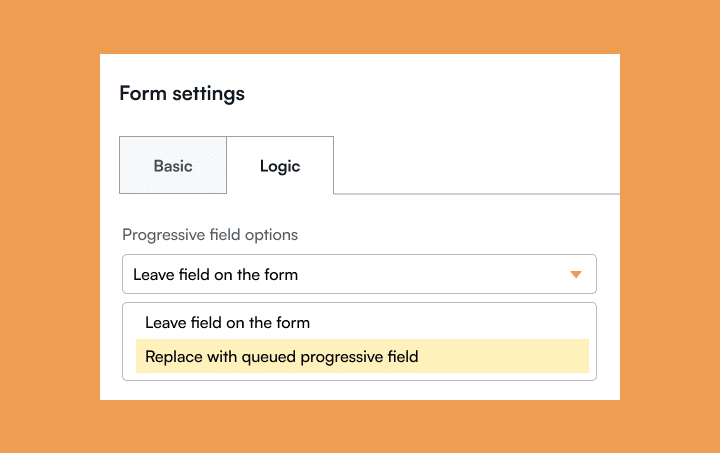
You’re done. ⚡ 🎩 🐇
If you wish to use it as it was originally intended ( 👎IMHO), list all the fields you want to collect over time under “Queued progressive field”.
See HubSpot’s full tutorial here if you want to know what to expect and pitfalls to avoid.
How to improve forms with progressive profiling: The Marketo edition
Follow these steps for each gated content form you have:
- Open the form you’d like to edit
- Go to “Form Settings”
- Under “Progressive Profiling” choose “Enabled”
- Go to “Field Details”
- Drag all the fields to the “Progressive Profiling” section
- Click on the “Progressive Profiling” section/box
- Under properties, choose the total amount of fields you have (this will make sure you’ll get all of those details if you don’t have them)
- Click finish
- Click approve and close
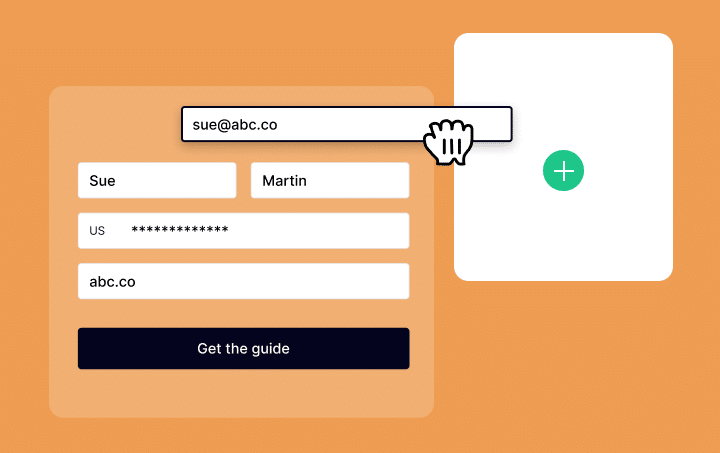
See the full tutorial by Marketo here.
Is there a time I shouldn’t use progressive profiling?
Yes! There are a few scenarios when I suggest people avoid progressive profiling. Don’t use it when:
- You expect people to change which email they use. For example, if you offer a certification, they’ll probably provide their personal email address rather than their work email.
- You would expect to see fields instead of jumping straight to a “We’ll call you soon!” page. Demo requests and contact us are instances where I would expect to fill a couple of fields in.
- For fields with values that may change. For example, your product team may choose to focus on different use cases or your product marketing team may want to know which problem your audience is trying to solve.
I hope this helps you on your journey to a better user experience!