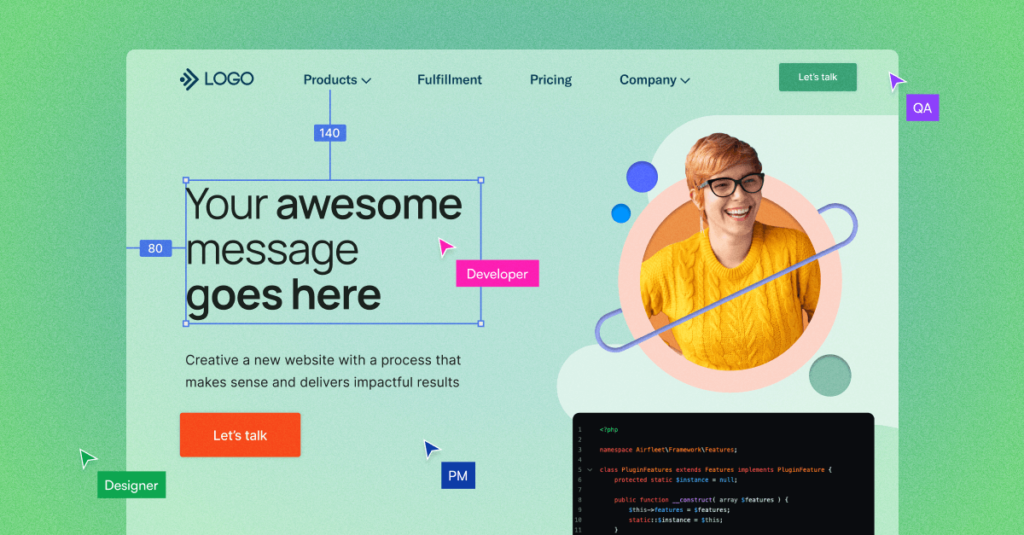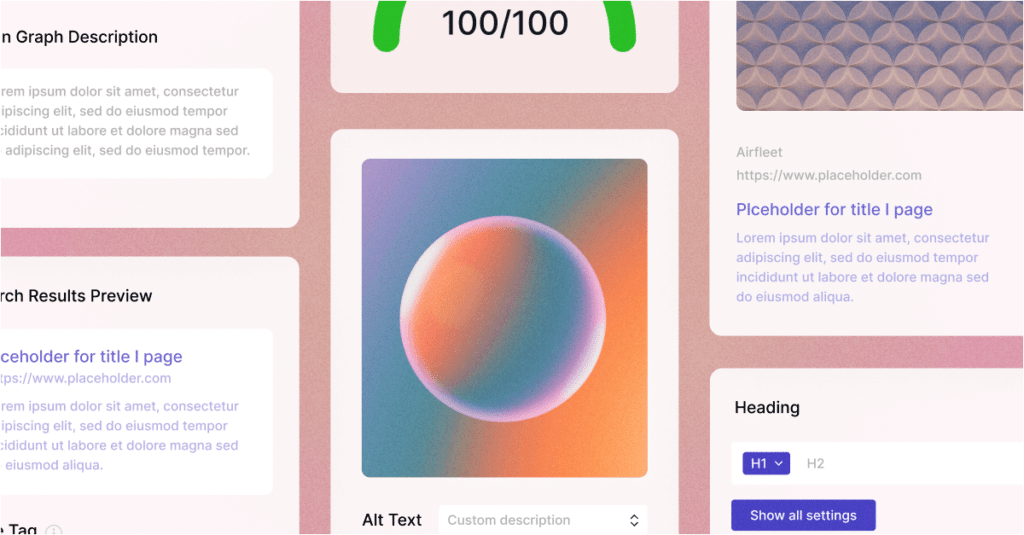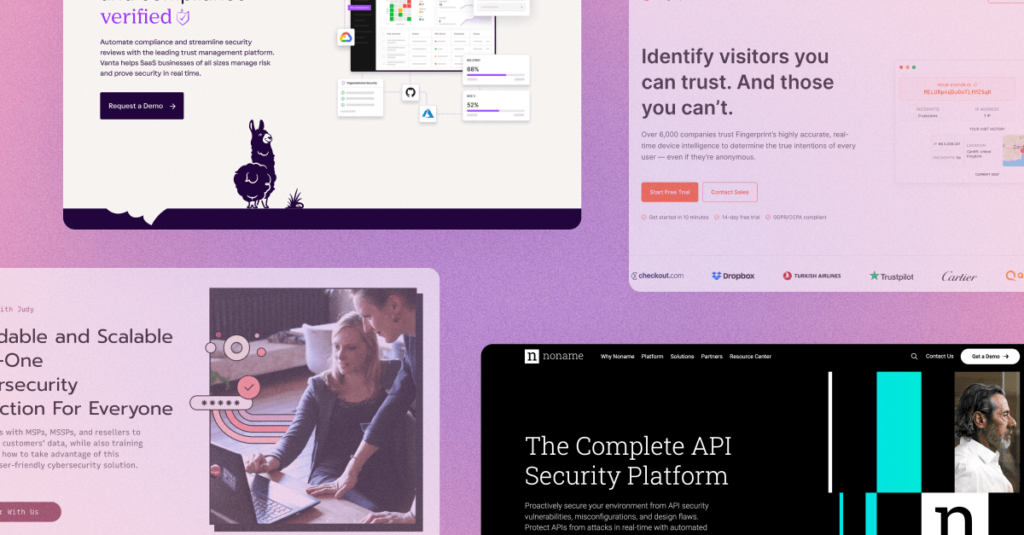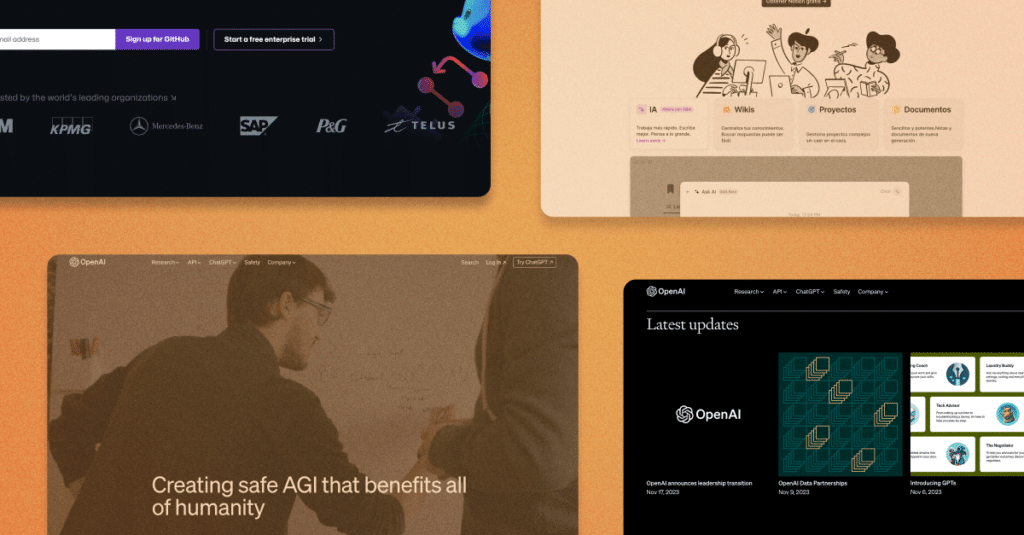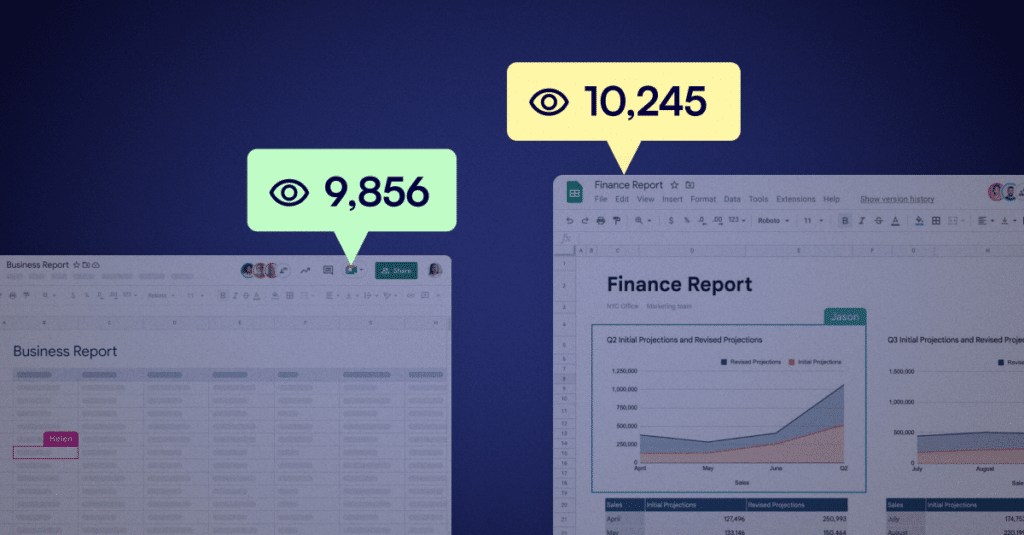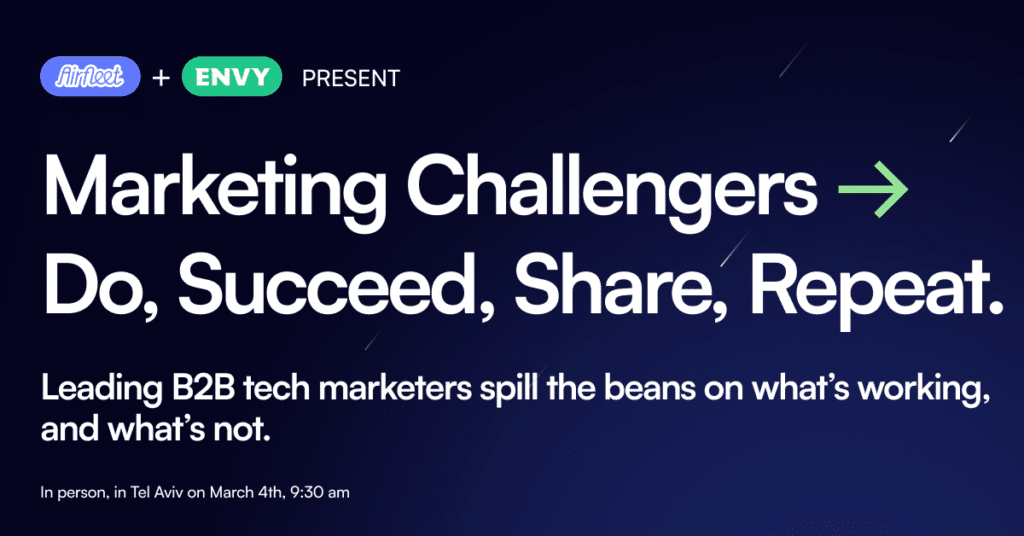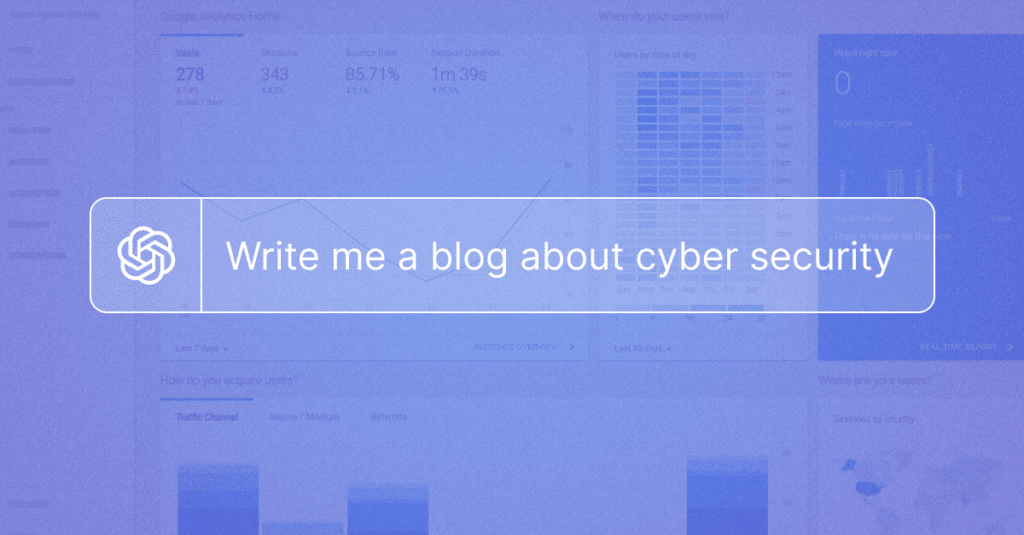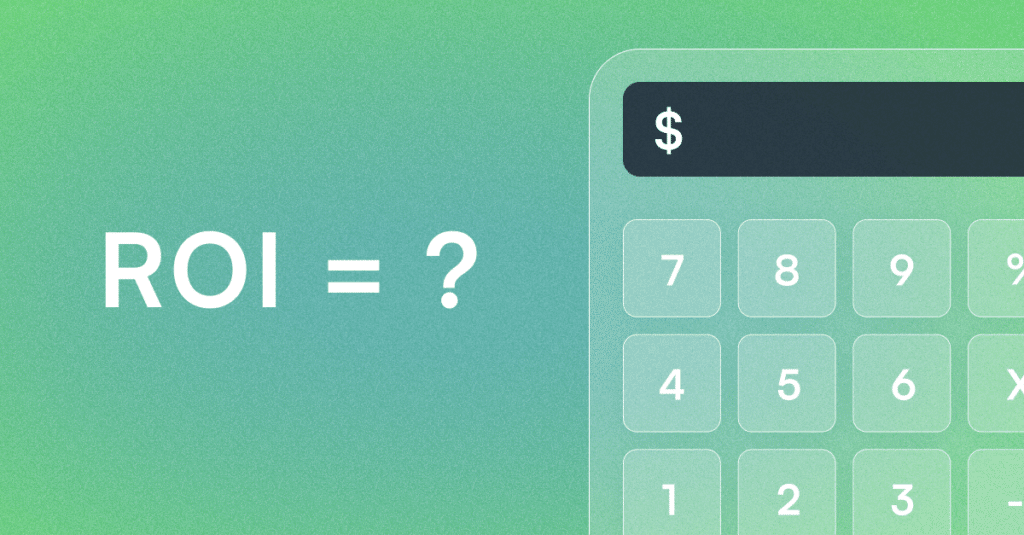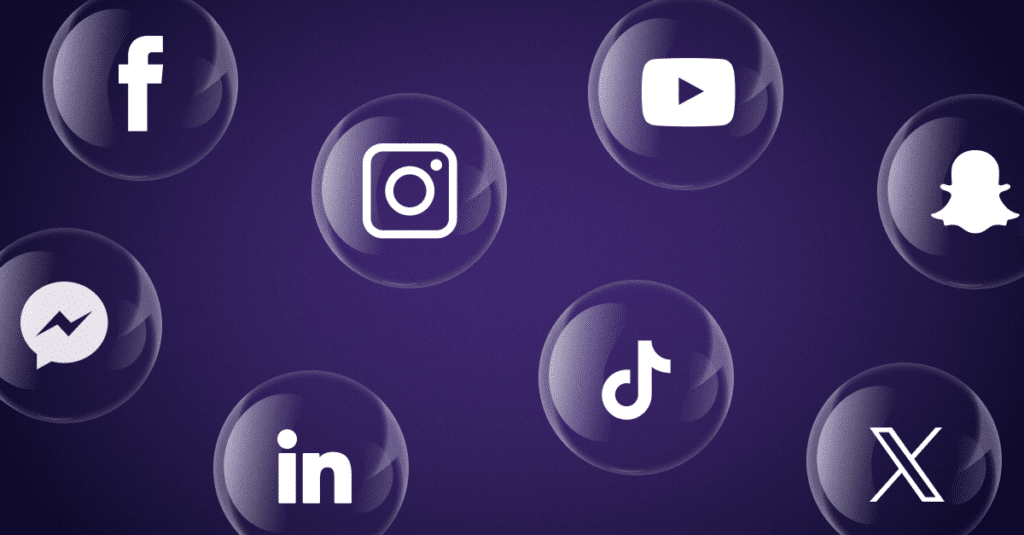Top 10 things that marketers still forget to do for their websites in 2024
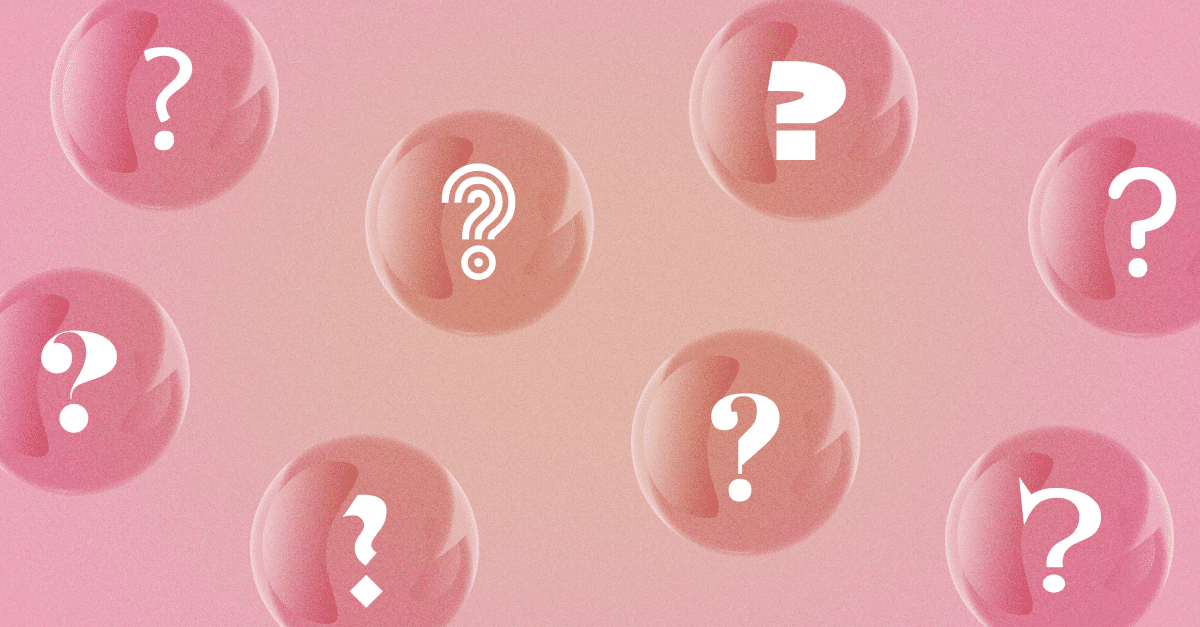
It’s 2024. By now, any marketer worth their salt has been using websites for their entire career. So you’d think that by now we’d know what we’re doing.
And, mostly, we do. We can embed graphics and gifs and quirky, clever plugins. We can create dazzling content and gorgeous-looking landing pages. Marketers are creative, clever people, and we’re really good at what we do.
What we often forget, however, are the basics. The technical bits, like remarketing pixels, fundamental SEO, and form integrations often get overlooked in the rush to create a pretty website. Which is a shame, as these aspects are vital to ensuring that our website not only looks good, but also performs.
The bottom line is this: you can have the most beautiful website in the world, but if it has a poor UX, it won’t generate any leads. The best way to optimize your site for maximum conversion is to nail the basics.
So, without further ado, let’s get into how you can optimize your site to better convert using these 10 often-overlooked website basics:
1. Use GTM
GTM stands for Google Tag Manager. It’s a simple but very clever tool which will help you keep your campaigns organized and streamlined. Reasons to use it include:
- Easier tag management. Without this element, it’s impossible to deploy your range of pixels effectively (You don’t use pixels? You really should be! But don’t worry – we’ll get to that in a moment).
- Consolidation of Google’s tracking. Instead of using Google’s ‘global’ tag, you’ll be able to configure events and also include 3rd party tracking. Read more about Tag Manager vs Global tag
- Analytics. GTM has a number of built-in tags which work in tandem with Google Analytics. Tag Manager and Analytics complement one another beautifully, with each making the other much easier for marketers to us
2. Implement Marketing Pixels
If you’re not using remarketing pixels – start NOW! The longer you delay this, the more potential prospects you’ll lose. Even if you’ve not yet taken the plunge into paid social content, you’ll get there eventually. If your marketing pixels are not set up by then, you won’t have ready-made segments to remarket to. You’ll also delay your ability to create lookalike lists, which take time to build from scratch. Far better to start now and build as you go.
If you’re not familiar with marketing pixels (also known as tags, scripts, tracking pixels etc), don’t worry. They’re not as complicated as they sound.
Essentially, marketing pixels are pieces of code from third parties (like Google, LinkedIn etc) which track users across the internet. By tracking user behavior they build up a profile for that user which can tell you (the website owner) a lot about the kind of audience sourcing and browsing your site, plus the ways in which they’re engaging with your content.
Marketing pixels are easily confused with conversion pixels – but there is an important difference. While marketing pixels gather specific data on user behaviour, conversion pixels are code snippets which help a third party to optimize your campaign. Marketing and conversion pixels will work together during a campaign to optimize it on different platforms and measure success, but they are (technically) different things.
3. Optimize Your Website


If you’ve been living under a rock for the past decade then you may not know this – but guess what? Google is using your website performance score in their ranking algorithm. The slower your website, the lower it will rank in Google’s SERP.
You can see your score using Google’s page speed insights tool. You can also check it using GTMetrix or Pingdom Tools, both of which provide additional relevant information along with your score.
If your score is low, you need to optimize your website. To get this absolutely right you’ll need customized servicing for your website – but for some quick wins, there are a few things you can do yourself.
1) Image optimization. This is achieved in two main ways:
• Use relevant image sizes. If you’re going for a big, glossy centerpiece photo then, sure, a full HD size image may be appropriate. But you can afford to cut down for things like small corner logos and banner graphics.
• Compress images. Use TinyPNG to manually compress images, or try a plugin like Kraken or Smush to do it automatically.
2) Minify and Unify. This can get a bit complicated but, put as simply as possible, your website uses a combination of scripts and style files to show your pages’ fancier elements. The more scripts and style files you have, the more requests the browser is making and the slower your site will perform. However, it is possible to compress and combine (minify and unify) many of these files using plugins like WPRocket, FVM, and Autoptimize.
3) Use CDN and Caching. Depending on your hosting service provider, you should be able to enable Caching and CDN (we usually use our partner WPEngine and Kinsta hosting, both with cache options and CDN for images, scripts, and CSS files). If you don’t have this option, I suggest that you consider migrating to a hosting service which will provide it. If you’ve got enough technical know-how, you could also enable an external CDN such as Cloudflare or Cloudfront. Oh – and when you’ve got it set up, make sure you’re using your CDN right.
4) Use AMP. There’s lots of content about AMP (Accelerated Mobile Page) out there, but what you basically need to know is this: AMPs will help Google to cache your website on their CDN, meaning blazing fast results (and higher ranking). AMPs don’t come without a bit of compromise here and there, but ideally on your content pages (blogs etc) you should be able to enable AMP without an issue. There are plenty of AMP plugins for WordPress so, with slight tweaks to your configuration, you should be able to make your blog AMP-compliant pretty easily.
5) Try and get rid of excess WordPress plugins. OK, I know I’ve just spent the previous four points telling you to install this and that plugin. And I know that installing WordPress plugins is tons of fun (especially if they promise you an easy ride when building pages). But the fact of the matter is that most of these plugins come with a load of code baggage which will badly affect your website’s performance. If you don’t absolutely need a plugin, get rid of it. Keep your plugin list as slim as possible and always remember that plugins (unless manually coded to be different) are loaded onto every page on your site – even pages
which aren’t using them.
4. Forms integration
If you’re a B2B company then we’ll go ahead and assume that you’re using your website to engage with your customers. Which means that you’ve probably got some way of collecting customer details. Forms are a common way of achieving this (not, if I’m honest, my favorite way…but that’s for another article). But what do you do with these details once you’ve got them?
It’s 2020, yet many marketers are still using email forms. The customer fills in their details (and possibly the nature of their query) and marketers receive the information as an email.
I’m going to level with you now: this doesn’t work. Customers hate it (and have for years!), it clutters inboxes, similar emails are easy to miss, and the emails which do get picked up aren’t actionable. Sorry. I know these email contact forms are simple – but it’s often worth putting in the extra effort to get results!
The best thing you can do to optimize your forms is to integrate your website with a marketing automation system. I mean it: do it now! HubSpot has free and cheap tier options, and is an easy way to start with marketing automation.
If you’re just looking for an easy way to engage with your customers, AutoPilot is a great option. AutoPilot will send automated emails to your customers and allow you to create marketing nurturing campaigns and organize them in lists. By using Zapier you can even connect it to your task management platform.
5. Add a “Subscribe to blog” option
As every marketer knows, there are several standard ways to engage with your customers. However, what many customers need is a way to express interest in and engage with your company without having to give too many details (well, not until they’re ready, anyway). You can provide exactly this with a blog subscription.
If you don’t have a “Subscribe to blog” form, add one! Any visitor who expresses interest in your content can be a potential lead. While you shouldn’t expect a massive mailing list (there are, after all, thousands and thousands of blogs out there – you’re nothing special!), good content will bring in valuable leads. You can use your blog to build a community and a mailing list.
6. SEO Checklist
For people to find their way to your content and website in the first place, you need to show up in search results. Lots of marketers are skilled at the more complex aspects of SEO but, while they’re working on things like building backlinks, they neglect the most basic elements.
Here are the simple essentials of SEO which it’s important not to overlook:
a. Make sure your website has a valid Sitemap (You can create this using Yoast for WordPress websites)
b. Check that you aren’t blocking bots in robots.txt (excepting pages you don’t want to appear on Google)
c. Verify your website with Google Console
d. Submit your sitemap on Google Console
f. Add Meta tags to all of your pages with a relevant title, description and share image.
g. Optimize your website for performance (see point 3!)
All SEO suggestions will help Google to index, understand, and suggest your site to more users. However, Google’s ranking depends upon much more than just website technicalities. What Google is really interested in is the quality of your content and the way in which customers engage with it. Which brings me neatly to point 7…
7. Content


Frankly, this “basic” should be much higher on this list. But we all know that creating great content is easier said than done. Content creation takes time, and finding a style which will both resonate with customers and help your business can be hit and miss. Especially as modern customers are extremely picky, and will read around any given subject. With the internet at their fingertips, they’re likely to do their homework on anything you’re offering. If what you’re saying has no relevance, value, or originality then no one is going to view you as a leader – regardless of how good your product is.
So how can you improve your content? Well, ultimately, it’s about what you’ve got to offer.
What are you really good at? What are you considered an expert in? What can you provide for your customers that nobody else can? Once you’ve identified these things, it’s simply a case of presenting them in a way which is accessible and relevant for your customers (I know, I know. Again, easier said than done).
There are endless approaches to content writing, and quite honestly a lot of it is about finding your own unique ‘voice’. However, it will help a lot if you do the following:
• Keyword research.
• Choose a topic and title which matches your keywords.
• Give your blog post a firm structure.
• Prioritize value. Your content need not be long, but it must have value for the customer.
If you’re not sure where to start, try reading “How to Write a Blog Post: A Step-by-Step Guide” by HubSpot, and Neil Patel’s “How to Write a Blockbuster Blog Post in 45 Minutes”.
Remember that there are many more kinds of content than blog posts. Videos are really popular right now, and getting started with video production is surprisingly easy. Check out this “Beginner’s Guide to Video Production” from Wistia, and familiarize yourself with the three video types any beginner needs to know about.
No matter the kind of content you’re leading with, remember to publish on a regular schedule. Ideally you should create a content strategy incorporating your long-term content plan. Try using HubSpot’s Template: Long-Term Content Planning Worksheet [Google Sheets]. Publication day can be once a week or once a month, but don’t stop producing content!
8. Favicon
A favicon is simple, effective, and often forgotten. In this multi-tabbing era it’s important that visitors recognize your website among their gazillion open tabs. A clear favicon will make your tab stand out from the rest.
Google has recently started showing Favicons on search results. If you’re not sure how to take advantage of this, here is how to define your favicon for Google. By enabling favicons for search results, your visitors will quickly be able to pick your site out of the sea of blue links Google gives them.
9. Check your analytics
Great analytics is one of the (if not the!) most important factors to measure a successful website. There’s a lot to go into here – far more than I can condense into this bullet point – so I suggest that you check this content on google analytics.


10. Check that your website looks good on different resolutions
Life would be so easy if everyone was using the same resolution. But they’re not – and some of the resolutions people choose are frustratingly awkward. As marketers, we have to make sure that we’re communicating with our entire audience – even the ones with strange resolutions. This means optimizing your website for more than just the resolution you’re using – even if this seems to compromise on quality in some areas.
If you’re not sure how far to take this optimization, analytics can help you to determine the kinds of devices and resolutions the majority of your audience are using.
Summary
Working on the assumption that your website is integral to your marketing plan and goals, it’s vital that you prioritize nailing down these basics. Yes, fiddling with the basics can be humdrum – we all want to work on the more exciting, flashy parts of marketing. However, if you haven’t got the basics right, there’s no real point in doing the more advanced stuff. After all, why create a gorgeous campaign for a website that won’t convert?
Remember, your website should be treated like a product or tool for marketing. It’s a lot more than just a fancy business card for your company.
If you’re having any issues trying to implement these basics, please do let us know. We’re always happy to help! And please get in touch if you think I’ve missed out on any other website basics often forgotten by marketers. These are the most important 10, but there are more website basics which are sometimes overlooked.